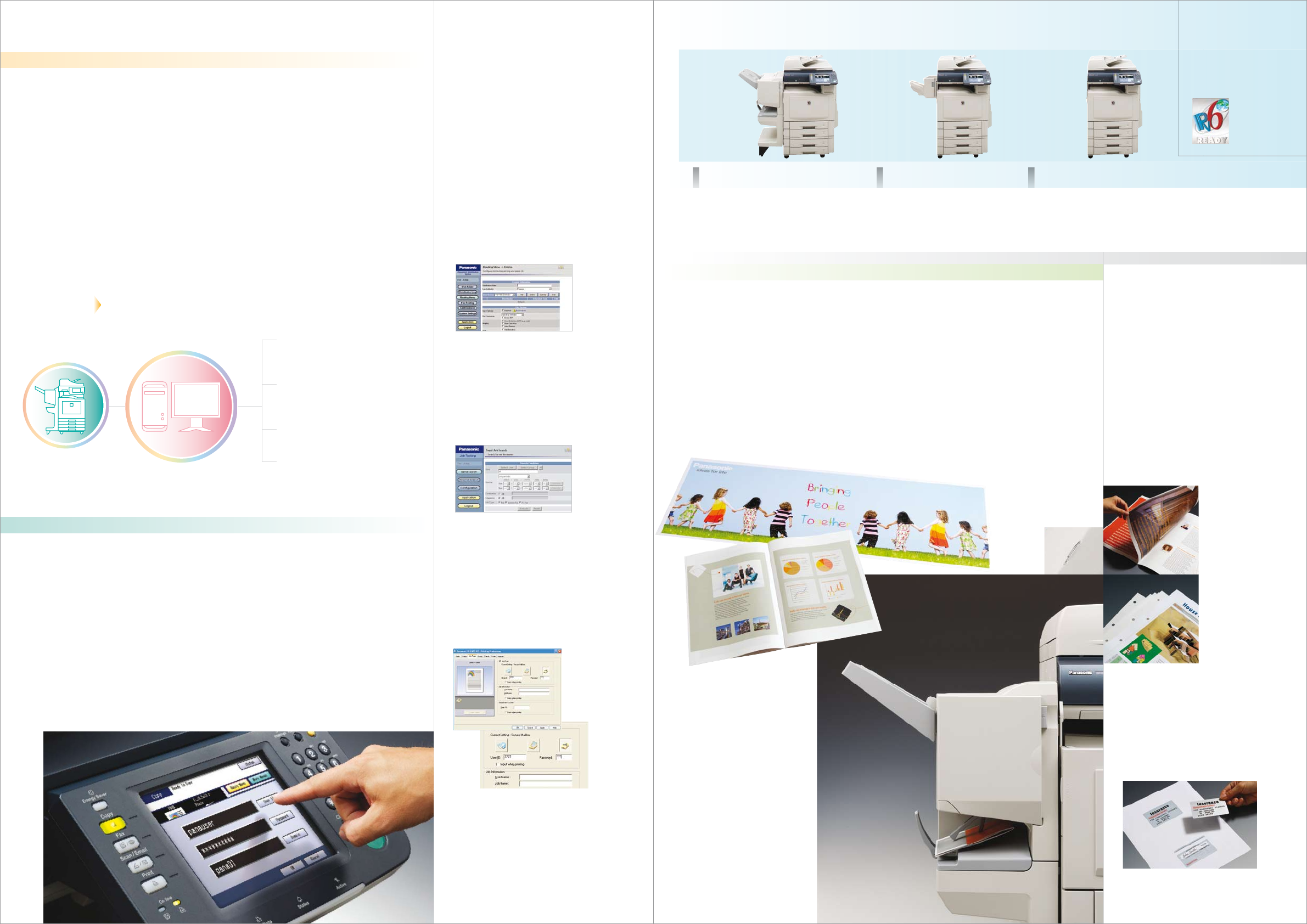
DOCUMENT DISTRIBUTION SYSTEM
This powerful optional application helps
make a paperless office a reality. It lets you
automatically distribute scanned-in
documents to multiple locations (clients’
PCs, email faxes or FTPs) in specific
formats. Before distribution, documents
can be converted to password-protected
PDFs for security or stored in the server
as text-searchable PDFs for easy retrieval.
Inbound faxes can also be distributed to
pre-defined clients’ PCs or stored in the
server and email notices can be sent. Now
missed faxes and wasted trips to the fax
machine are things of the past.
PRINTING
DIRECT PRINTING SYSTEM
MEMORY CARD PRINT UTILITY
PC-FAX
FAX DRIVER
PANAFAX DESKTOP
SCANNING
QUICK IMAGE NAVIGATOR
DEVICE MANAGEMENT
DEVICE EXPLORE/
DEVICE MONITOR
Harness the Hardware with Powerful Applications
The acclaimed standard Panasonic Document Management System Software
is a powerful suite of applications for seamless command of printing, PC-Fax,
scanning, document handling and device management. Right at your desk you
can control and monitor many functions our colour MFPs offer. Browse all
your scanned documents in Quick Image Navigator, then select an image and
print or attach to an email. You can even edit the image or make notations.
With the included PC-Fax software, you can send a Fax without leaving your
desk. You can also monitor the machine's condition such as your job's status
or how much toner is left. You can do all this and more right at your desk! And
now, with Panasonic's Network Update Service, your software is automatically
updated so you can be sure that you are using the latest version all the time.
Outstanding Security
Panasonic colour MFPs not only bring multifunctionality into a single
easy-to-use hub, but also enable centralised information security with
powerful features such as Network User Authentication. Job Tracking logs
time, sender and content of faxes, email and Internet faxes sent from the
MFP and provides the administrator with a data record by email. And with the
optional Network Accounting Manager, even transmitted and received faxes
can be easily monitored. Other standard functions like Secure Mailbox
Printing to prevent viewing of confidential documents in a busy office
situation and HDD Data Erasure for deletion of sensitive information from the
MFP's hard disk further enhance security and your peace of mind.
USER AUTHENTICATION
Restrict copier, scanner, fax and/or
printer usage by requiring a user ID
and password. The User Authentication
system supports easy tracking and
management of all data sent and
received.
SECURE MAILBOX
In large busy offices, others can mistak-
enly take or see confidential documents
left in the output tray before you can pick
them up. Secure mailbox printing makes
sure the printout does not begin until the
user enters both the correct user name
and a PIN code at the MFP control panel.
Panasonic-DMS
PANASONIC DOCUMENT MANAGEMENT
SYSTEM SOFTWARE
"Meeting Ready" with the Advanced Finisher
The versatility of the optional finisher now has enhanced capacity.
Automatically sorting, saddle-stitching and folding, it can transform
up to 15 sheets into beautifully printed 60-page booklets. Offering a
choice of automatic stapling, hole punching, saddle-stitching and
several sorting options, "on demand" printing is just a click away on
your PC, freeing you from the expense of outside contractors.
Other useful functions include banner printing for easy poster making
and Double Exposure for printing of double sided ID cards or forms.
Double Exposure / Digital SkyShot
Make colour copies of ID cards and other
double-sided documents on a single sheet
of paper. Even with the platen cover open,
there are no ugly borders. You save time,
paper and toner, and get beautiful results.
BOOKLET BUILDER
Produce perfectly bound booklets automati-
cally. User-friendly menus on the console and
in the printer driver interface walk the user
through the steps with helpful icons and offer
a binding selection from stapling and hole
punching to saddle stitching.
BANNER PRINTING
Communicate with the impact of posters
and large-format documents.
Using the bypass tray, users can print up to
297 mm x 900 mm oversized output in brilliant
eye-catching colour and do it all in-house!
NETWORK ACCOUNTING MANAGER
Keep track of machine use by department
or individual users and maintain an
account log with the optional Network
Accounting Manager. The Job Tracking log
answers the "who", "what", "when" and
"where" questions about your information
traffic for a better command of security.
NEW LINEUP OF SMARTER SOLUTIONS
Only 15 seconds from cold start to warm up. Faster output. Expanded capacity. High-productivity options. Countless innovations and improvements.
The enhanced lineup of award-winning colour MFPs has a powerful solution tailored to your business.
Colour
30
PPM
B/W
40PPM
Colour
30
PPM
B/W
30PPM
Colour
26
PPM
B/W
26PPM
DP
-
C405 DP
-
C305 DP
-
C265






