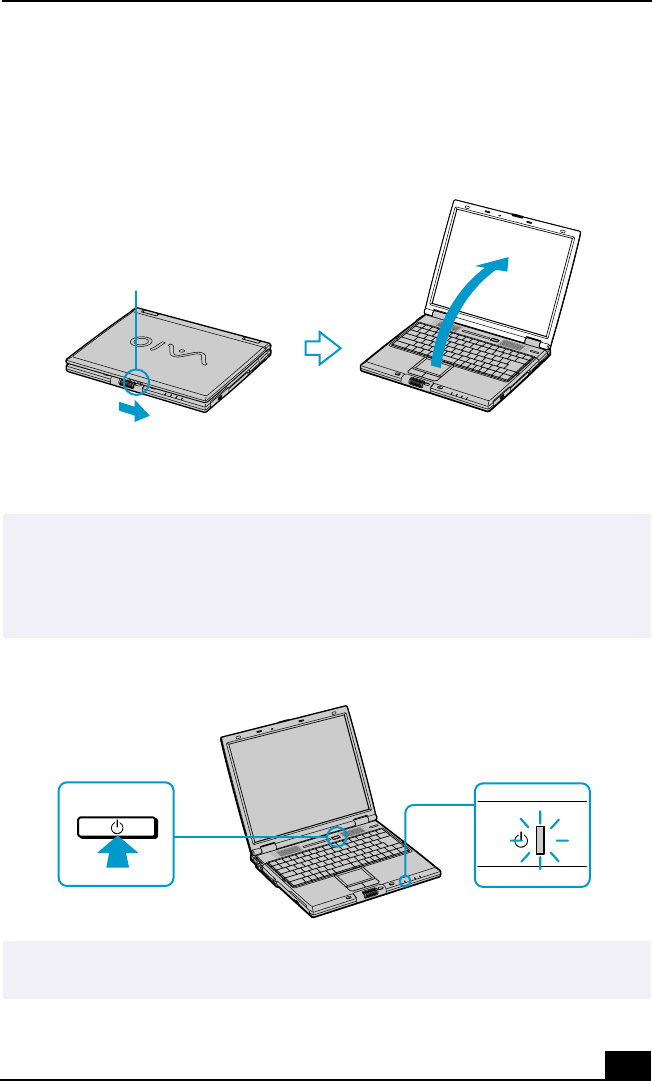
Starting Your Notebook
23
Starting Your Notebook
1 Slide the LCD lock lever in the direction of the arrow, and lift the cover.
2 Press the power button on top of the notebook until the green power
indicator turns on.
Opening the notebook
✍
(Windows Me™ only) When starting your notebook for the first time, the VAIO
InitManager dialog box will appear. Please select “OK” to begin initial setup. If you do
not execute the initial setup, you cannot use VAIO original hardware functions such as
Power Management tools, the scroll function of the touchpad, and keyboard shortcut
key combined with the Fn key.
Power button
✍
If you hold the power button down for more than four seconds, the notebook turns
off.
LCD lock lever
Power indicator
Power button


















