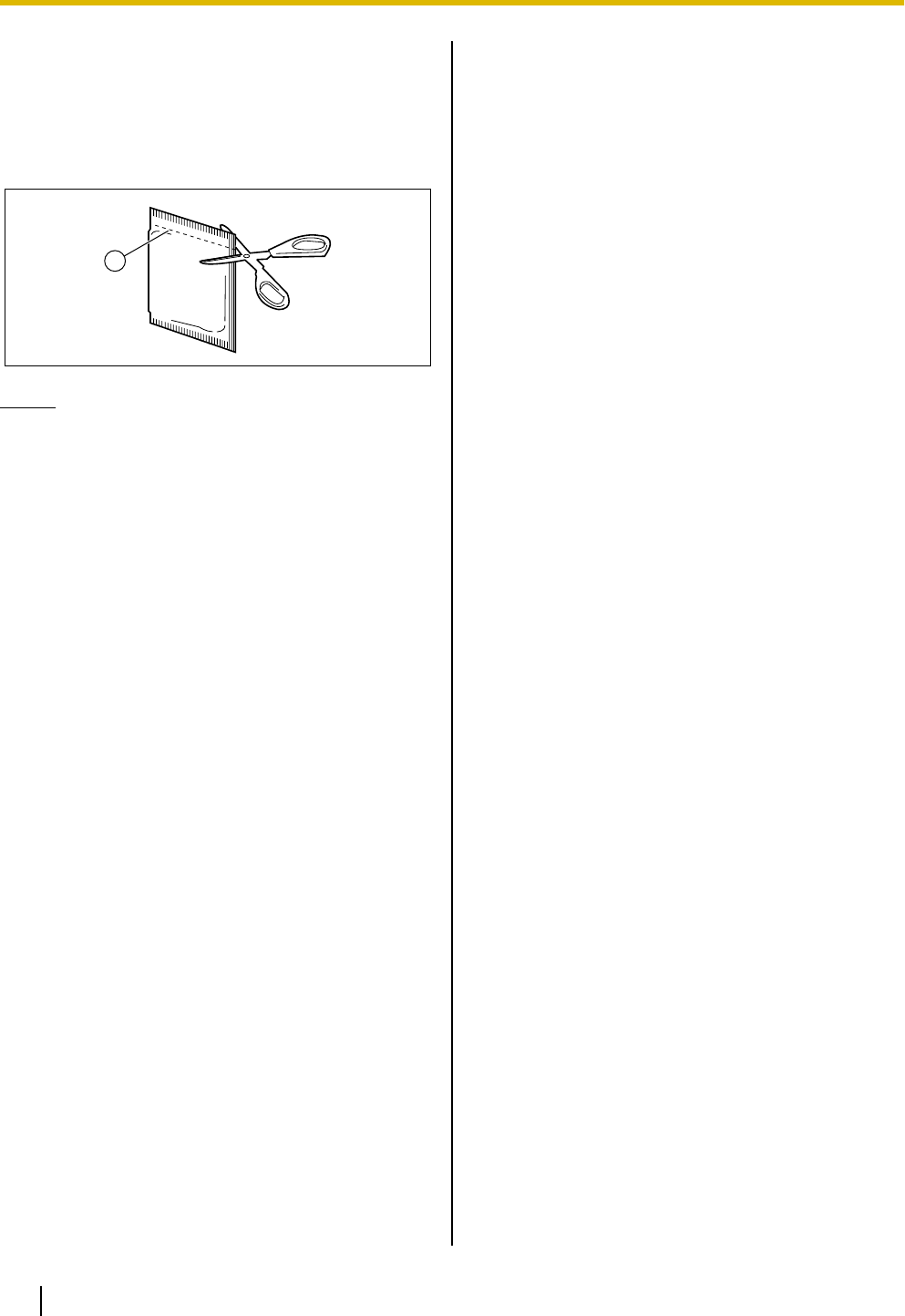
Roller Cleaning Paper
Using a pair of scissors, open the bag along the dotted
line (A), and take out the roller cleaning paper.
If the bag is left opened for a long period of time before
using it, the alcohol will evaporate. Please use the roller
cleaning paper immediately after opening the bag.
1
Notice
• Keep the roller cleaning paper out of reach of
small children.
• Do not store the roller cleaning paper in direct
sunlight or in a place with a temperature over
40 °C (104 °F).
• Only use the roller cleaning paper to clean the
rollers.
• For details about the roller cleaning paper, refer
to the Material Safety Data Sheet (MSDS).
Please ask your Panasonic sales company
about obtaining the Material Safety Data Sheet.
• To purchase the roller cleaning paper
(KV-SS03), please contact your dealer, or call
our Supplies and Accessories department at
1-800-726-2797 (U.S.A. only).
KEEP AWAY FROM FIRE.
Security Notice
The management of documents and scanned data is
the responsibility of the user. In particular, pay attention
to the following points.
• Make sure you have the same number of pages for
important documents both before and after
scanning, and take care not to leave any pages in
the scanner.
• Periodically back up important data.
• When having your computer or hard disk serviced,
or when disposing of your computer or hard disk,
completely erase any stored image data.
Others
• Make sure to remove paper clips and staples from
documents before scanning. Failing to do so can
damage the unit, document, or both.
• Do not use thinner, benzine, or cleaners containing
abrasives or surfactants, for cleaning the outside of
scanner.
10 Operating Manual
Before You Start


















