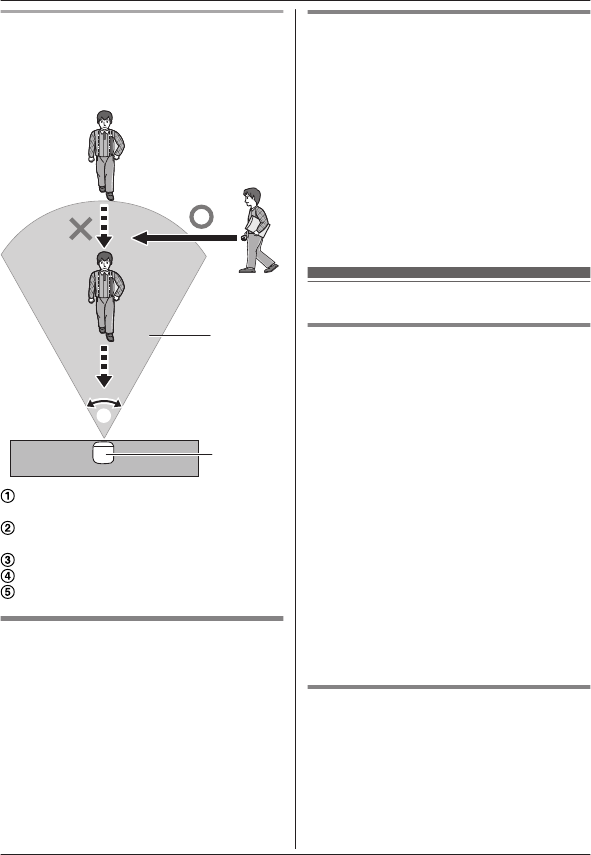
Direction of motion
It is easier to detect objects that move
sideways in front of the camera, and more
difficult to detect objects that move directly
toward the front of the camera.
A
B
C
E
D
It is difficult to detect movement directly
towards the front of the camera.
It is easy to detect movement sideways in
front of the camera.
Detection range
Horizontal detection range: approx. 70°
Camera
Temperature sensor
The sensor is triggered when the set
temperature range is exceeded.
Note:
R The temperature sensor may not detect
temperature accurately if the camera is
exposed to warm or cool breezes from
heating/cooling systems.
R You can adjust the temperature setting of
the temperature sensor. For more
information, refer to the User’s Guide
(page 13).
Sound sensor
The sensor is triggered when the set sound
level is exceeded.
Note:
R The sound sensor does not function while
the camera’s lullaby feature is playing a
lullaby.
R The sound sensor may not function as
desired when the camera is placed in noisy
environments.
R You can adjust the sound level setting of
the sound sensor. For more information,
refer to the User’s Guide (page 13).
Confirming the usage area
Wireless communication range
The wireless communication range of each
device in the system from the hub is
approximately 50 m (160 feet) indoors and
approximately 300 m (1,000 feet) outdoors.
Wireless communication may be unreliable
when the following obstacles are located
between the hub and other devices.
R Metal doors or screens
R Walls containing aluminum-sheet insulation
R Walls made of concrete or corrugated iron
R Double-pane glass windows
R Multiple walls
R When using each device on separate floors
or in different buildings
Note:
R The camera’s LED indicator blinks quickly
in red if it is out of range of the hub. In this
case, confirm all connections, including
those of the hub.
Usage area cautions
Using the camera in the following areas may
cause deformation, malfunction, or operational
failure.
R In direct sunlight
R Areas exposed to grease or steam, such as
kitchens
R Near fire or heating devices
For assistance, please visit www.panasonic.com/support
9
Setup


















