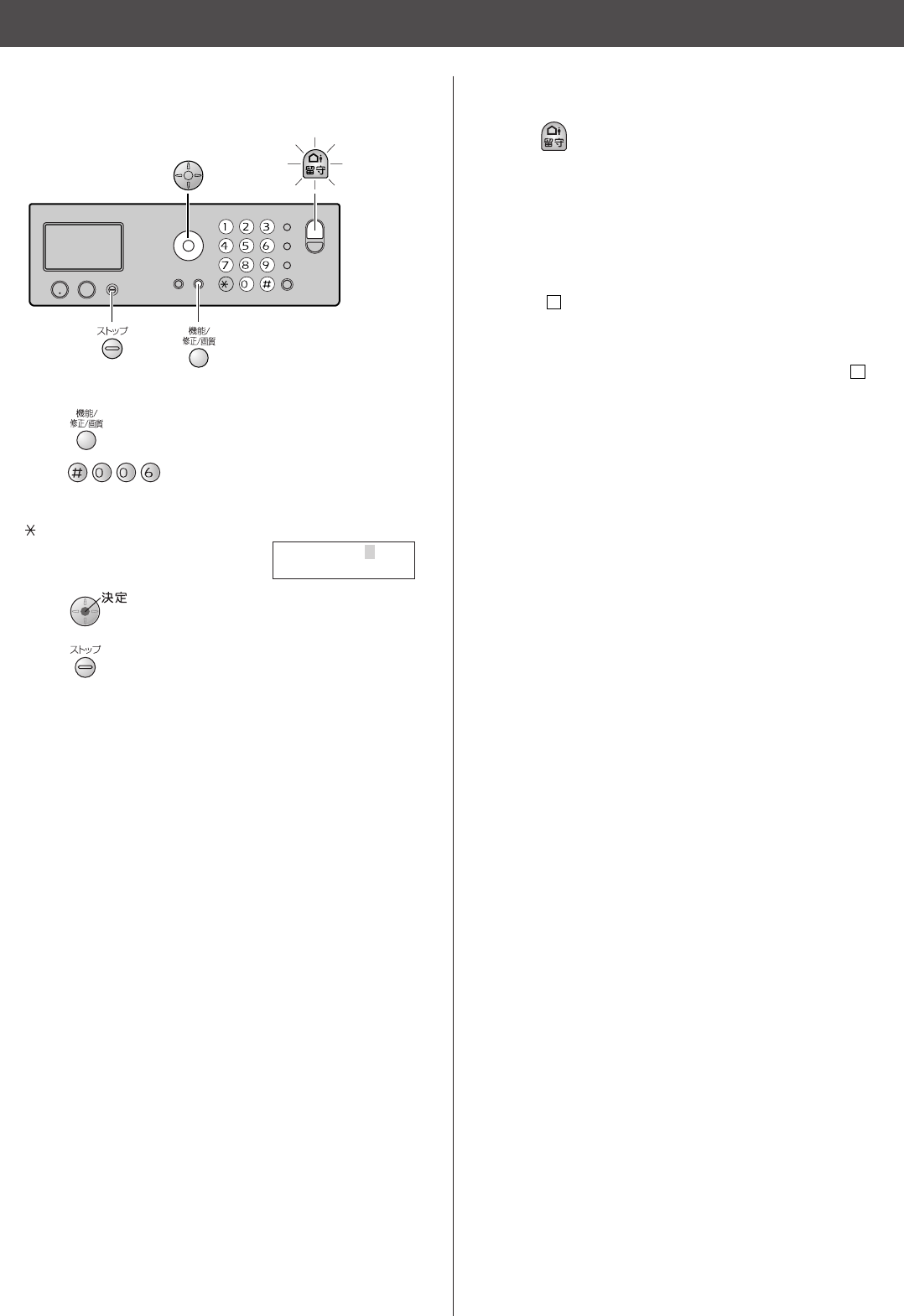
18
Operating the built-in answering device
Operating the answering device
from a remote location
Operation: Listening to a recorded message from a
remote location
Turn the
(Auto answer) light on before you go out.
Remote operations are available only from a touch tone
telephone.
1. Call your unit.
2. Enter the remote operation ID during the greeting
message.
3. Press
2
or wait 4 seconds.
l
Only the new recorded messages will be played
back.
l
To listen to all the recorded messages, press
4
after the new messages have been played back.
Preparation: Programming the remote operation ID
1. Press (Function/Edit/Resolution).
2.
Press
.
3. Enter any 4-digit number (remote operation ID) except
or #.
4. Press (Set).
5. Press (Stop).
Example :
light on


















