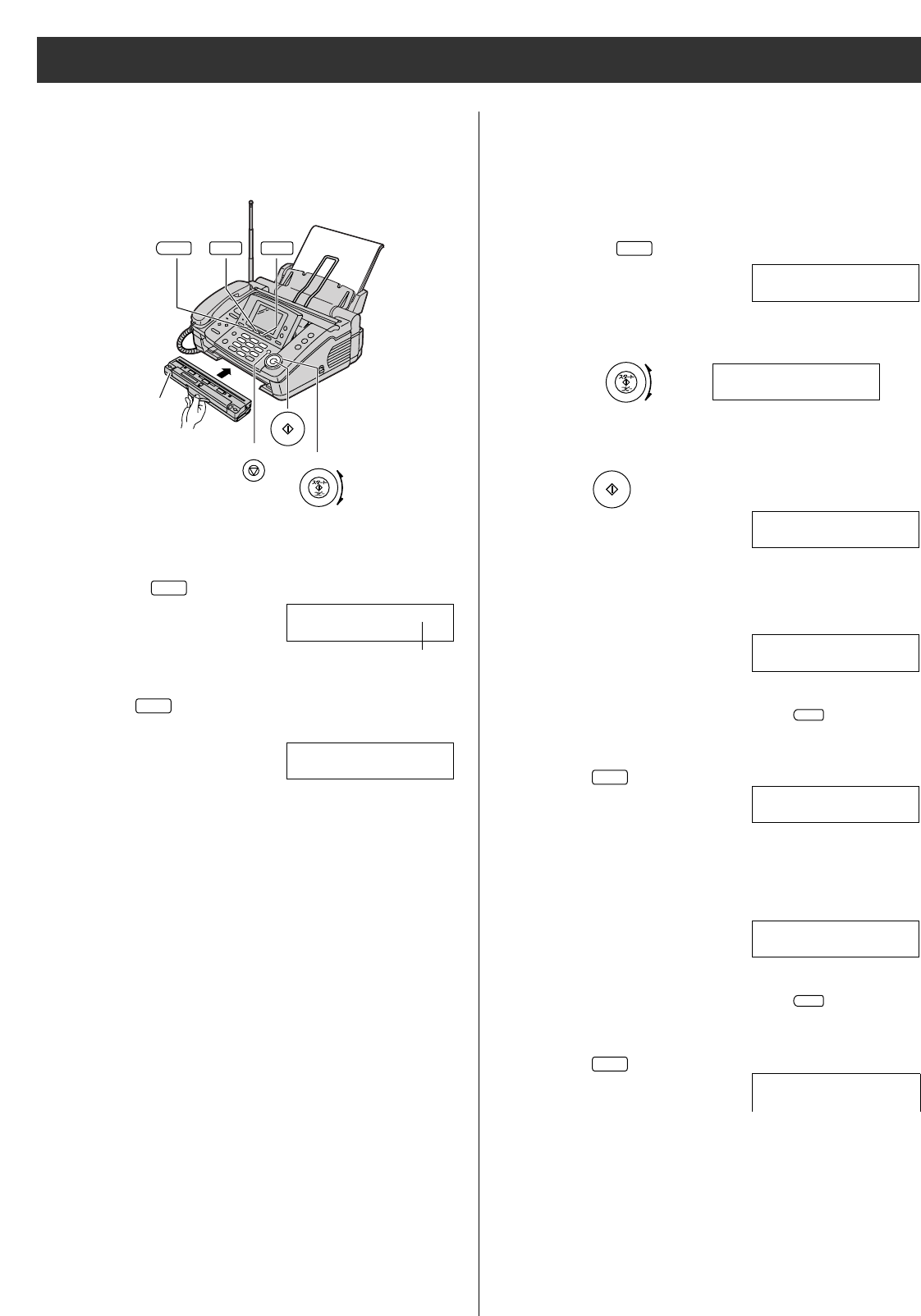
22
Using Hand Scanner
1Insert the Hand scanner in the Main unit
or press .
Example: 10 pages
The scanned page number is displayed.
F 2
2Press .
Printing is started.
F 2
Printing all pages of memorized
content
Printing a specific page of memorized
content
F 2F 1
F 3
Bottom side
1Insert the Hand scanner in the Main unit
or press .
Example: 10 pages
The scanned page number is displayed.
F 2
2Rotate until
is displayed.
3Press .
4Enter the number of the first page that
you want to print using 2 digits.
Example: page 7
When you have misentered, press and reenter.
F 1
6Enter the number of the last page that
you want to print using 2 digits.
Example: page 10
When you have misentered, press and reenter.
F 1
5Press .
F 3
7Press .
(Example)
Printing will start.
F 3


















