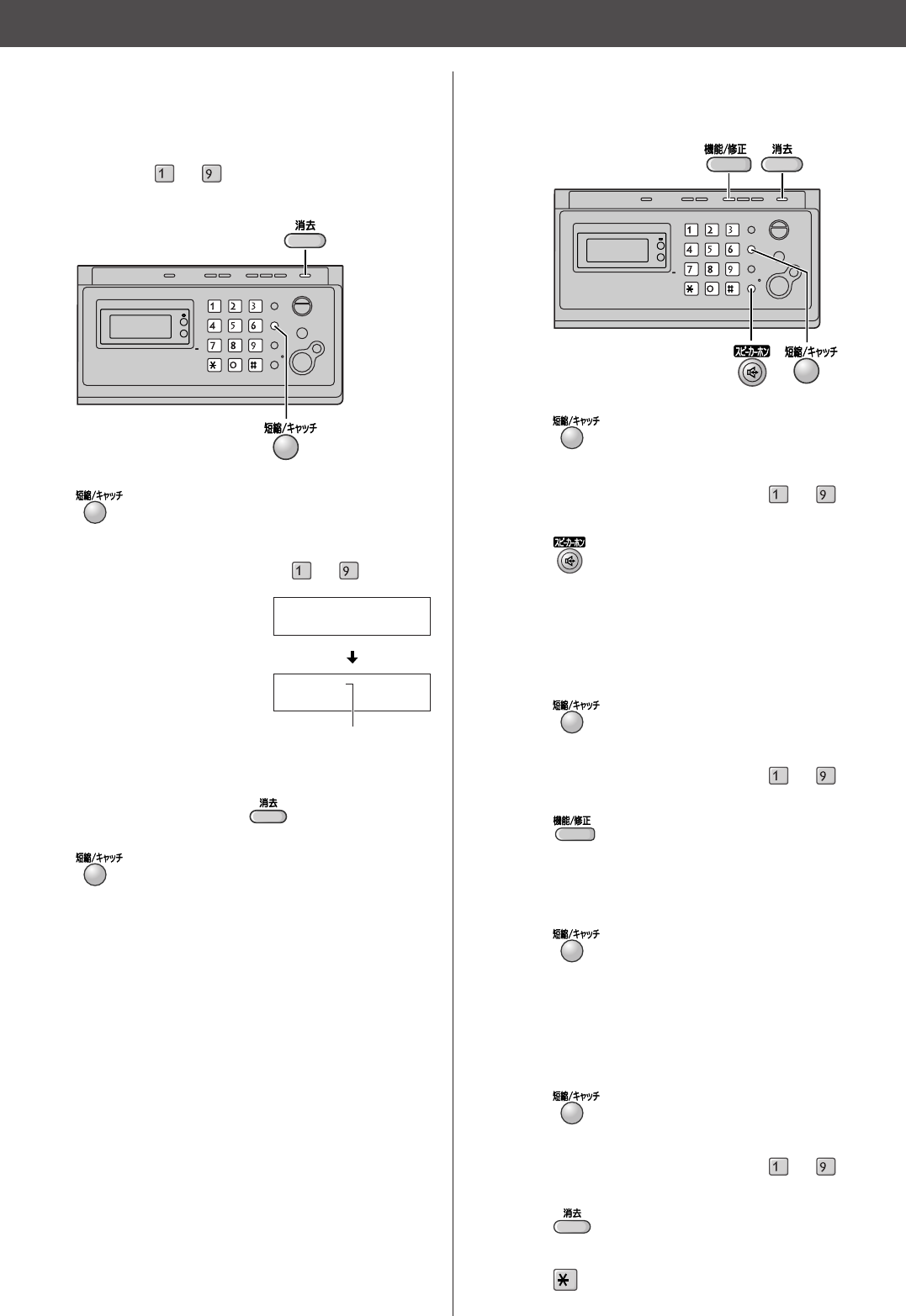
10
Automatic dialing on the main unit
Storing telephone numbers in the
speed dialer
Making a voice call using the
speed dialer
1Press (Speed dialer).
2Press the memory station number ( to ).
3Enter the telephone number, up to 30 digits.
●
To correct a mistake, press (Clear).
4Press (Speed dialer).
Editing a stored number in the
speed dialer
1Press (Speed dialer).
2Press the memory station number ( to ).
3Press (Speakerphone).
2Press the memory station number ( to ).
1Press (Speed dialer).
5Press (Speed dialer).
3Press (Function/Edit).
4Edit the telephone number.
Erasing a stored number in the
speed dialer
2Press the memory station number ( to ).
1Press (Speed dialer).
3Press (Erase).
4Press .
You can store up to 9 stations.
The dialing buttons ( to ) function as memory
stations.
Memory station number


















