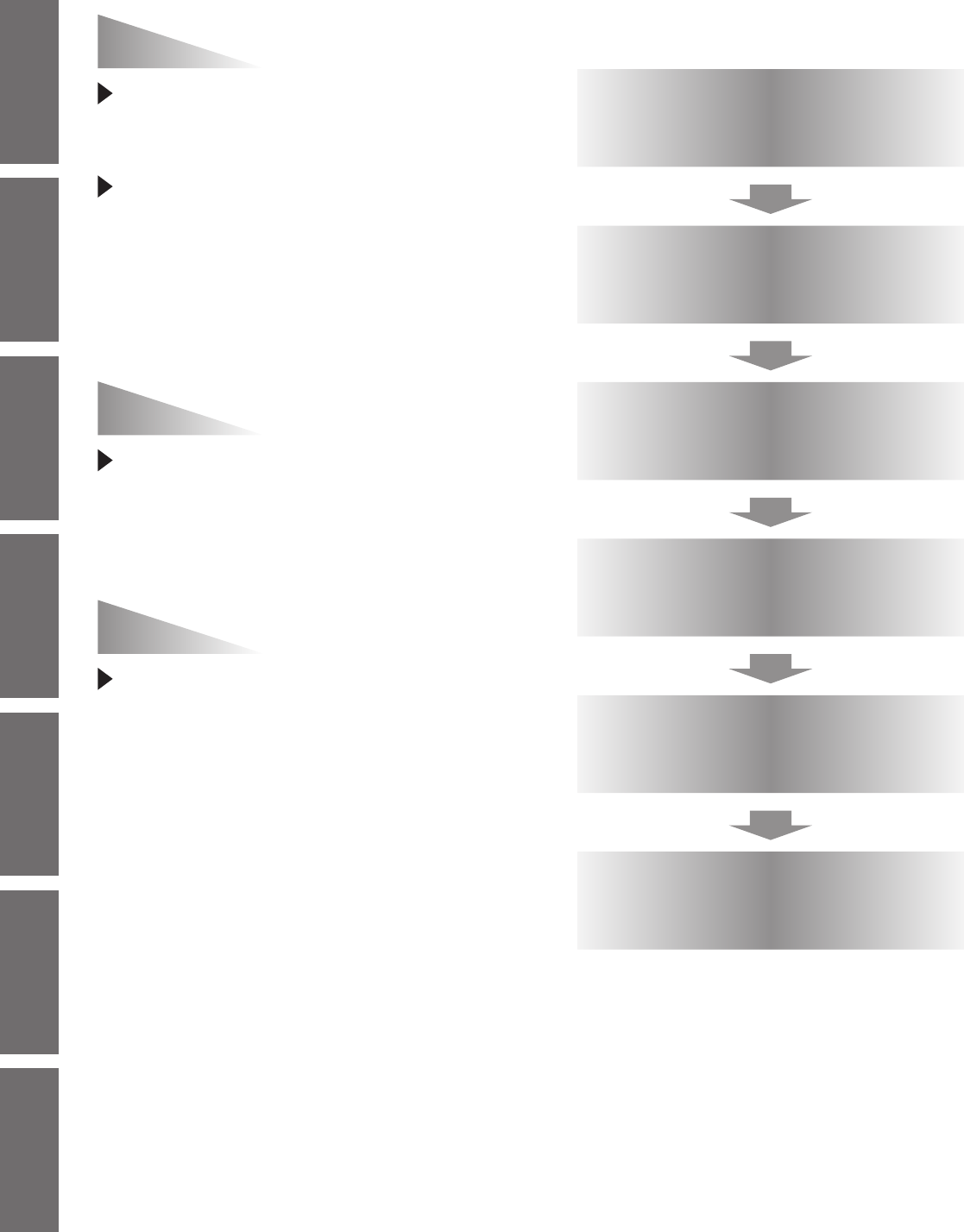
4
- ENGLISH
Important
Information
Preparation Getting Started Basic Operation Settings Maintenance Appendix
The dual-time zoom lens and the
lens shift allow more exible setup
of the projector.
New lighting system with excellent
dust resistance reduces the needs
to replace lters as often (only
the accessory lter is used during
lamp replacement). The service
requirements are minimized.
The lamp boost function and
WUXGA model are installed to
improve color reproducibility and
ne display.
The lamp power is optimized
to reduce power consumption
according to the installation
environment of the projector, input
signal status, and image muting.
(If [AUTO POWER SAVE] is turned [ON] from [ECO
MANAGEMENT])
Easy setup and
improved serviceability
Improved color reproducibility
and ne display
Energy saving
in the ECO mode
J
Quick steps
For details, see the corresponding pages.
1. Set up your projector.
(
Æ
page 22)
2. Connect with other devices.
(
Æ
page 28)
3. Connect the power cord.
(
Æ
page 31)
4. Start projecting.
(
Æ
page 32)
5. Select the input signal.
(
Æ
page 34)
6. Adjust the image.
(
Æ
page 34)


















