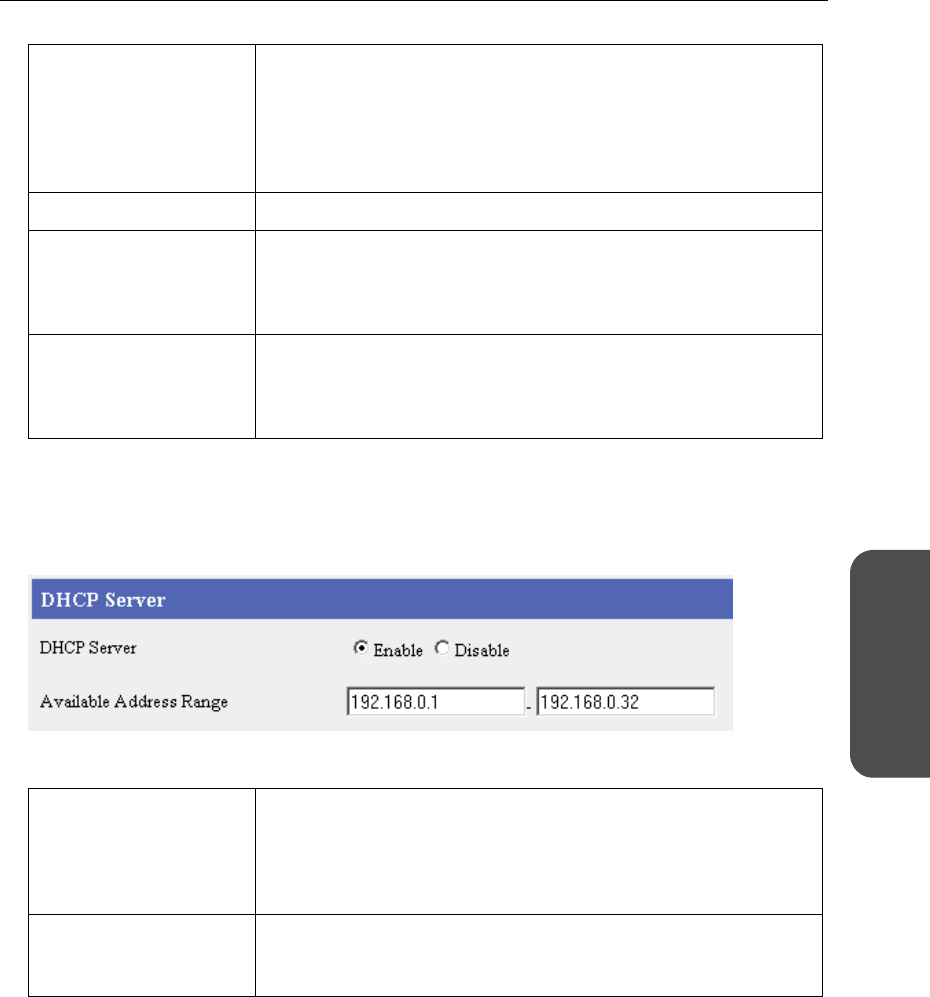
75[For assistance, please call: 1-800-272-7033]
Operating Instructions
Functions
Note
When changing the LAN side network, for example, to 192.168.1.254, change the Available Address
Range in Automatic Setup in Camera accordingly.
DHCP Server
Devices connected to the LAN (Home) side are automatically assigned an IP address when using the
DHCP server function.
Static DHCP
The DHCP static function allows you to stabilize the IP address assigned to the PC by registering the
PC's MAC address.
LAN IP Address You can enter the LAN (Home) side's IP address. The default factory
setting is 192.186.0.254. The IP address should not overlap neither
the Available Address Range in DHCP setup, the PPTP server's
Available Address Range specified in PPTP Server Setup found on
the basic page of VPN, or the Available Address Range specified in
Automatic Setup on the Camera setup page.
Subnet Mask Enter the LAN (Home) side subnet mask.
Port No. of Setup pages Enter a port number for the Setup pages. Use a port number less
than 65535. However, the numbers 1-1023 (excluding 80) because
they are well-known ports, and 53, 1723, and 10000 because they
are used by this product, cannot be used.
Port No. of Camera
Portal
Enter a port number for the Camera Portal. Use a port number less
than 65535. However, the numbers 1-1023 (excluding 80) because
they are well-known ports, and 53, 1723, and 10000 because they
are used by this product, cannot be used.
DHCP Server Devices connected to the LAN (Home) side are automatically
assigned an IP address. The default setting is set to Enable. When
setting IP address for all the devices connected to LAN side
manually, select Disable. When modifying DHCP server settings,
modify the IP addresses of each PC.
Available Address
Range
When using the DHCP server function, enter the private address
range in the data entry field. The maximum amount of characters is
128. Do not modify this unless necessary.


















