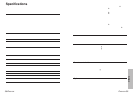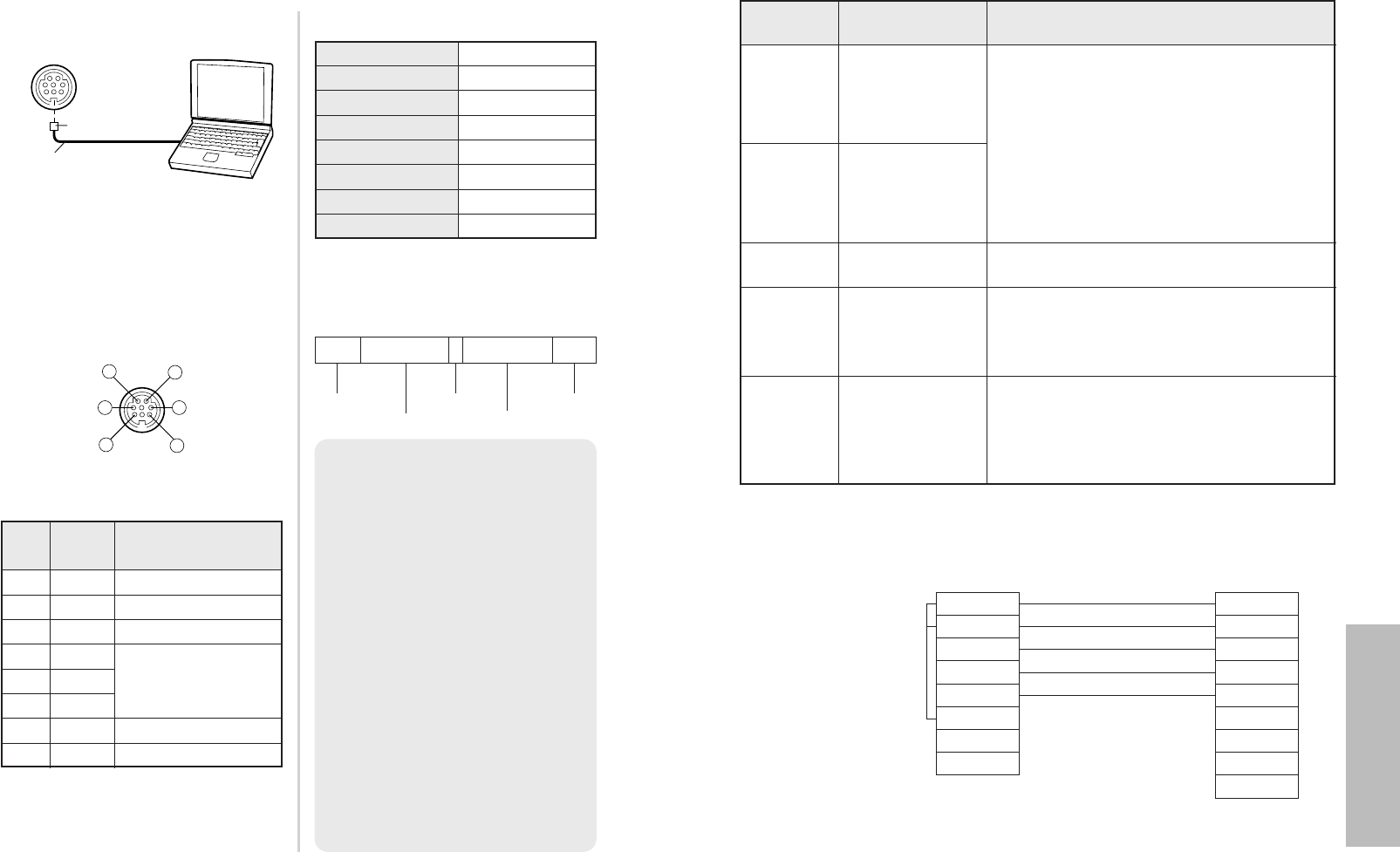
ENGLISH-63
Others
62-ENGLISH
Using the SERIAL connector
The serial connector which is on the connector panel of the projector
conforms to the RS-232C interface specification, so that the projector can be
controlled by a personal computer which is connected to this connector.
Connection
Pin assignments and signal
names
Basic format
The data sent from the computer to
the projector is transmitted in the
format shown below.
Pin
No.
Communications settings
Signal
name
Contents
1
2
6
8
53
%
RXD Received data
&
GND Earth
'
TXD Transmitted data
#
$
Connected internally
(
)
*
DIN 8-pin
Appearance
Signal level RS-232C
AsynchronousSync. method
Baud rate
Parity
9 600 bps
None
Character length 8 bits
Stop bit 1 bit
X parameter None
S parameter None
STX Command : Parameter ETX
Start byte
(02h)
3 bytes
1 byte
1 byte-5 bytes
End byte
(03h)
DIN 8-pin (male)
Serial adapter
(ET-ADSER : sold
separately)
SERIAL(female)
Computer
NOTE:
BThe projector can not receive
the command for 10 seconds
after the lamp is switched on.
Wait 10 seconds before sending
the command.
BIf sending multiple commands,
check that a response has been
received from the projector for
one command before sending
the next command.
BWhen a command which does
not require parameters is sent,
the colon (:) is not required.
BIf an incorrect command is sent
from the personal computer, the
“ER401” command will be sent
from the projector to the
personal computer.
NC
NC
You must use only RS-232C Serial
Interface Cable with ferrite core,
type ET-ADSER.
Control commands
The commands which the personal computer can use to control the projector
are shown in the following table.
Command
Control
Contents
Remarks
In standby mode, all commands other than
the PON command are ignored.
BThe PON command is ignored during
lamp ON control.
BIf a PON command is received while the
cooling fan is operating after the lamp
has switched off, the lamp is not turned
back on again straight away, in order to
protect the lamp.
Power ONPON
Power OFFPOF
VolumeAVL
Parameter
000-063 (Adjustment value 0-63)
Input signal
selection
IIS
Parameter
VID=VIDEO SVD=S-VIDEO
RG1=RGB (YPBPR)
NWP=NETWORK (PT-LB10NTU only)
Lamp ON
condition query
Q$S
Callback
0 = Standby
1 = Lamp ON control active
2 = Lamp ON
3 = Lamp OFF control active
Cable specifications
(When connected to a personal computer)
1
2
3
4
5
6
7
8
7
8
3
5
2
6
1
4
9
At the projector
At the computer
(DTE specifications)