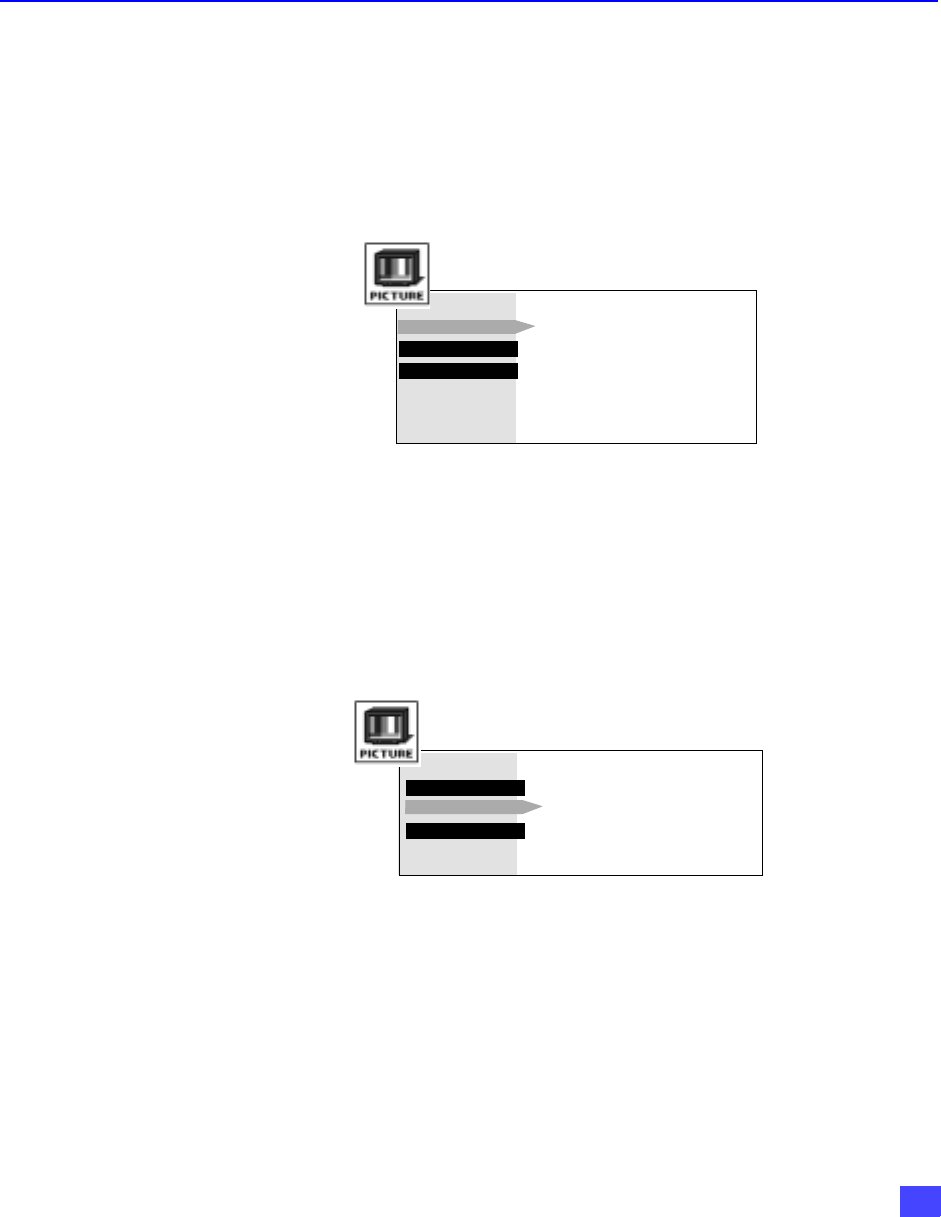
23
SPECIAL FEATURES
PICTURE
VIDEO ADJ1
In Picture menu under VIDEO ADJ1 select:
r COLOR - Adjust desired color intensity.
r TINT - Adjust natural flesh tones.
r BRIGHTNESS - Adjust dark areas for crisp detail.
r PICTURE - Adjust white areas of picture.
r SHARPNESS - Adjust clarity of outline detail.
r NORMAL - Reset all picture adjustments to factory default settings.
VIDEO ADJ2
In Picture menu under VIDEO ADJ2. select:
r COLOR TEMP (temperature) - To increase or decrease WARM (red) and COOL (blue)
colors to suit personal preferences.
r NATURAL COLOR - To increase the color reproduction range with natural color gradation
and highly delicate hues.
r VIDEO NR - Reduces noise in the channel, commonly called snow. Remains off when
receiving strong signal.
r 3D Y/C FILTER - Minimizes noise and cross color in the picture.
COLOR - - - - - I - - - - -
TINT - - - - - I - - - - -
BRIGHTNESS - - - - - I - - - - -
PICTURE - - - - - - - - - - I
SHARPNESS - - - - - I - - - - -
NORMAL NO
VIDEO ADJ1
VIDEO ADJ2
OTHER ADJ.
COLOR TEMP NORMAL
NATURAL COLOR ON
VIDEO NR OFF
3D Y/C FILTER ON
VIDEO ADJ1
VIDEO ADJ2
OTHER ADJ.


















