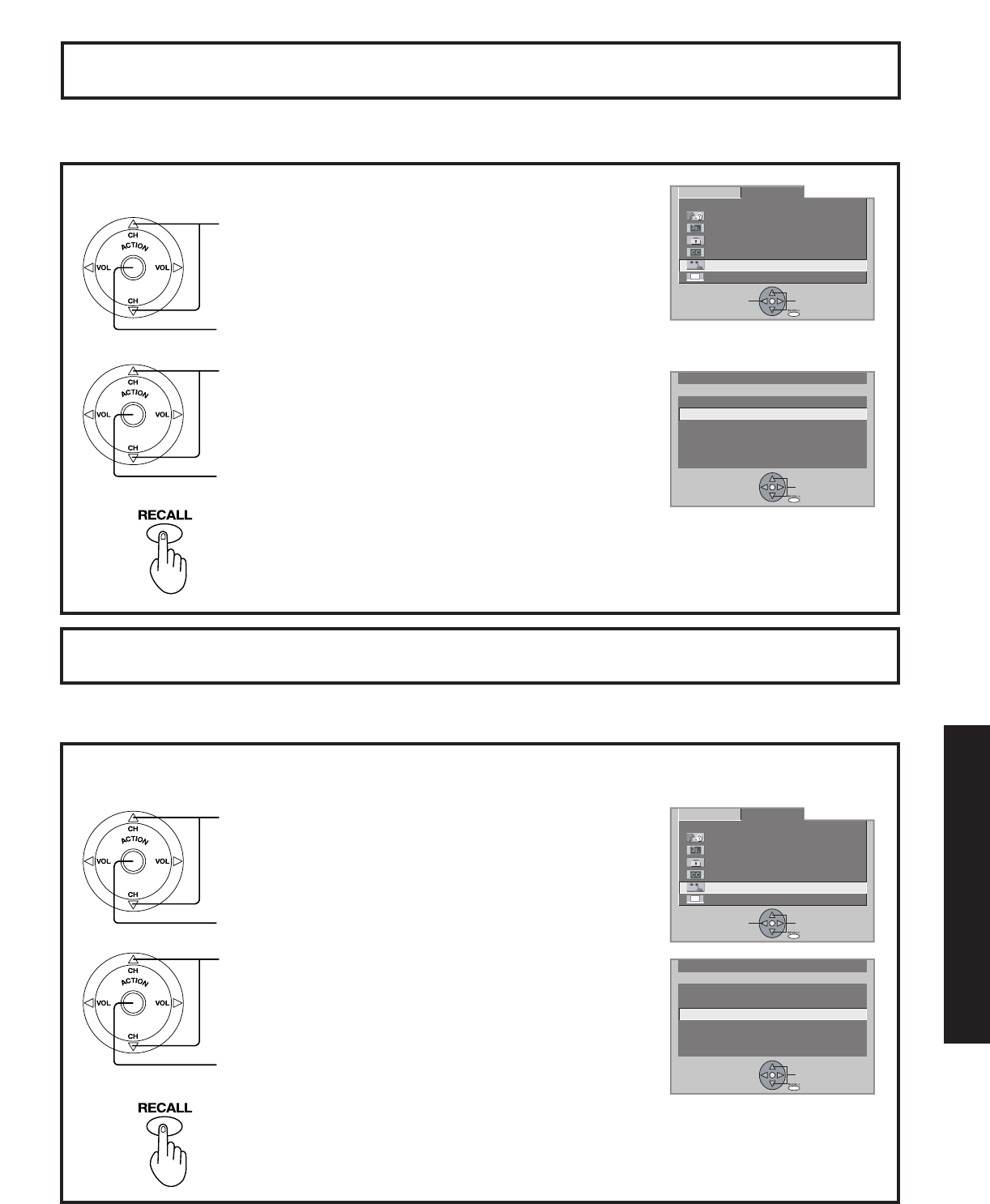
57
Advanced Op er a tion
1
2
Press the ACTION button to display the MENU screen and select SET UP.
ON: When screen size specifi cation
signals are detected, screen
size is automatically changed.
OFF: The screen size is not
au to mat i cal ly changed. (Turn
OFF if this function does not
op er ate properly.)
If the received signal contains screen size specifi cations in RF, VIDEO INPUT (1–3) or COM PO NENT VIDEO
INPUT (1–4), the screen size is automatically changed.
Press to select
VIDEO.
Press to display the
VIDEO screen.
Press to set
“ON” or “OFF”.
Press to select
ID-1.
Press to exit menu.
3
Notes:
• When ID-1 is detected and screen size is changed, Aspect mode will be displayed.
• When displaying split screen, ID-1 is not detected.
Setting when 480p signals are in put through COM PO NENT VID EO INPUT
Adjust 480p signals to achieve a natural color from digital equip ment connected to COMPONENT VIDEO
INPUT (Y, PB, PR input terminals).
1
2
Press the ACTION button to display the MENU screen and select SET UP.
SDTV : When the input signal is a
normal TV system (NTSC).
HDTV : When the input signal is a
High-Defi nition system (HD).
Press to select
VIDEO.
Press to display the
VIDEO screen.
Press to select
480P COLOR
MATRIX.
Note:
480p COLOR MATRIX does not need to be set when using Hi-Defi nition equipment or 480i
output equip ment.
Press to set “SDTV”
or “HDTV”.
Press to exit menu.
3
Automatically changing screen size
ADJUST SET UP
LANGUAGE :ENGLISH
CHANNEL
LOCK
CAPTION
VIDEO
OTHER
PAGE SELECT
END
VIDEO
VIDEO NR :OFF
ID-1 :OFF
480P COLOR MATRIX:SDTV
RGB :VGA
3D Y/C :ON
3D IP :ON
SELECT
EXIT
ADJUST SET UP
LANGUAGE :ENGLISH
CHANNEL
LOCK
CAPTION
VIDEO
OTHER
PAGE SELECT
END
VIDEO
VIDEO NR :OFF
ID-1 :OFF
480P COLOR MATRIX:SDTV
RGB :VGA
3D Y/C :ON
3D IP :ON
SELECT
EXIT


















