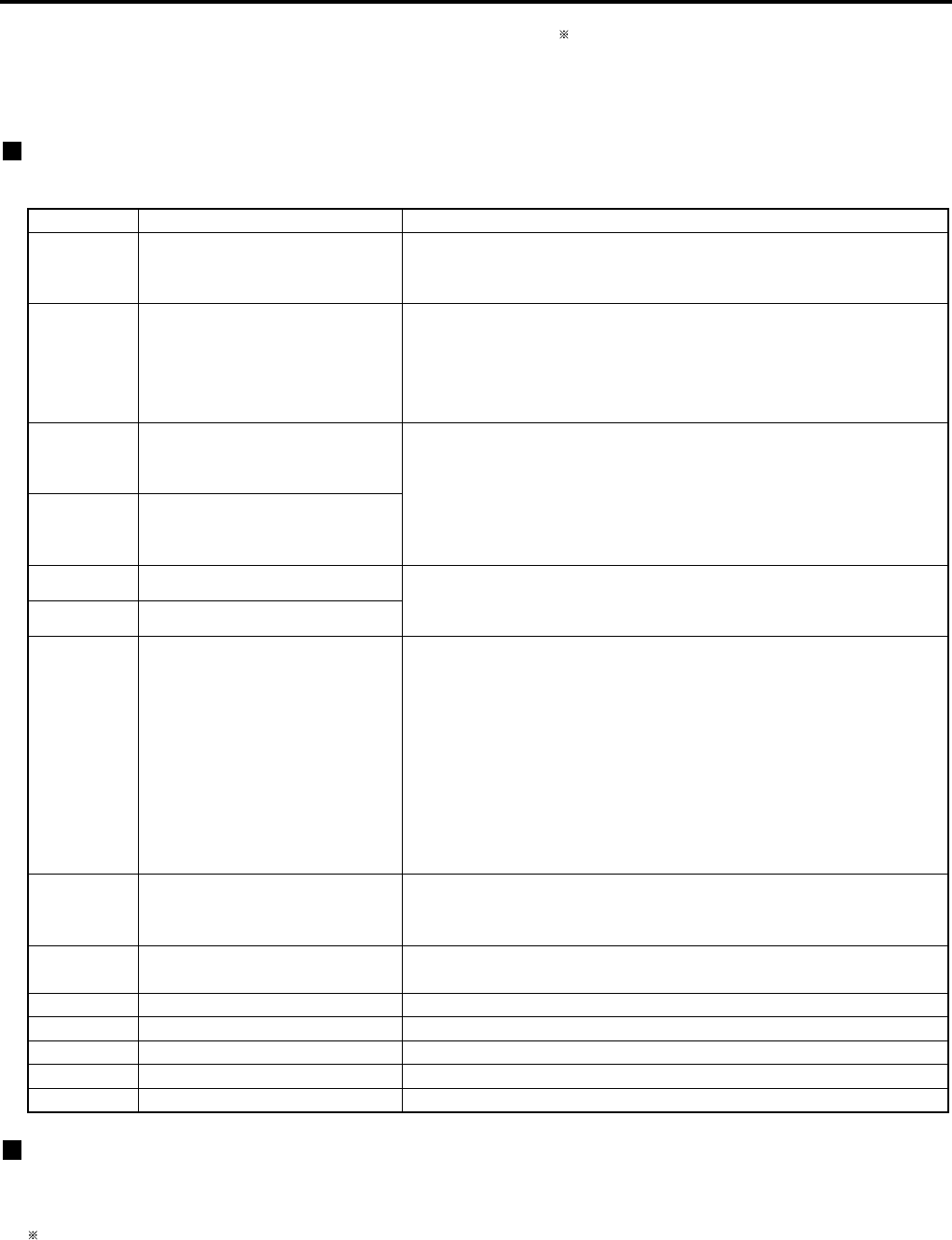
54
Using the PJLink
™
protocol
The network functions of the projector are compatible with PJLink™ Class 1. The operations mentioned below
can be performed from a personal computer using the PJLink™ protocol.
• Projector settings
• Projector status inquiry
Supported commands
The commands for controlling the projector using the PJLink™ protocol are as given in the table below.
PJLink
™
security authentication
The password used in PJLink™ is the same as the password set in the Web Browser Control. To use PJLink™
without authentication, do not set any password in Web Browser Control.
PJLink™ is the applied-for trademark or a registered trademark in Japan, USA, and in other countries and
regions. For specifications of PJLink™, see the website of the Japan Business Machine and Information
System Industries Association.
URL http://pjlink.jbmia.or.jp/
Power control
Power status inquiry
Input selection
Input selection inquiry
Shutter control
Shutter status inquiry
Error status inquiry
Lamp status inquiry
Input selection list inquiry
Projector name inquiry
Manufacturer's name inquiry
Model name inquiry
Other information inquiry
Class information inquiry
Parameter
0 = Standby
1 = Power “ON”
Parameter
0 = Standby
1 = Power “ON”
2 = Cooling down
3 = During warm-up
Parameter
11 = RGB1
12 = RGB2
21 = VIDEO
22 = S-VIDEO
31 = DVI
Parameter
30 = Shutter mode OFF (Mute reset of video)
31 = Shutter mode ON (Mute video)
Parameter
1st byte: Refers to fan error; one of 0 to 2
2nd byte: Refers to lamp error; one of 0 to 2
3rd byte: Refers to temperature error; one of 0 to 2
4th byte: 0 fixed
5th byte: Refers to filter warning; one of 0 to 2
6th byte: Refers to some other error; one of 0 to 2
The meaning of 0 to 2 is as given below.
0 = Error not detected 1 = Warning 2 = Error
Parameter
First number (digits 1 to 5): Lamp cumulative time
Second number: 0 = Lamp OFF; 1 = Lamp ON
Parameter responds with following values:
“11 12 21 22 31”
Responds with the name set in “HOST NAME” of “NETWORK”
Responds with “Panasonic”
Responds with “D5600” or “DW5000”
Responds with version number and so on
Responds with “1”
Remarks
Command Control Description
POWR
POWR ?
INPT
INPT ?
AVMT
AVMT ?
ERST ?
LAMP ?
INST ?
NAME ?
INF1 ?
INF2 ?
INFO ?
CLSS ?


















