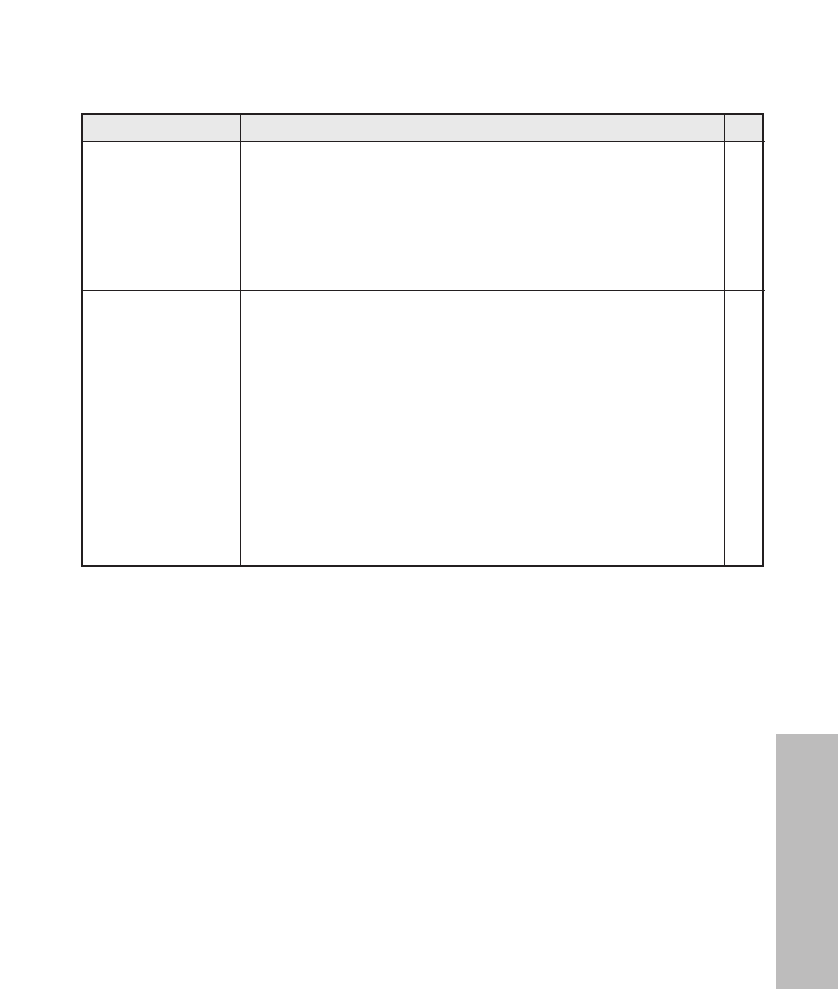
ENGLISH-57
Care and maintenance
The picture does
not display
correctly.
Picture from
computer does
not appear.
Problem Possible cause
BThe signal format (“TV-SYSTEM”) may not be set
correctly.
BThere may be a problem with the video tape or
other signal source.
BA signal which is not compatible with the projector
may be being input.
BThe cable may be too long.
BThe external video output for the laptop computer
may not be set correctly.
(You may be able to change the external output
settings by pressing the [Fn]+[F3] or [Fn]+[F10]
keys simultaneously. The actual method varies
depending on the type of computer, so refer to the
documentation provided with your computer for
further details.)
BIf an RGB INPUT indicator is turned off, the video
signals may not be output from the computer.
Page
39
–
60
–
–
16
Before carrying out cleaning and maintenance, be
sure to disconnect the mains plug from the mains
socket.
Wipe the cabinet with a soft, dry cloth.
If the cabinet is particularly dirty, soak the cloth in water with a small amount
of neutral detergent in it, squeeze the cloth very well, and then wipe the
cabinet. After cleaning, wipe the cabinet dry with a dry cloth. If using a
chemically-treated cloth, read the instructions supplied with the cloth before
use.
Do not wipe the lens with a cloth that is dusty or which produces lint.
If any dust or lint gets onto the lens, such dust or lint will be magnified and
projected onto the screen. Use a blower to clean any dust and lint from the
lens surface, or use a soft cloth to wipe off any dust or lint.
Cleaning and maintenance


















