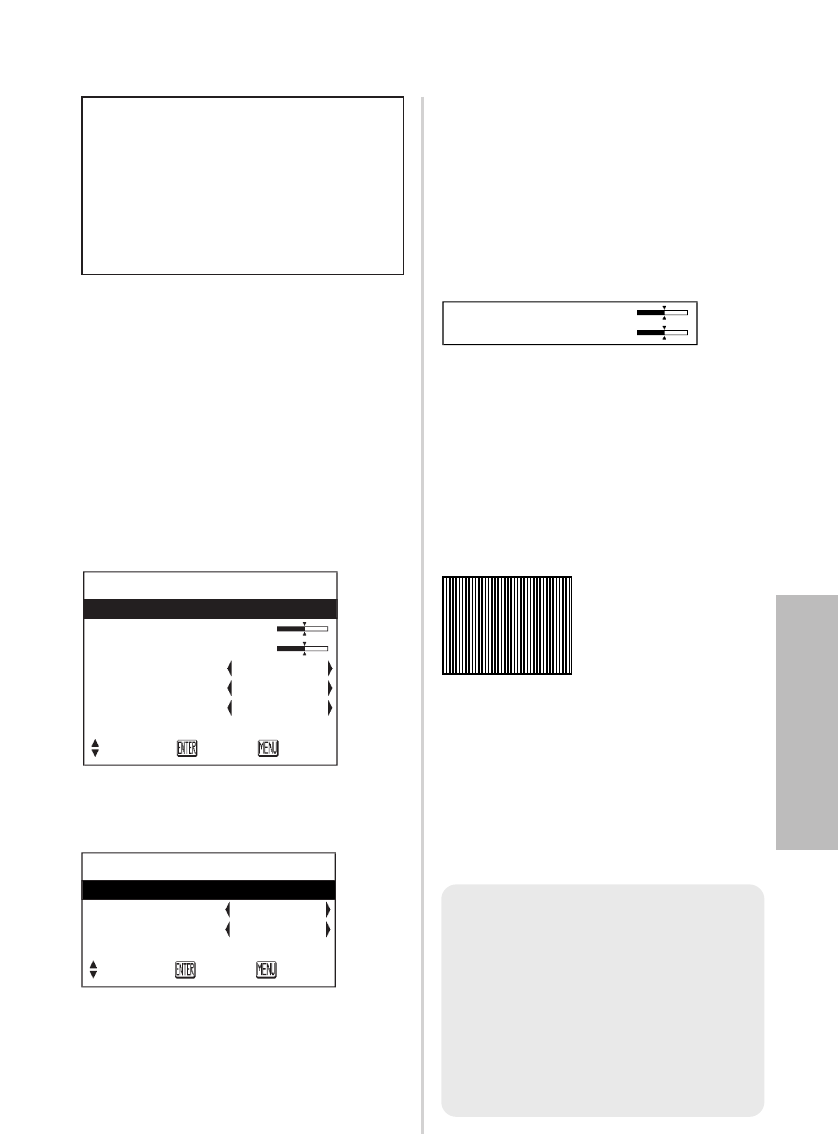
ENGLISH-41
Adjustments and settings
Press the F or G button on the
projector or remote control unit to
select an item, and then press the I
or H button to change the setting.
For items with bar scales, press the
ENTER button or the I or H button
to display the adjustment screen,
and then press the I or H button
to make the adjustment.
When an RGB/YP
BPR signal is
being input
When an S-VIDEO/VIDEO signal is
being input
POSITION
Moves the picture position.
Press the ENTER button to display the
“POSITION” screen.
Press the I or H button to move the
picture horizontally.
Press the F or G button to move the
picture vertically.
DOT CLOCK
(RGB only)
Periodic striped pattern interference
(noise) may occur when a striped
pattern such as the one below is
projected. If this happens, press the
I or H button to adjust so that any
such noise is minimised.
CLOCK PHASE
(RGB/YPBPR only)
Adjust the “DOT CLOCK” setting
first before carrying out this
adjustment. Press the I or H
button to adjust so that the noise
level is least noticeable.
Adjusting the position
POSITION
POSITION
DOT CLOCK 32
CLOCK PHASE 16
ASPECT 4:3
RESIZING ON
FRAME LOCK OFF
STANDARD
SELECT ENTER RETRN
POSITION
POSITION
ASPECT 4:3
RESIZING ON
STANDARD
SELECT ENTER RETRN
When an RGB signal is being
input, press the AUTO SETUP
button first to initiate automatic
positioning. If the optimum setting
is not obtained when “AUTO
SETUP” is carried out, adjust by
the following procedure.
NOTE:
BIf signals with a dot clock
frequency of 100 MHz or
higher are being input,
interference may not be
completely eliminated when
the “DOT CLOCK” and
“CLOCK PHASE” adjustments
are carried out.
POSITION H 64
V 32


















