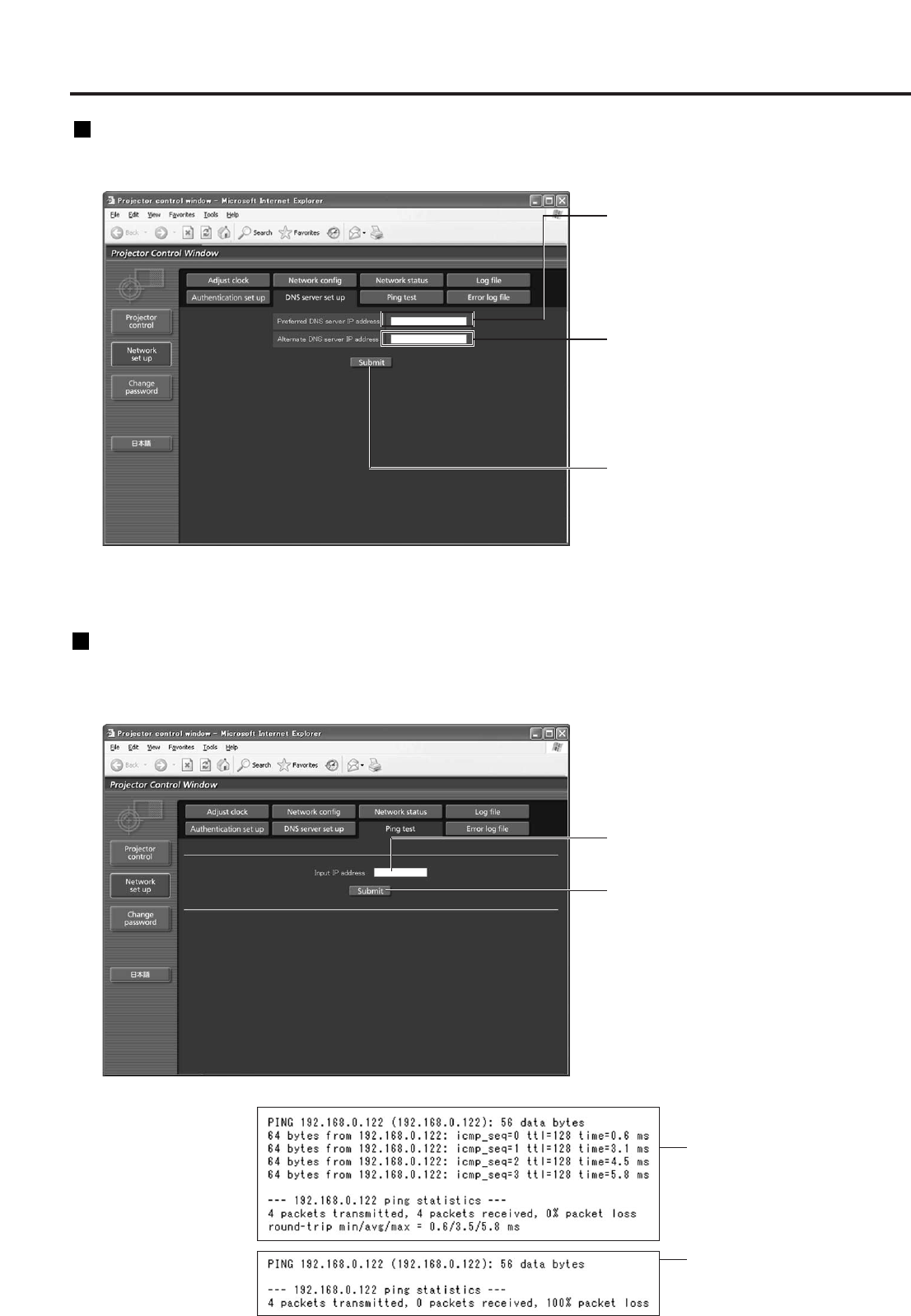
46
Using Web Browser Control
Ping test page
This page makes it possible to check whether the network is connected to the E-mail server, authentication server, DNS server, etc.
Click [Network set up], then [Ping test] to display the Ping test page.
Display which appears
when the connection was
successful.
Display which appears
when the connection failed.
DNS server set up page
Click [Network set up], then [DNS server set up] to display the DNS server set up page.
Primary DNS server address
Available input characters:
numbers (0 - 9), period (.)
(ex. 192.168.0.253)
Secondary DNS server address
Available input characters:
numbers (0 - 9), period (.)
(ex. 192.168.0.254)
Button to update settings
Enter the IP address of the server to
be tested.
Button for conducting the test.


















