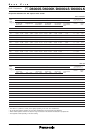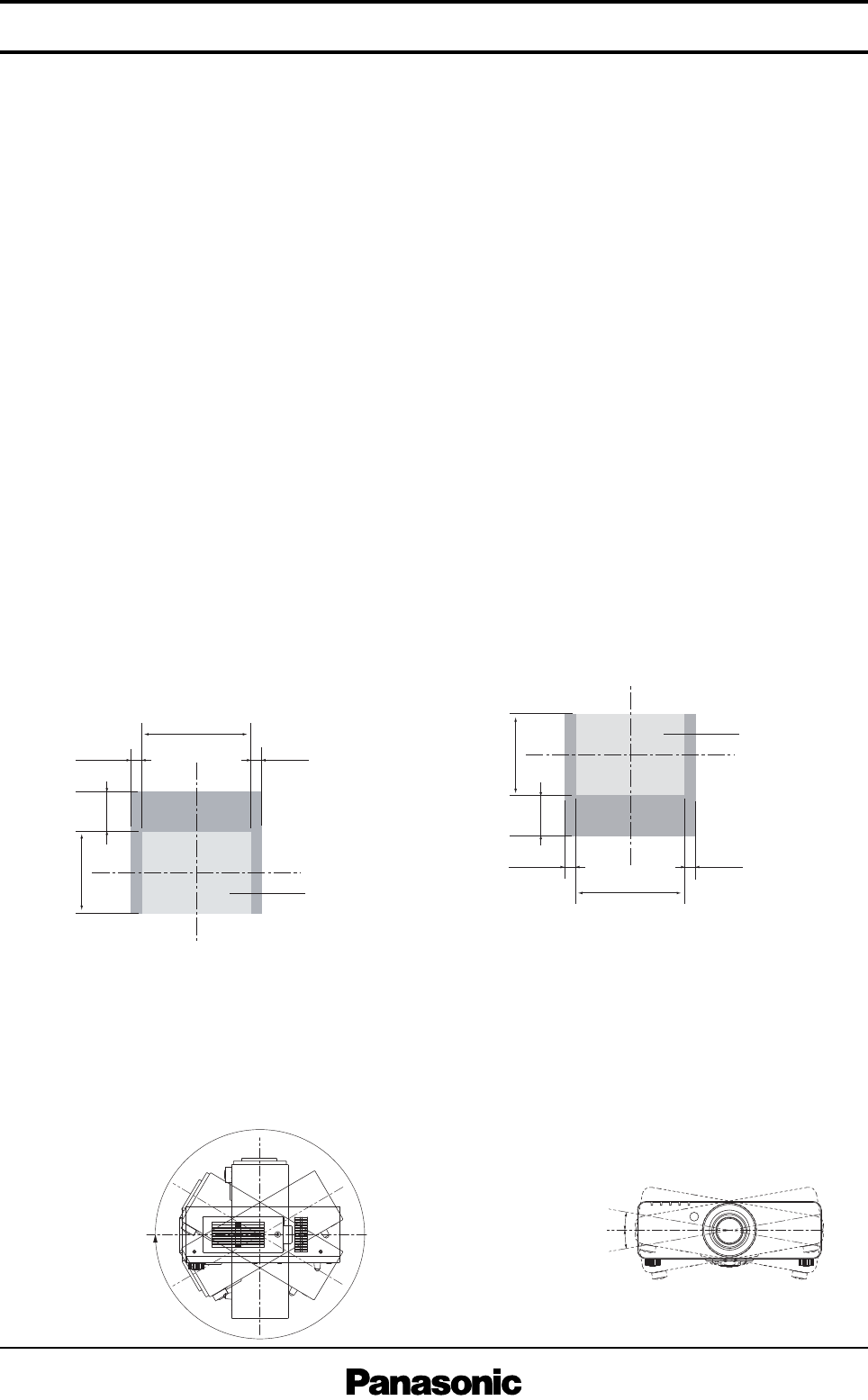
S PEC F ILE
PT-D6000S/D6000K/D6000LS/D6000LK
DLP
™
Projectors
As of February 2009 < 7 >
Calculation of the projection distance
For a screen size different from the above, use the equation below to calculate the projection distance.
• Distances calculated with the above equations will include a slight error.
minimum L (mm) = (diagonal screen size in inches) x 28.0 - 54.0
maximum L (mm) = (diagonal screen size in inches) x 40.3 - 49.8
minimum L (mm) = (diagonal screen size in inches) x 37.0 - 65.0
maximum L (mm) = (diagonal screen size in inches) x 48.8 - 63.8
minimum L (mm) = (diagonal screen size in inches) x 48.8 - 80.0
maximum L (mm) = (diagonal screen size in inches) x 77.1 - 79.2
minimum L (mm) = (diagonal screen size in inches) x 77.0 - 135.1
maximum L (mm) = (diagonal screen size in inches) x 116.3 - 134.6
minimum L (mm) = (diagonal screen size in inches) x 116.5 - 301.7
maximum L (mm) = (diagonal screen size in inches) x 184.2 - 299.1
(fixed focus) L (mm) = (diagonal screen size in inches) x 17.1 - 47.6
ET-DLE150
Supplied lens
ET-DLE250
ET-DLE350
ET-DLE450
ET-DLE055
Aspect ratio 4:3
H
(Width of
projected image)
V
(Height of
projected image)
0.5V
0.1H0.1H
Standard postition
of projected image
H
(Width of
projected image)
V
(Height of
projected image)
0.5V
0.1H0.1H
Standard postition
of projected image
Shift range
Optical axis shift function allows to shift the position of a projected image as shown below.
• Floor mount • Ceiling mount
360°
-10°
+10°
Installable angle
Install the projector at an angle within the range shown below.
• Vertical direction
The projector may be installed at a vertical
angle of 360°.
• Horizontal direction
The projector may be installed at a horizontal
angle of ±10°.