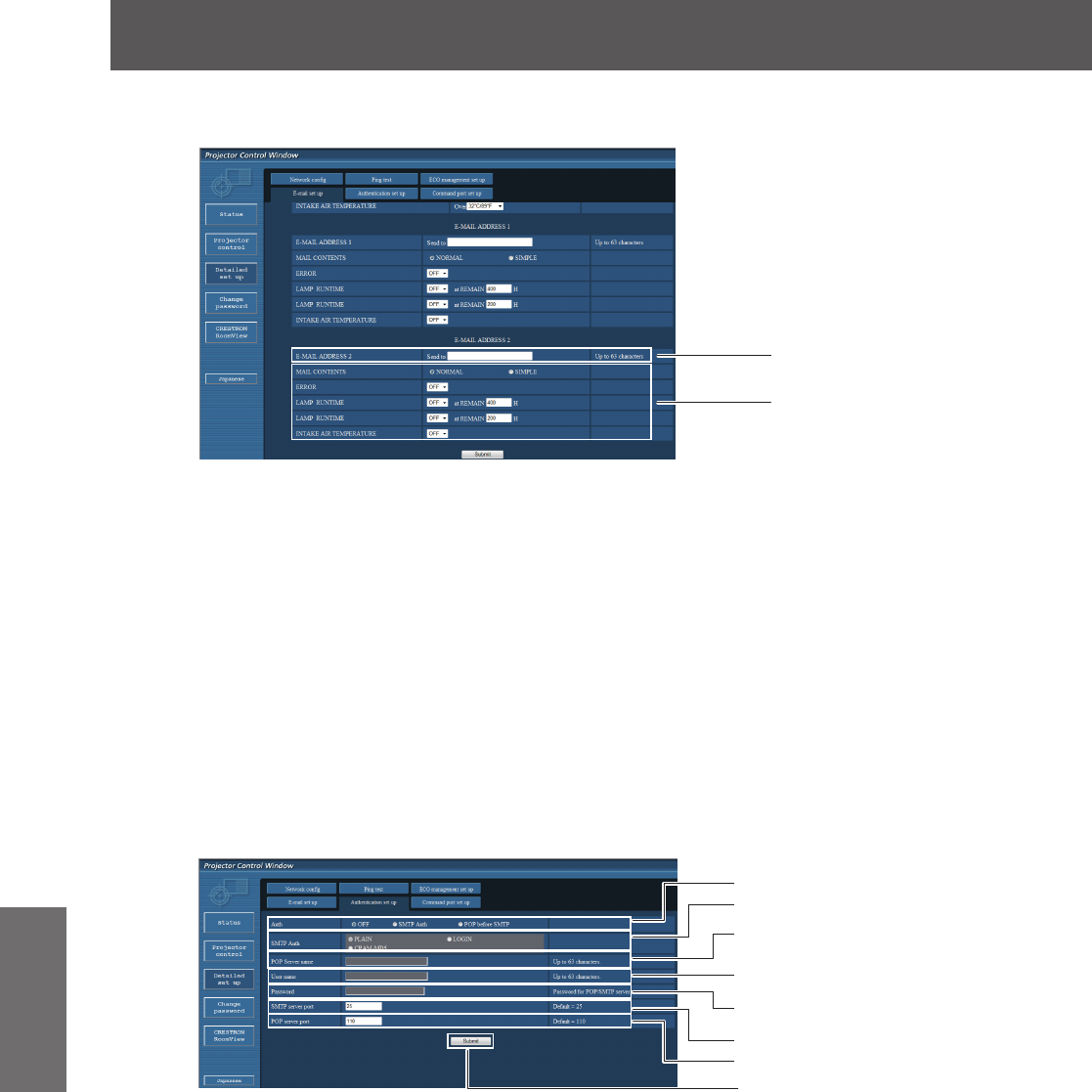
Network
84
- ENGLISH
Settings
E-mail set up page (continued)
J
1
Enter the E-mail Address2 of your desired recipient.
2
Select the conditions for sending e-mail.
MAIL CONTENTS: Select [NORMAL] or [SIMPLE].
ERROR: An error is detected by self-diagnosis.
LAMP RUNTIME: Remaining lamp service time has reached the value set in the eld.
INTAKE AIR TEMPERATURE: Intake air temperature has reached the value set in the eld.
Authentication set up page
J
The POP/SMTP server is set on this page when POP/SMTP authentication is required for mail transmissions.
Click [Detailed set up], then [Authentication set up] to display the Authentication server setup page.
1
Select the authentication method specied by
your Internet service provider.
2
Set this if SMTP authentication has been
selected.
3
POP server name eld
Available input characters:
Alphanumeric characters (A - Z, a - z, 0 - 9),
hyphen (-), period (.)
4
POP/SMTP server user name eld
5
POP/SMTP server password eld
6
Enter the port number for the SMTP server
(normally “25”).
7
Enter the port number for the POP server
(normally “110”).
8
Button to update settings
2
1
1
2
3
4
5
6
7
8


















