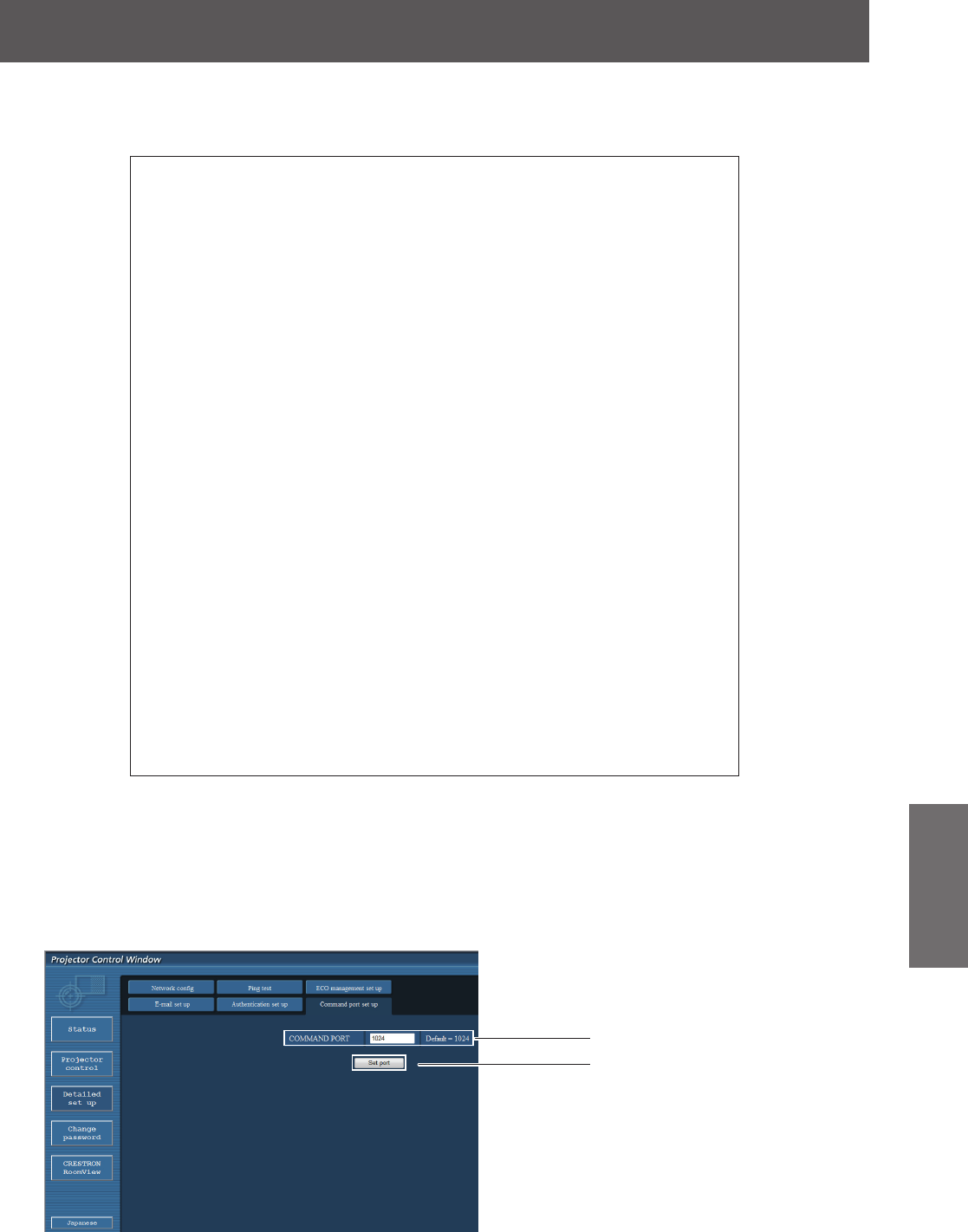
Network
ENGLISH -
85
Settings
Mail with the contents shown below is sent when an error has occurred.
z
=== Panasonic projector report(ERROR) ===
Projector Type : PT-EZ570
Serial No : 000000000
----- check system -----
MAIN CPU BUS [ OK ]
FAN [ OK ]
INTAKE AIR TEMPERATURE [ OK ]
AROUND LAMP TEMPERATURE [ OK ]
OPTICS MODULE TEMPERATURE [ OK ]
LAMP REMAIN TIME [ OK ]
LAMP STATUS [ FAILED ]
APERTURS(CONTRAST-SHUTTER) [ OK ]
SHUTTER [ OK ]
AIR FILTER [ OK ]
FILTER UNIT [ OK ]
(Error code 00 40 00 00 00 00 00 08)
Intake air temperature :[ 31 degC / 87 degF ]
AROUND LAMP temperature :[ 37 degC / 98 degF ]
Optics module temperature :[ 39 degC / 102 degF ]
PROJECTOR RUNTIME 1 H
LAMP ECO 500 H
LAMP NORMAL 300 H
LAMP REMAIN 2400 H
-------- Current status ---------
MAIN VERSION 1.00
NETWORK VERSION 1.00
LAMP STATUS LAMP=OFF
INPUT NETWORK
----- Wired Network conguration -----
DHCP Client OFF
IP address 192.168.10.100
MAC address 04:20:9A:00:00:00
----- Memo -----
Command port set up page
J
Set the port number to be used with command control.
Click [Detailed set up] → [Command port set up].
1
Input the port number to be used with command control
2
Setting update button
1
2


















