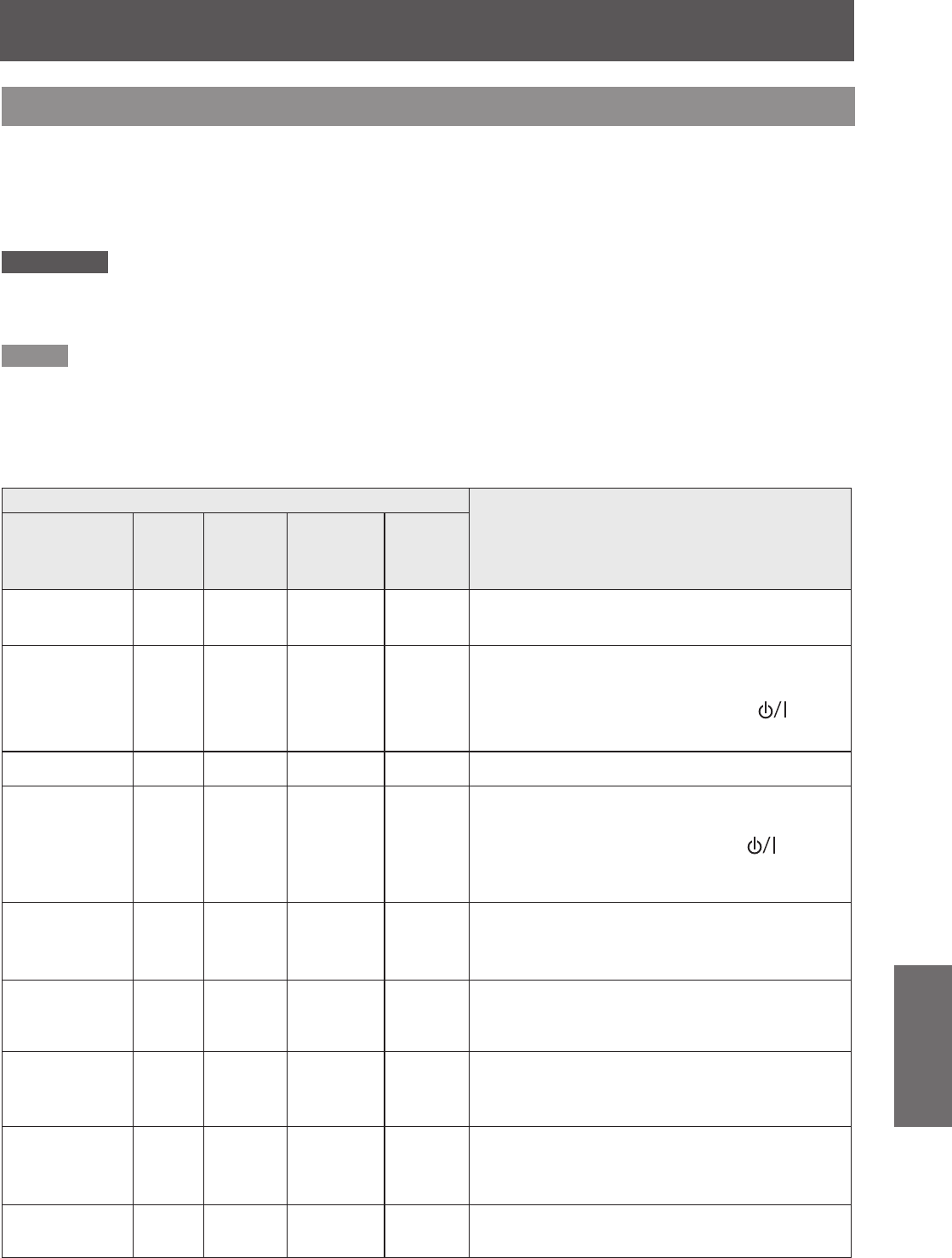
ENGLISH -
89
Maintenance
About indicator status
If an indicator turns on
If a problem occurs within the projector, it will be notied with the temperature indicator <TEMP>, the lter
indicator <FILTER>, the shutter indicator <SHUTTER*/AV MUTE*>, and the lamp indicator <LAMP>.
Check the status of the indicators and take the following action.
*<SHUTTER> indicator (Only for EZ570 series, EW630 series and EX600 series.)
<AV MUTE> indicator (Only for EW530 series and EX500 series.)
CAUTION
Before you take a remedial measure, follow the procedure of switching the power off indicated in “Turning off the projector”.
z
(
Æ
page 39)
If multiple indicators light or blink, verify the status of the projector by looking at each indicator.
z
Note
Conrm the status of the power indicated on the <ON(G)/STANDBY(R)> indicator.
z
When operating correctly
J
The status of the indicator is displayed with the following symbols.
: Off, : On,
: Flashing, : Off or On or Flashing
Indicators
Status of the projector
<ON(G)/
STANDBY(R)>
Green/Red/
Orange
<TEMP>
Red
<FILTER>
Orange
<SHUTTER/
AV MUTE>
Blue
<LAMP>
Orange
//
The power plug has been removed from the
outlet.
//
*
1
*
1
*
1
*
1
The projector is in the standby mode.
Turns on when pressing the <POWER ON>
button on the remote control or the < >
button on the side control.
//
*
1
*
1
*
1
*
1
The projector is operating normally.
//
*
2
*
1
*
1
*
1
*
1
The lamp is cooling down. The projector does
not turn on when pressing the <POWER ON>
button on the remote control or the < >
button
on the side control until the standby indicator
<ON(G)/STANDBY(R)> changes to red.
*
2
//
*
1
*
1
*
1
*
1
The projector is in the power management
mode. The lamp will turn on when controlling the
projector, allowing the user to start operating it.
//
*
2
*
1
*
1
*
1
*
1
Power management mode is [On] and the lamp
is cooling down.
//
*
1
*
1
*
1
The shutter function has been turned on.
Press any button on the remote control or the
side control to cancel the function.
//
*
1
*
1
*
2
*
1
The projector is in the shutter management
mode. The lamp will turn on when controlling the
projector, allowing the user to start operating it.
//
*
2
*
1
*
1
*
2
*
1
Shutter management mode is [On] and the lamp
is cooling down.
*1: The indicator will change according to different conditions, regardless of the status of other indicators.
*2: The indicator will ash in approximately 1-second intervals.


















