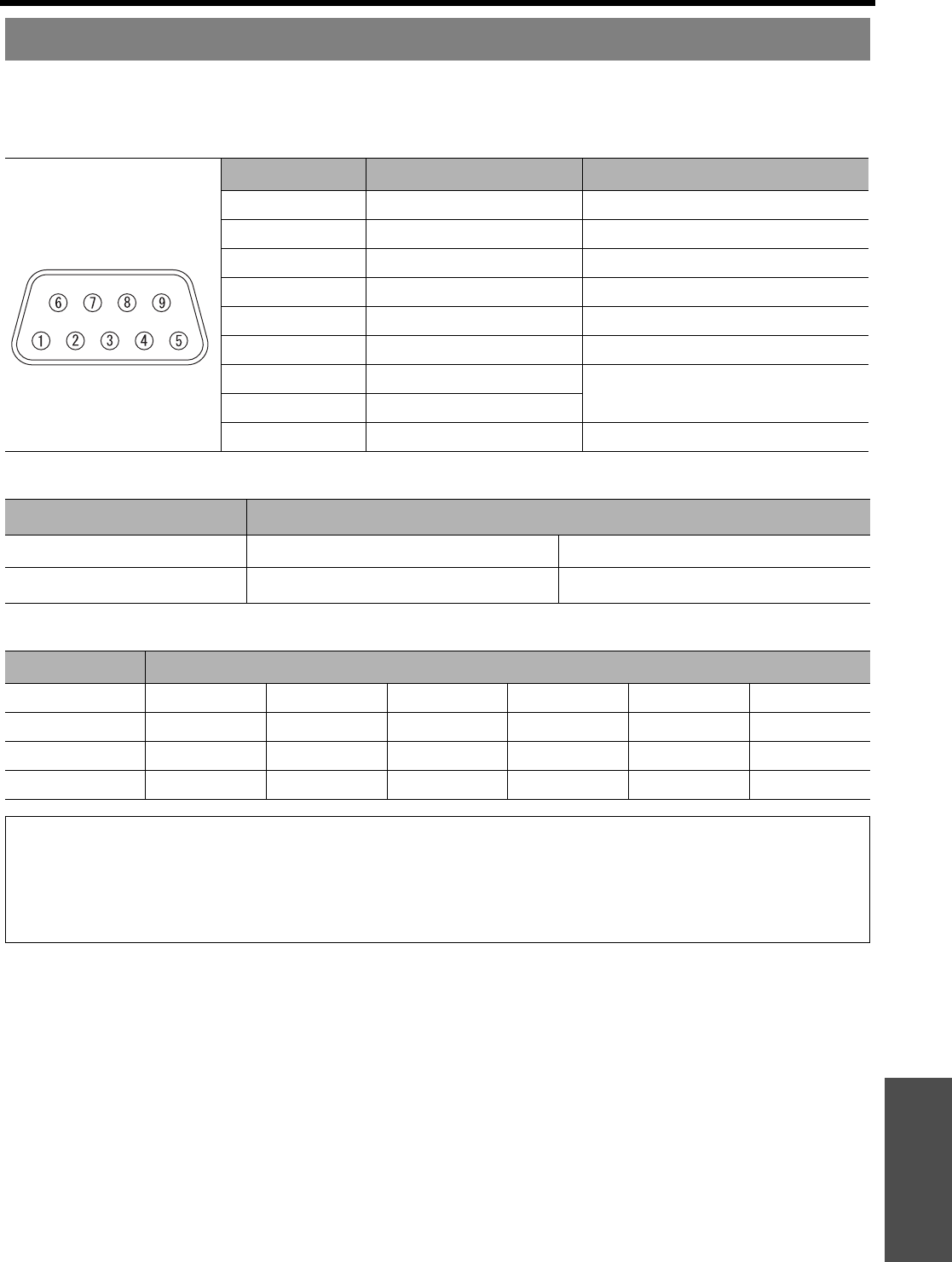
Technical Information
ENGLISH - 47
Appendix
You can remotely operate the projector from the outside the Remote control range by connecting to the REMOTE
terminal.
J Pin assignments and signal names
J LAMP switching
J Switching input signals
REMOTE terminal
Pin No. Signal name Contents
A
GND Ground
B
POWER POWER ON
C
INPUT SEL3 Select input signal 3
D
NC
E
INPUT SEL1 Select input signal 1
F
INPUT SEL2 Select input signal 2
G
Connect internally
H
I
ENABLE Control by external contact
Pin No. Settings
B - A
Short Open
Operation On Off
Pin No. Settings
C - A
Open Open Short Short Short Open
E - A
Open Short Open Open Short Short
F - A
Open Open Short Open Open Short
Input signal
COMPUTER1 COMPUTER2 COMPONENT VIDEO S-VIDEO NETWORK
NOTE:
• When pin A and pin I are short-circuited, the buttons on the projector’s control panel, POWER and INPUT SELECT
buttons on the Remote control cannot be used. In addition, the RS-232C commands and network functions that
correspond to these functions cannot be used either.
• While pin I is “Open”, do not short-circuit pin A, B, C, E and F. The projector would reject all the signals from the
Remote control.


















