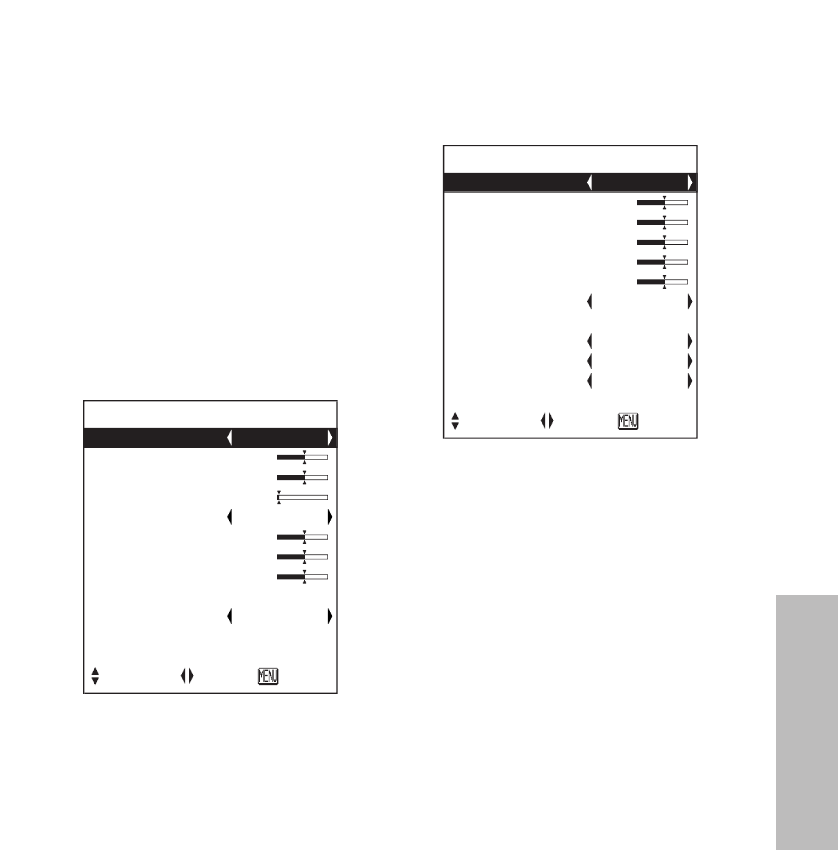
ENGLISH-37
Adjustments and settings
Press the F or G button on the
projector or remote control unit to
select an item, and then press the
I or H button to change the
setting.
For items with bar scales, press the
ENTER button or the I or H button
to display the adjustment screen,
and then press the I or H button
to make the adjustment.
When an S-VIDEO/VIDEO signal is
being input
Adjusting the picture
PICTURE
PICTURE MODE DYNAMIC
CONTRAST 32
BRIGHT 32
SHARPNESS 0
COLOR TEMP. STANDARD
W-BAL R 32
W-BAL G 32
W-BAL B 32
DAYLIGHTVIEW
AI ON
SIGNAL MODE XGA
STANDARD
SELECT ADJ RETRN


















