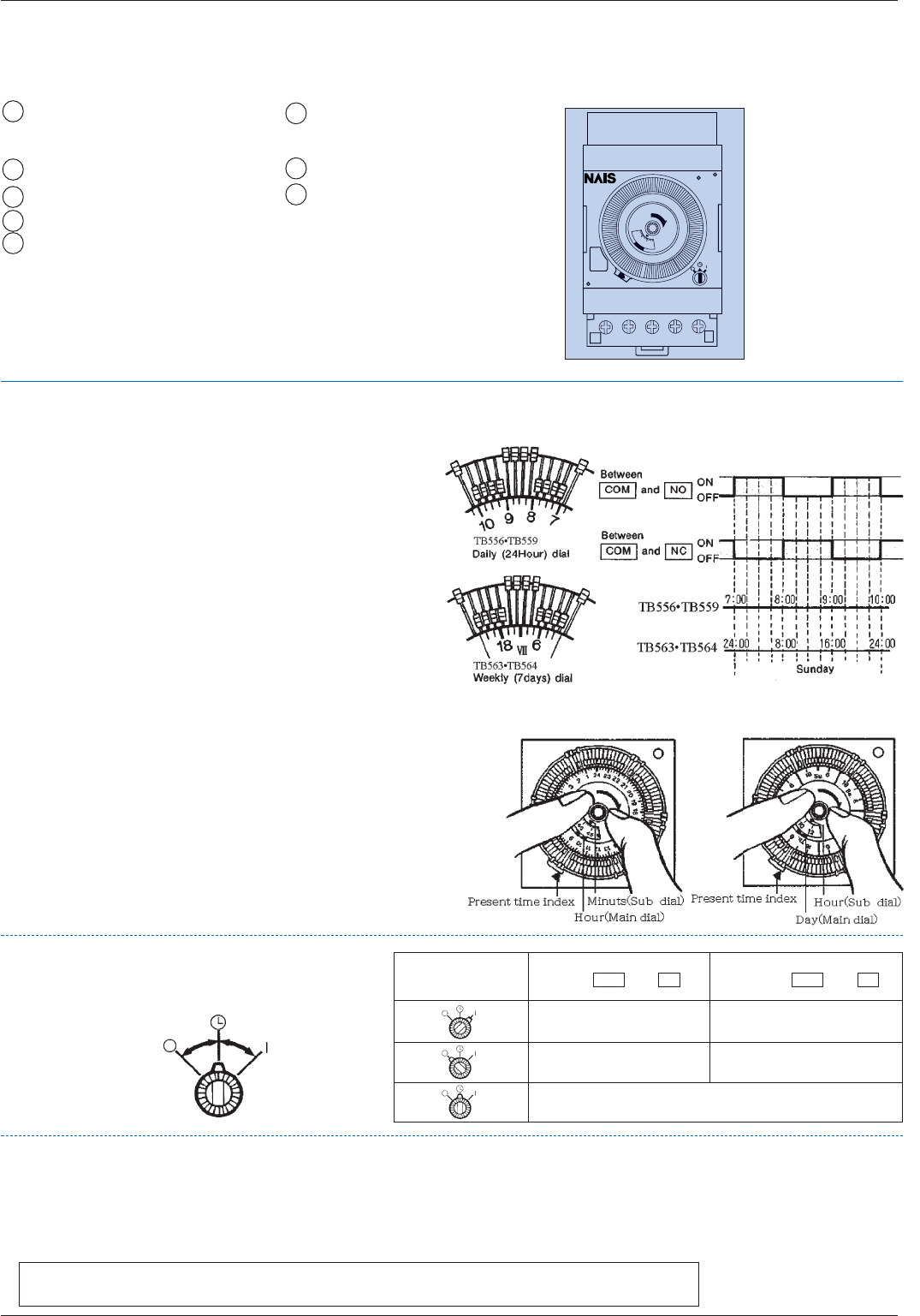
TB 5
2
OPERATING INSTRUCTIONS
1. Set all setting pins to the outside of the dial.
2. Set the pins to the inside of dial, corresponding to the peri-
od when the „ON“ function is required.
ț CAUTION:
During this operation, do not operate the setting pins
located near the present time index. Before operating
these pins, turn the Time adjust knob to move them away
of the present time.
ț Example:
The time chart corresponding to the pin setting is shown
below.
PARTS IDENTIFICATION
* The figure shows TB556 series
1 Power supply indication lamp.
Quartz motor type: GREEN
Synchronous motor type: RED
2 Time adjust knob.
3 Setting pin.
4 ON-AUTO-OFF switch
5 Main dial.
24 hour dial (TB556 · TB559)
1 week dial (TB563 · TB564)
6 Sub-dial
60 min dial (TB556 · TB559)
24 hour dial (TB563 · TB564)
7Present time index.
8 DIN rail fixture.
PIN
INSIDE
NO- ON
NC - OFF
PRESENT
TIME
POWER
10
17
16
15
14
13
12
11
10
9
8
7
6
5
4
3
2
1
24
23
22
21
20
19
18
15
1
2
3
4
5
3. Adjust the present time.
Turn the Time adjust knob in the arrow direction.
ț CAUTION:
Unnecessary reverse rotation results in malfunctions.
TB556 TB559 TB563 TB564
4. Set the ON-AUTO-OFF switch.
The load can be turned ON and OFF independent of the
program by operating the ON-AUTO-OFF switch.
Operation method of switch
Between and Between and
Permanently ON Permanently OFF
Permanently OFF Permanently ON
Program setting
NCCOMNOCOM
5. Charging Battery (TB556 · TB563)
ț Supply AC power to the time switch. The battery will be automatically recharged.
ț If the battery is charged for 3 days, 300-hour power failure will be backed-up.
(When it is charged for one hour, approx. 4-hour power failure will be compensated for.)
ț Frequent power failure and long-power failure exceeding the compensation time will shorten the battery life.
ț Quartz motor type (TB556 · TB563) contains Nickel-Cadmium battery. The battery must be recycled or
disposed of properly.
05/2005





