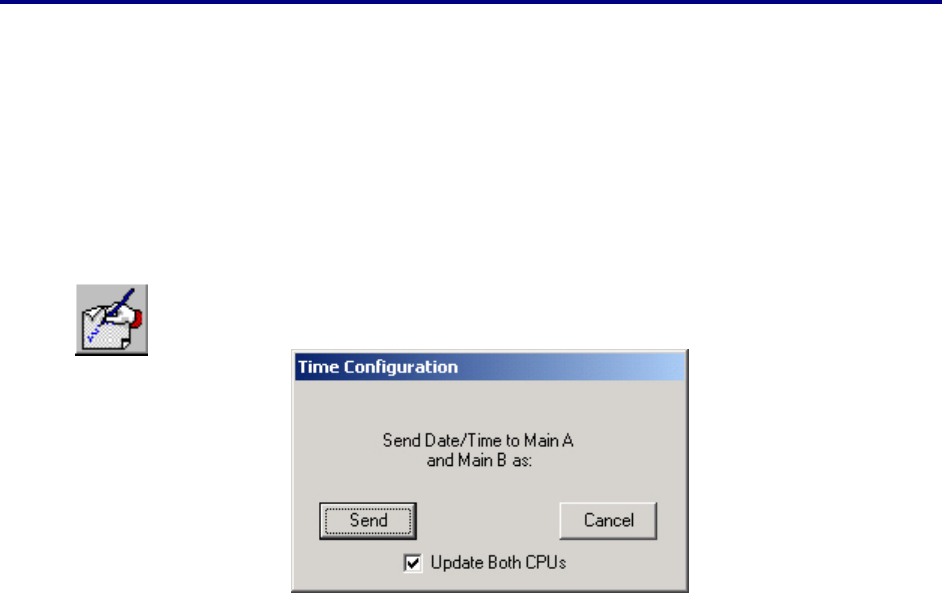
18
Transfer Settings
After the desired adjustments have been made to the TMU settings, it
is necessary to transfer the settings to the system CPU(s).
1. Verify the settings displayed on the screen are correct.
2. Make sure that Main A (or Main B) is displayed in the
drop-down list.
3. Click the “PUT CPU Info” button in the toolbar.
4. Check or uncheck the “Update Both CPUs” box.
If your system includes two Main CPUs, it is recommended that this
box be checked, to ensure that the CPUs are set to the same time. The
CPUs may be set separately, if desired, by repeating this procedure
for each CPU.
If your system includes only one Main CPU, it is not necessary to
check this box.
5. Click the “Send”.
Verify the message in the bottom status bar reads “CPU Update
Successful!” If this message does not appear, or an error message
occurs, the transfer did not take place. Contact your service personnel.
6. Click the “Get CPU Info” button to verify the settings.


















