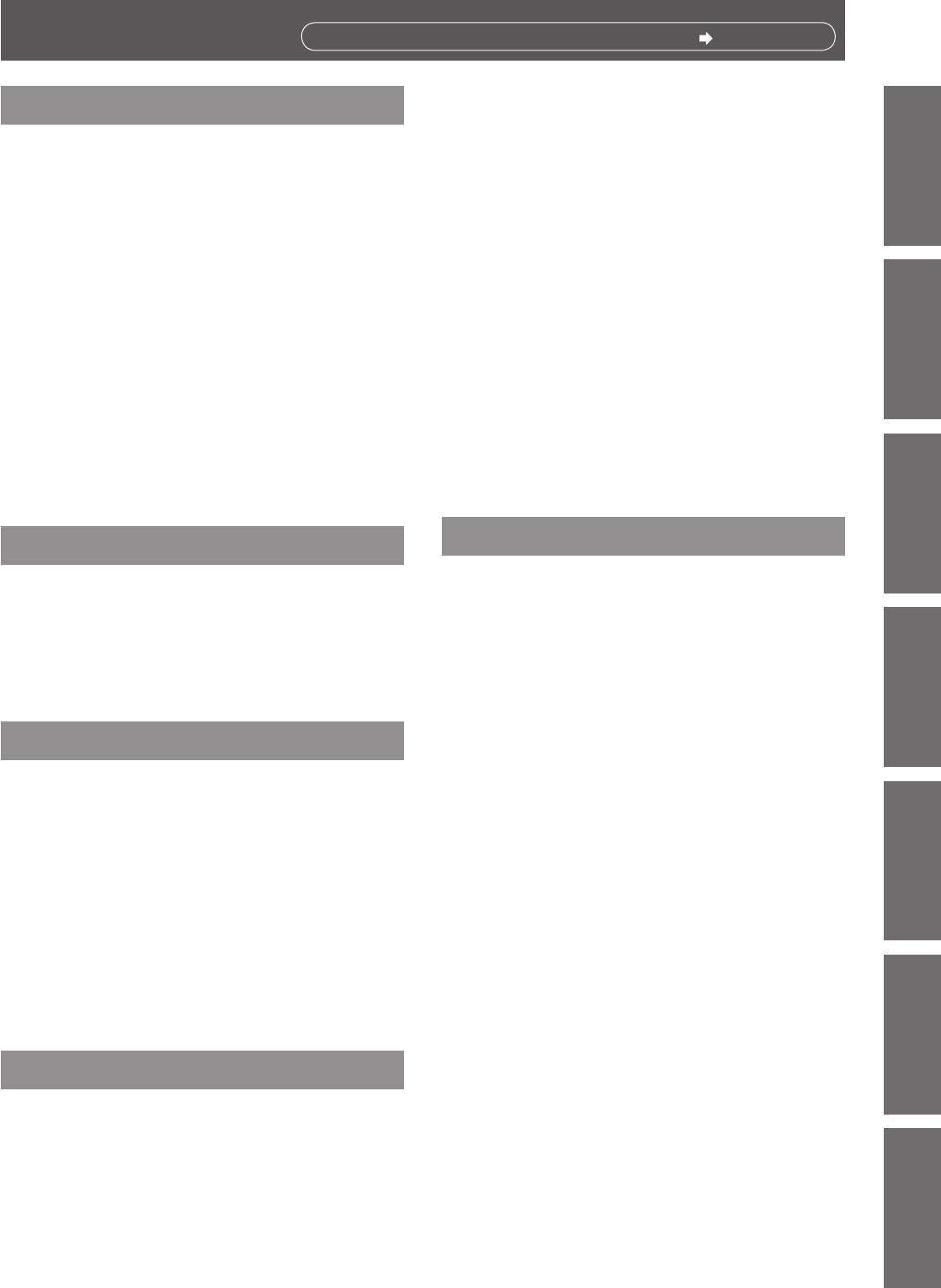
ENGLISH -
5
Important
Information
PreparationGetting StartedBasic OperationSettingsMaintenanceAppendix
Contents
Be sure to read “Precautions with regard to safety”. ( pages 8 to 16)
Important Information
Important Safety Notice ............................ 2
Precautions with regard to safety ............ 8
WARNING ..............................................................8
CAUTION ............................................................. 11
Cautions when transporting .................................11
Cautions when installing ......................................12
Security ................................................................14
Cautions on use ...................................................14
Cleaning and maintenance ..................................15
Disposal ...............................................................15
Accessories ..........................................................16
Start-up display ....................................... 17
Preparation
About Your Projector .............................. 18
Remote control .....................................................18
Projector body ......................................................19
Setting projector ID number to remote control .....21
Getting Started
Setting up ................................................. 22
Projection method ................................................22
Screen size and throw distance ...........................23
Front leg adjusters and throwing angle ................27
Connections ............................................. 28
Before connection to the projector .......................28
Connecting example
AV equipment ................................................29
Computers .....................................................30
Basic Operation
Powering ON/OFF .................................... 31
Connecting the power cord ..................................31
Powering up the projector ....................................32
Making adjustment and selection.........................32
Powering off the projector ....................................33
Direct power off function ......................................33
Projecting ................................................. 34
Selecting the input signal .....................................34
How to adjust the focus, zoom and shift ..............34
Adjustment range after lens position
(optical shift) ..................................................35
Basic operations using the remote
control................................................... 36
Using the AV MUTE function ................................36
Capturing an image..............................................36
Switching the input signal ....................................36
Automatic adjustment ..........................................37
Using the function buttons ...................................37
Using ECO button ................................................37
Controlling the volume of the speaker .................38
Settings
Menu Navigation ...................................... 39
Navigating through the menu ...............................39
MAIN MENU ........................................................40
SUB MENU ..........................................................40
PICTURE menu ........................................ 42
PICTURE MODE .................................................42
CONTRAST .........................................................42
BRIGHTNESS ......................................................43
COLOR ................................................................43
TINT .....................................................................43
COLOR TEMPERATURE ....................................43
WHITE GAIN ........................................................44
SHARPNESS .......................................................45
NOISE REDUCTION ...........................................45
AI ......................................................................45
DAYLIGHT VIEW .................................................45
SYSTEM SELECTOR ..........................................46
To display pictures complying with the sRGB
standard ........................................................46
POSITION menu ....................................... 47
SHIFT ...................................................................47
ASPECT ...............................................................47
ZOOM ..................................................................48
CLOCK PHASE ...................................................49


















