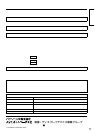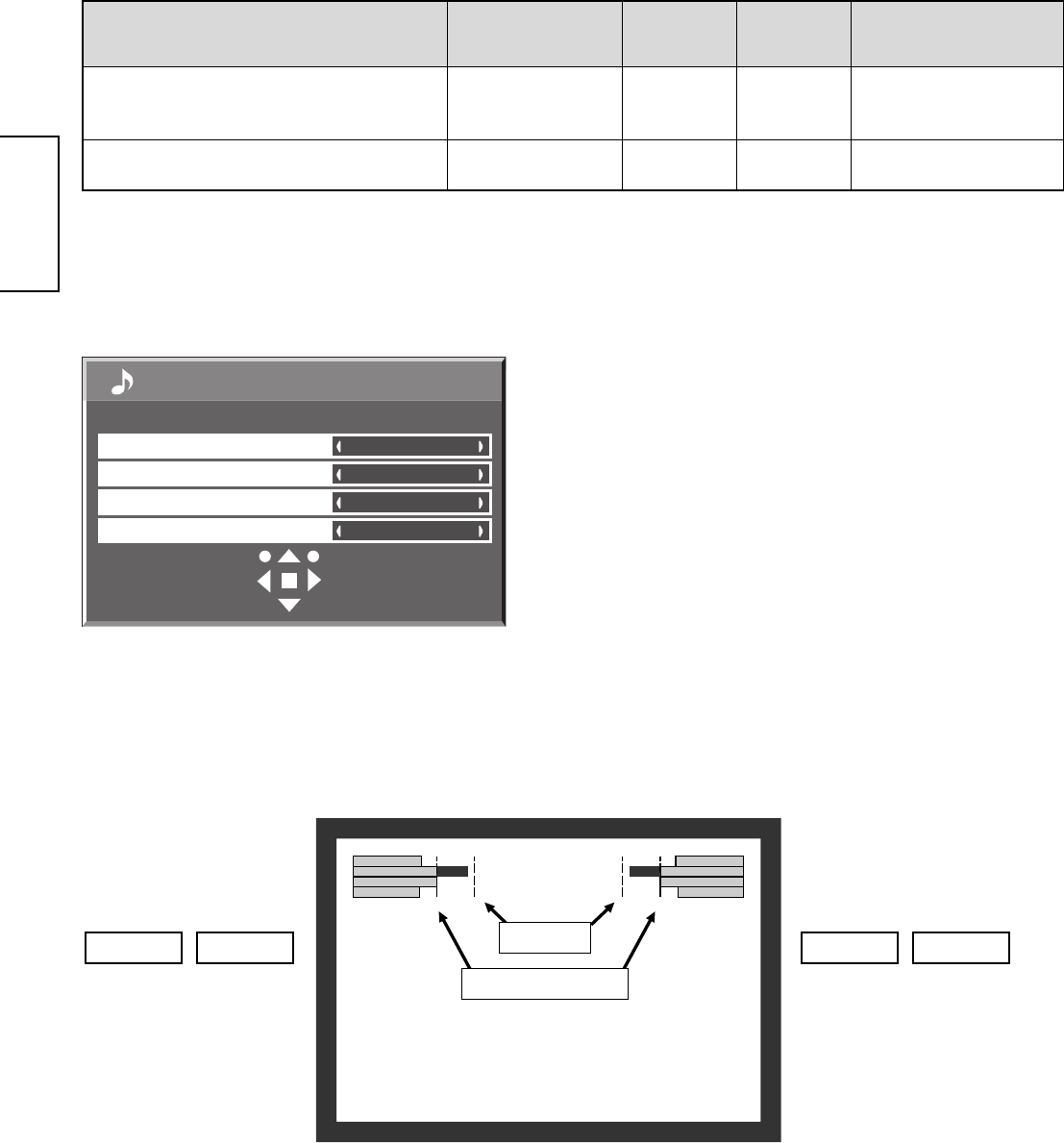
1-8ch
1ch
2ch
3ch
4ch
9ch
10ch
11ch
12ch
9-16ch 1-8ch
5ch
6ch
7ch
8ch
13ch
14ch
15ch
16ch
9-16ch
2/2
Sound Out
Left Channel
Right Channel
Channel 1
Channel 2
On
Level Meter
Off
Normalise Return
Change
Select
SDI Sound Output
8
English
Audio signals supported by the unit
Signal format
Sampling
frequency (kHz)
Number of
bits
Audio
channels
(ch)
Synchronized/not
synchronized with
video signals
1125(1080)/60i:59.94i:50i
1125(1080)/30p:25p:24p:24sF:23.985sF
750(720)/60p:59.94p:50p
48 20bit/24bit 16
Synchronized or not
synchronized
525(480)/59.94i
625(575)/50i
48 20bit/24bit 16 Synchronized
By installing this terminal board in a compatible display, its audio settings can be performed by the display. (For the
display and setting procedures as well as other details, refer to the operating instructions of the display main unit.)
Left Channel: Selects the SDI audio channels whose
signals are to be output to the left channel of
the display.
Channel 1 to channel 16
(Initial setting: Channel 1)
Right Channel: Selects the SDI audio channels whose
signals are to be output to the right channel
of the display.
Channel 1 to channel 16
(Initial setting: Channel 2)
Sound Out: Sets the SDI audio output on or off
(initial setting: On).
Level Meter: Displays the SDI audio level meter.
Off, channels 1 to 8 (1-8ch), channels 9 to
16 (9-16ch)
(Initial setting: Off)
In the Sound menu of the Display
Level meter display
Shown above is a screen display for 1-8ch and 9-16ch.
Notes:
• Audio signal output will be suspended if signals other than the ones listed in “Audio signals supported
by the unit” have been input.
• Similarly, audio signal output will be suspended if a channel which is not one of the multiple channels
among the SDI signals has been selected.
0 dBFS
-20 dBFS (0 dB)