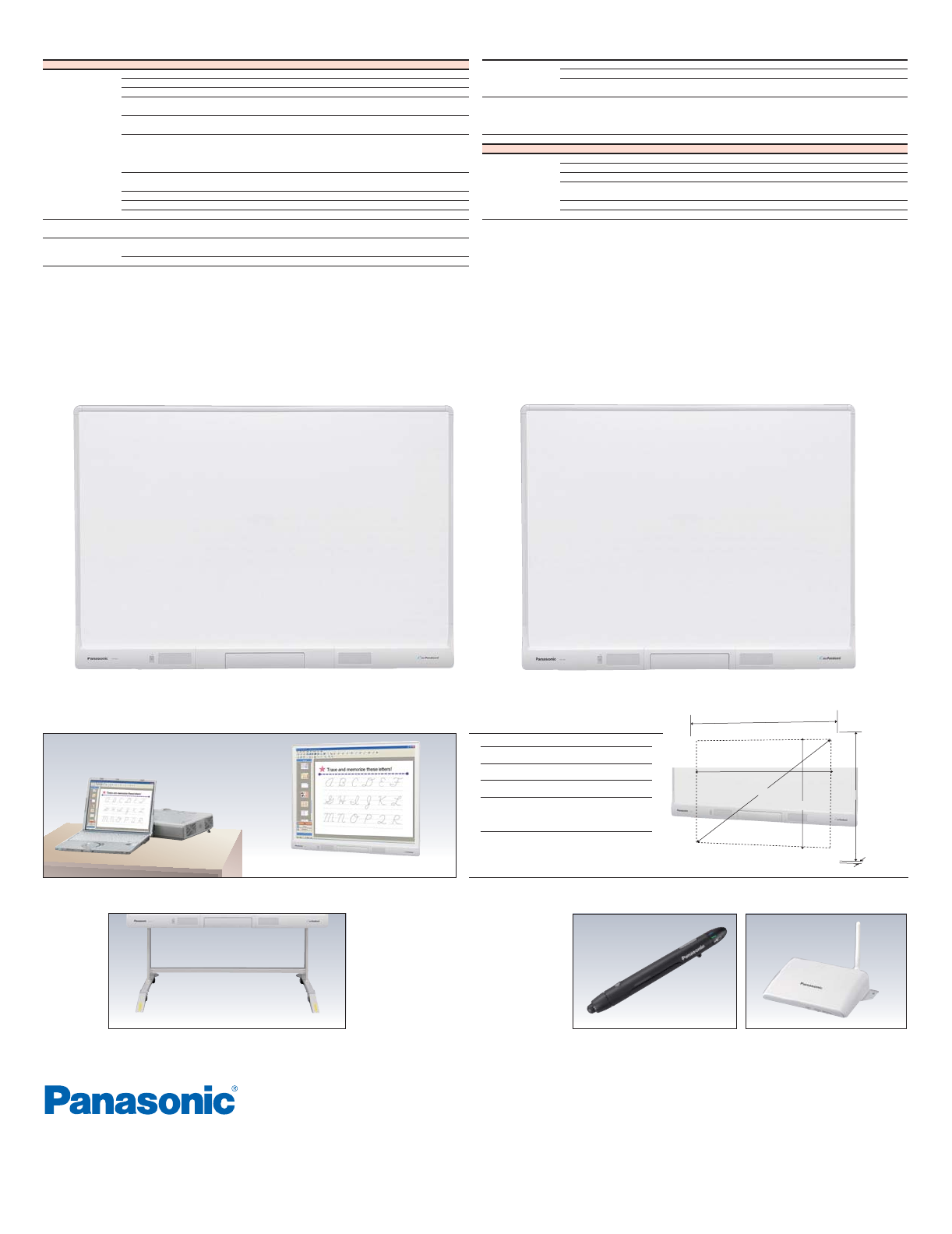
*
1
Dimensions and weights are approximate.
*
2
Two or more Electronic Pens cannot be used simultaneously.
*
3
Windows
®
7 Starter and Windows
®
7 Home Basic are not supported.
*
4
An additional 700 MB may be required when installing .NET Framework.
UB-T880W / UB-T880 Specifications
Product Specifications
Main Body*
1
Interactive Functions
Audio Features
Power
Power Consumption
Operating Environment
External Dimensions
(Height x Width x Depth)
Screen Board Size
(Height x Width)
Effective Area
(Height x Width)
Weight
(without stand)
Panel Surface
Position Sensor
Pen Pocket
Interface
Audio Input
Audio Output
AC 100 – 240 V, 50/60 Hz
During Operation: 0.5 A (When power is OFF by the power switch: 0.2 W)
Temperature: 50 – 95°F (10 – 35°C), Humidity: 30 – 80 %
UB-T880W
52.00 x 74.81 x 4.63 in. (1,320 x 1,900 x 117 mm)
UB-T880
52.00 x 65.25 x 4.63 in. (1,320 x 1,657 x 117 mm)
UB-T880W 46.25 x 72.63 in. (1,175 x 1,845 mm)
UB-T880 46.25 x 63.06 in. (1,175 x 1,602 mm)
UB-T880W 40.75 x 72.50 in.
(1,036 x 1,842 mm) (83-inch, diagonal)
UB-T880 46.25 x 61.69 in.
(1,175 x 1,567 mm) (77-inch, diagonal)
UB-T880W 86 lbs (39.0 kg)
UB-T880 79.4 lbs (36.0 kg)
Melamine Coated Hardboard
Capacitance Type Touch Sensor
Put Electronic Pen away in the Pen Pocket (Maximum 4 Pens)
USB 2.0 B Type 1 port (for PC)
USB 2.0 A Type 2 ports HUB (for USB Peripheral Devices)
Input Level: 309 mVrms (1 kHz, 0 dB, 10 kΩ)
Stereo 1 system, 1/8 in. (3.5 mm) stereo mini jack
2 W + 2 W (Max. 4 W + 4 W)
Design and specifications are subject to change without notice.
Microsoft
®
Windows
®
, Windows Vista
®
, PowerPoint
®
, Excel
®
and the Windows logo are either registered trademarks or trademarks of Microsoft Corporation in the United States and/or other countries. IBM
®
is a trademark of International Business Machines Corporation in the United States,
other countries, or both. Intel
®
and Pentium are trademarks of Intel Corporation in the U.S. and other countries. All other product/brand names, trademarks or registered trademarks identified herein are the property of their respective owners.
To run the elite Panaboard software, Microsoft .NET Framework 3.0 SP2, or later and DirectX 7.0 or later are required. When you install the elite Panaboard software from the DVD-ROM, .NET Framework 3.5 SP1 will be installed on your computer if it is not already installed. The system requirements above
do not meet the recommended specifications of all operating systems. You must have Windows Media
®
Player 11 or later, or Adobe
®
Flash
®
Player 10 or later installed in order to insert and play back movies. The handwriting and shape recognition features are supported in Windows Vista Ultimate,
Windows Vista Home Premium, Windows Vista Business, Windows 7 Ultimate, Windows 7 Professional, Windows 7 Home Premium and Windows XP Tablet PC Edition 2005. For users of Windows XP Professional: To use the handwriting and shape recognition features, you must install the Tablet PC SDK
and Microsoft Windows XP Tablet PC Edition 2005 Recognizer Pack. The handwriting and shape recognition features are not supported in Windows Vista Home Basic, or Windows XP Home Edition. You must have enough available hard disk space in order to record and play back movies.
The ability to import drawing data from other applications, and the ability to save a slide's drawing data to a PowerPoint file are available in Office XP, Office 2003, and Office 2007.
Limits to Simultaneous Operation
-The UB-T880 series can detect up to 3 spots at the same time. Touching more than 3 spots at the same time can result in erroneous operation.
For detailed information, please access the following URL. http://panasonic.net/pcc/support/eboard/elite/download.html
* The height of the stand can be adjusted
in 4 steps during installation.
Its height cannot be adjusted during use.
4 steps : 81.9 in. (2,080 mm)
78.0 in. (1,980 mm)
74.0 in. (1,880 mm)
70.0 in. (1,780 mm)
Electronic Pen
Accessories
Optional Devices
Elite Panaboard Software Specifications
System Requirements
Transmission System
Electronic Pen Power
Electronic Pen
Battery Life
Computer
CPU
Interface
Operating System
Memory
Hard Disk
74.81 in.
72.63 in.
83-inch
16:9
65.25 in.
63.06 in.
77-inch
4:3
UB-T880W UB-T880
A
B
C
GFSK
LR03 (AAA alkaline dry cell battery) x 1
30 hours (when used continuously at 77°F [25°C])
* When using Panasonic LR03 alkaline dry-cell batteries.
Operating Instructions x 1, Power Cord (9 ft. 10 1/8 in.) x 1,
Electronic Pen x 1, Battery (LR03 AAA alkaline battery) x 1,
USB Cable (16 ft. 4 7/8 in.) x 1, Software DVD-ROM x 1, Penpoint (Replacement) x 1,
Wall Mounting Plate (Left, Right) x Total 2
Stand [KX-B061], Electronic Pen [UE-608026]*
2
, Wireless Kit [UE-608040]
IBM
®
PC/AT compatible with a DVD-ROM drive, Web browser
Intel
®
Pentium
®
4 processor or later
USB 2.0
Windows XP SP3 or later / Windows Vista SP2 or later /
Windows 7*
3
(Windows XP 64-bit edition is not supported.)
1 GB or more
At least 700 MB free space (except saving space for data file)*
4
Dimensions (UB-T880W / UB-T880)
The UB-T880W/UB-T880 does not include a PC and projector.
System
Projector
PC
UB-T880W / UB-T880
Options
46.25 in.
52.00 in.
4.63 in.
A
B
C
Electronic Pen (UE-608026) Stand (KX-B061) * Wireless Kit (UE-608040)
This product is designed to reduce hazardous chemical substances along with the RoHS directive.
UB-T880
UB-T880W
Panasonic Canada Inc.
5770 Ambler Drive, Mississauga, ON L4W 2T3 Canada
For more information or to nd a local dealer,
visit panasonic.ca







