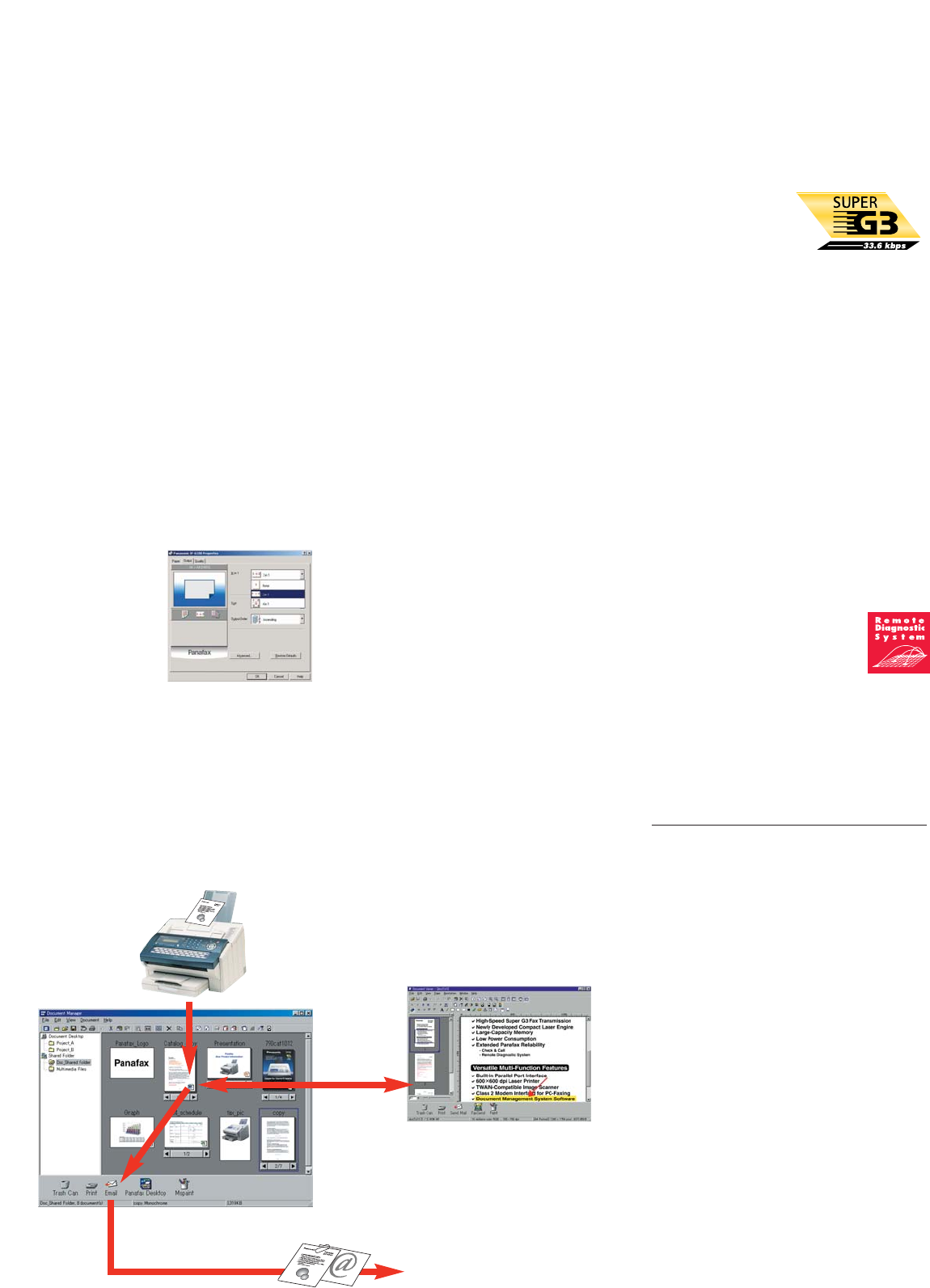
Print It from a PC
— 600 dpi Laser Printer
With the UF-6100, convenient PC-linked
features are available right away via a built-in
parallel interface and the provided PC
software. Just install the printer driver on
your computer and
you can use the
UF-6100 as a high-
quality 600 x 600
dpi laser printer*
2
.
Scan It to PC
— TWAIN Image Scanner
The UF-6100 can also function as a TWAIN-
compatible 400 dpi image scanner, allowing
you to easily convert paper documents into
PC data. Using the provided Document
Manager software*
2
, scanned documents
can be efficiently managed, edited and even
shared by network PCs.
Multi-Function Capability
The smart way to manage
document workflow
From input to output, from editing to file
sharing, Document Manager software
streamlines all your document management
tasks with a simple “drag & drop” operation.
PC
High-speed Scanning
Built for true business-level faxing, the
UF-6100 scans documents quickly at a rate
of 3 seconds per page. In combination with
the 30-sheet automatic document feeder, this
makes it possible for you to fax a multi-page
document at the touch of a button without
having to wait around.
480 Pages Large
Document Memory*
1
With its high-capacity 8 MB document
memory, the UF-6100 can store up to 480
pages*
1
. This allows it to easily handle
several high-volume jobs at once, so you'll
never have to wait around.
*
1
Based on ITU-T Image No.1 scanned in Standard
mode.
Super-Fast Fax
Transmission
With Quick Memory
Transmission, the
UF-6100 dials as soon
as the first page has
been scanned even when sending a large,
multi-page document.
Business-Optimized Fax Capability
Energy Saving &
Reliability
And More...
• Multi-Tasking Capability
You can transmit a fax from memory and
print out a PC document at the same time.
• 132-Station Autodialer
The provided software allows you to easily
edit telephone numbers and ID names for
autodialing.
• 64-Level Halftone
• Panasonic Super Smoothing
• 250-Sheet Paper Capacity Expandable to
500 Sheets
• Verification Stamp
Low Power
Consumption
Thanks to our Energy Saver technology, the
UF-6100’s power consumption has been
reduced to a mere 2.4 Wh in the sleep mode.
Extended Reliability
With Check & Call, the UF-6100
automatically reports low toner
status and certain mechanical
problems to a service centre,
while the Remote Diagnostic System*
3
enables our expert technicians to quickly
locate any problems via a telephone line and
provide you with a solution.
*
3 Not available in certain destinations
Email Attachment
Scan
Thumbnail Display
Edit
Even Email It — Document Manager & PC-Fax
The Document Manager software makes it easy to send documents via email — just attach
them directly to email messages with simple “drag & drop” operation. And, with the provided
Panafax Desktop software*
2
, you can send a fax directly from your PC via the UF-6100 without
having to print it out.
*
2
Compatible with Windows
®
Server2003, Windows XP, Windows 2000, Windows 98, Windows Me and Windows NT
®
4.0 operating system.






