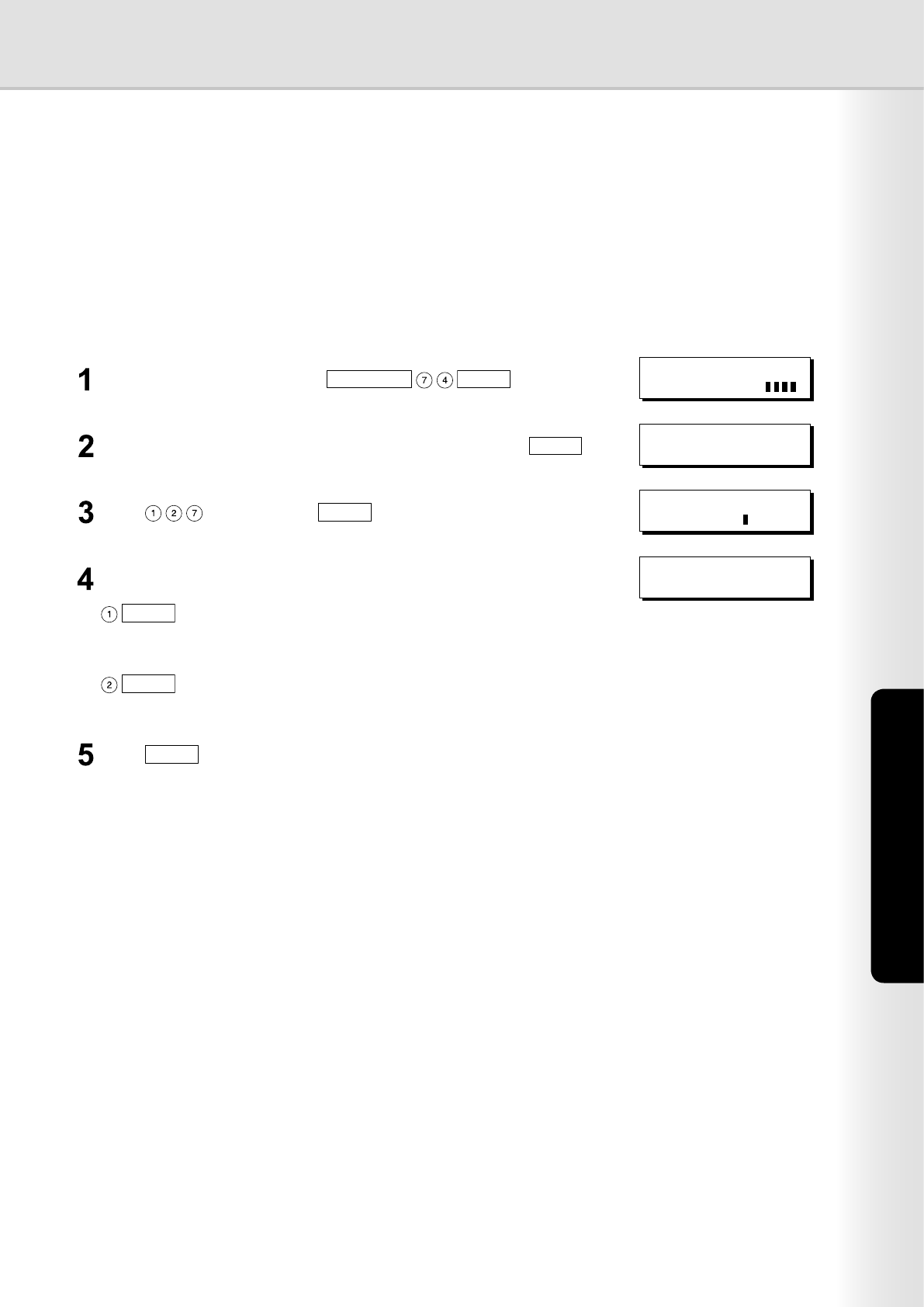
17
Setting Machine
If the ID Timeout Setting is set to "AUTO RESET TIME", authentication is cancelled if no operation is performed
on the machine for a specied time period after performing authentication. The ID timeout period is set by the
"AUTO RESET TIME Setting" on page 18.
Note:
When the User Authentication function is enabled, you must login to the machine to change settings. See the following
sections for details about how to login.
See "Administrator Login" on page 24 for Logging in as the system administrator.
See "Login Procedure" on page 8 for Logging in as a user.
Login to the machine, and press
FUNCTION
SET
.
ENTER ACCESS CODE
Enter the access code (4-digit) set for the machine, and press
SET
.
ENTER ACCESS CODE
****
Press , and then press
SET
.
FAX PARAMETER(1-182)
NO.=
Select the ID Timeout setting.
127 ID TIMEOUT
1:AUTO RESET TIME
SET
: (AUTO RESET TIME) An authenticated user will be logged
out if no operation is performed on the machine for a
specied time after performing authentication.
SET
: (AFTER EVERY JOB) An authenticated user will be logged
out when the operation performed after authentication is
completed.
Press
STOP
to return to standby.
ID Timeout Setting


















