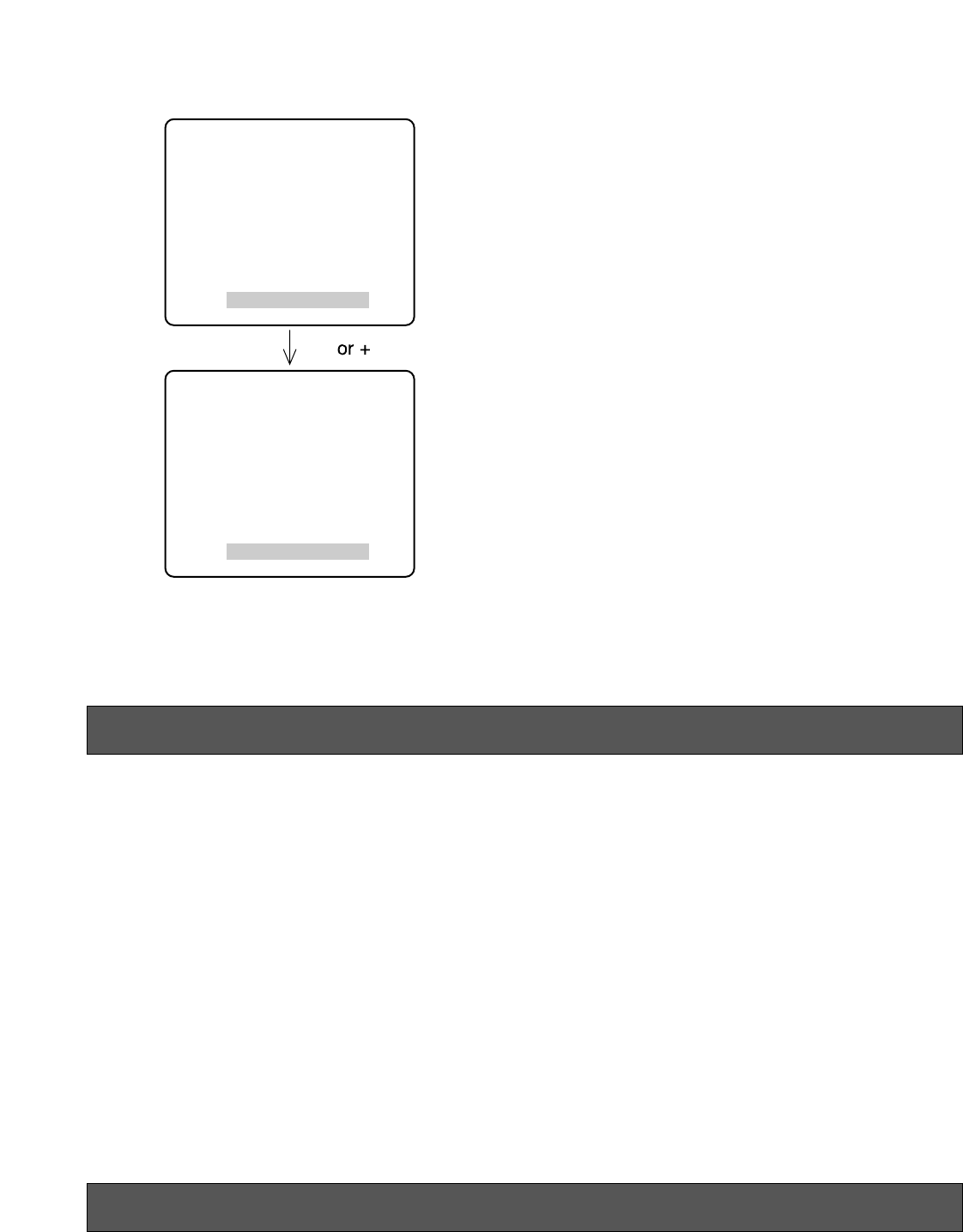
8
LANGUAGE ENGLISH
NORMAL SETTINGS
BRIGHT 0
CONTRAST 0
PICTURE 0
COLOR 0
TINT 0
AFC SHORT
LANGUAGE ENGLISH
NORMAL SETTINGS
-
BRIGHT -12
CONTRAST +8
PICTURE -16
COLOR -6
TINT -2
AFC LONG
LANGUAGE ENGLISH
NORMAL SETTINGS
7. To reset the monitor to the default settings, move the cursor to NORMAL SETTINGS by pressing the (D) or (C) button.
Then press the (–) or (+) button to restore the factory default settings.
8. To exit the setup display, press the Menu button or wait for about 10 seconds until it closes automatically.
Power Source : 120 V AC 60 Hz
Power Consumption : Approx. 48 W
Screen Size : 250 mm (9-13/16”) diagonal tube screen size, 90˚ deflection
223 mm (8-3/4”) diagonal actual visual size
Horizontal Resolution : 300 TV lines at center
Video Input : 1.0 V[p-p] composite/75 Ω, BNC with Auto Termination
Audio Input : –8 dB/Hi-z, RCA standard jack
Speaker Output : 0.5 W
Sweep Linearity : Horizontal: Less than 5 %
Vertical: Less than 5%
Sweep Geometry : Less than 2 %
Ambient Operating Humidity : Less than 90 %
Ambient Operating Temperature : –10˚C - +50˚C (14˚F – 122˚F)
Dimensions : 220(W) x 220 (H) x 309(D)mm [8-11/16”(W) x 8-11/16”(H) x 12-3/16”(D)]
Weight : 6.5
kg (14.3 lbs.)
Weights and dimensions shown are approximate.
Specifications are subject to change without notice.
SPECIFICATIONS
Rack Mount Bracket ............................................. WV-Q52A
OPTIONAL ACCESSORY











