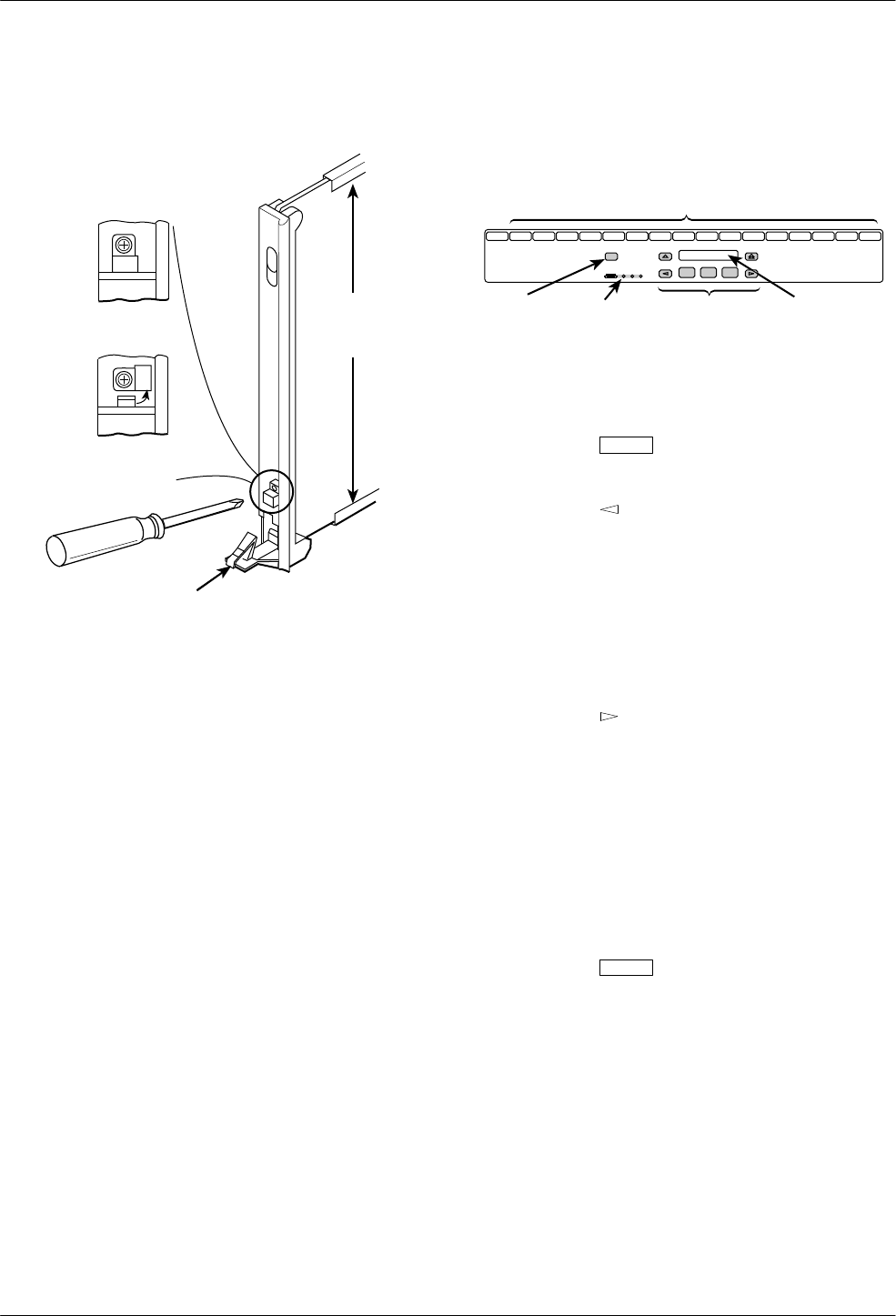
73980-A2-GZ41-20 June 1998
3. Rotate the circuit pack lock(s) into the closed
position, and tighten the screw.
Circuit
Card
Guides
Circuit
Pack
Lock
Latch
Open
(Unlocked)
Closed
(Locked)
495-14813
4. If the carrier is connected to power, the Power
LED on the faceplate of the 3811Plus lights up.
After several seconds the modem completes its
power-up self-test in which all faceplate LEDs
light up.
If the modem fails, or an alarm condition exists,
the Alrm LED on the faceplate lights up or
flashes. It may be possible to run a diagnostic
self-test from the SDCP. See Test Branch in the
COMSPHERE 3800Plus Modems User’s Guide.
Return to the rear of the carrier and tighten the
rear connector plate.
5. Connect an RS-232D DTE cable to the top
connector of the rear connector plate. (The bottom
connector is unused.)
6. Connect the other end of the cable to your DTE.
Check the SDCP
If an SDCP is installed, verify that the SDCP can be
used to control the modem. Perform the following steps.
Select
SDU12345678910111213141516
COMSPHERE 3000
Select
Key
Status
Indicators
Carrier Slots 1–16
F1 F2 F3
OK AlarmBckUpTest EC
Keypad
LCD
Display
496-12348a-03
" Procedure
1. Press the
Select
key on the SDCP. The cursor
appears in the two-digit slot selection entry.
2. Press the key to position the cursor on the
two-digit carrier selection entry.
3. Press the F1 (↑) or F2 (↓) key until the carrier
number you want appears on the LCD.
The carrier number selection has a range of 1 to 8.
With an SDU installed, a single SDCP can control
up to eight carriers.
4. Press the
key to position the cursor on the slot
selection entry.
5. Press the F1 (↑) or F2 (↓) key until the slot
number (1–16) you want appears on the LCD.
(Ignore the AB designator that appears on the
LCD since it is not applicable to the 3811Plus
modem.)
The Front Panel LED on the modem’s faceplate
lights up.
6. Press the
Select
key to place the SDCP in direct
communication with the selected modem.
The LCD displays the Top-Level menu for the
selected modem.
7. Configure the modem as described in the
following section, Select Factory Configuration
Options.














