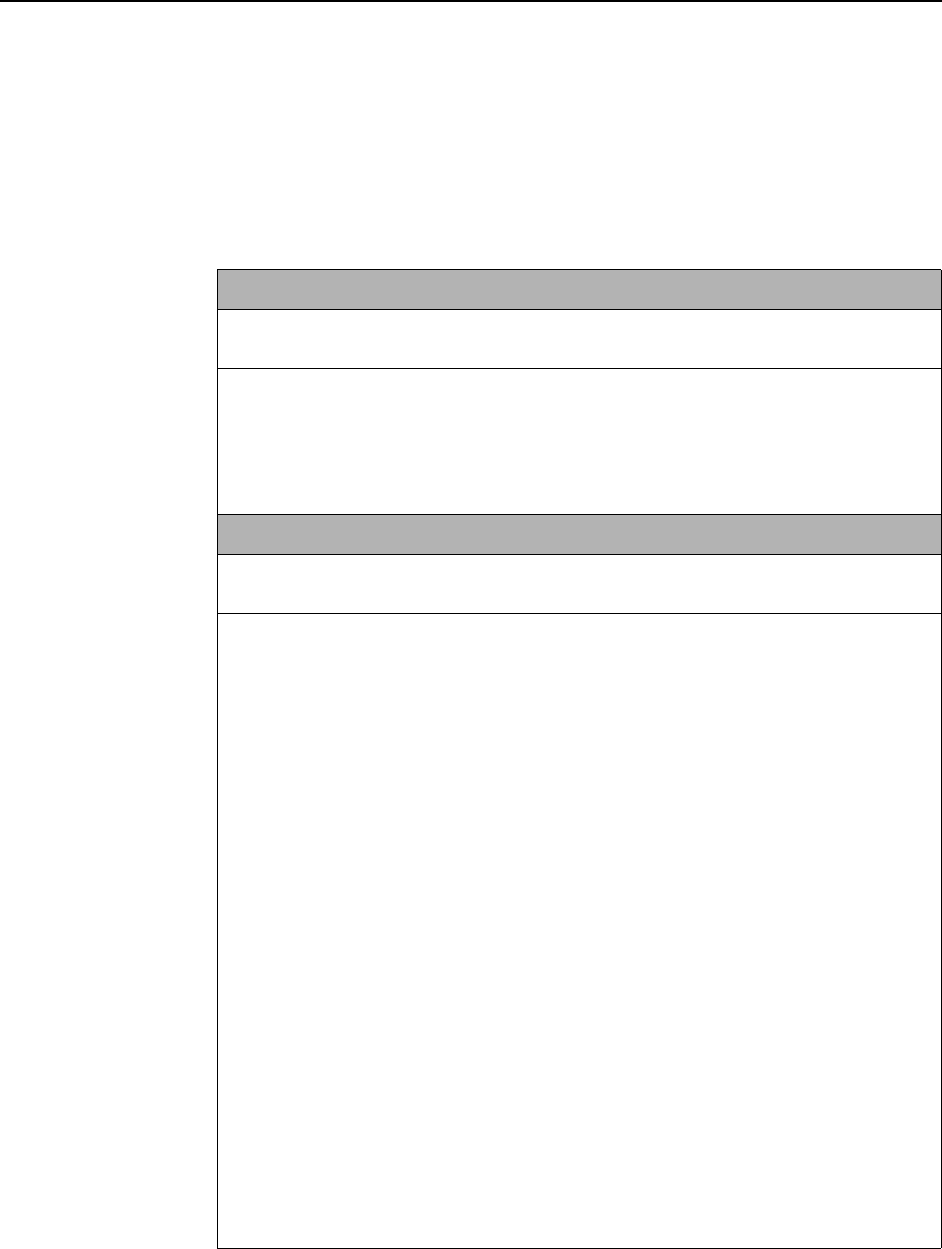
A. Command Line Interface
A-18 November 2003 6300-A2-GB20-10
PPPoE Client Commands
PPPoE Client commands are supported only for the Hotwire 6351 ReachDSL
Router, and only when the router is configured for IP routing (bridging must be
disabled) and is operating in VNET mode.
See PPPoE Client Support in
Chapter 3, Configuring the DSL Router for more information.
Table A-13. PPPoE Client Commands (1 of 3)
pppoe {enable | disable}
Minimum Access Level: Administrator
Command Mode: Config
Enables or disables PPPoE client support in the service domain.
enable – Enable PPPoE client support in the service domain. When the PPPoE client is
enabled, Proxy ARP for the DSL interface must be disabled and no upstream next hop
routers should be defined for the DSL interface.
disable – PPPoE client support is not available. This is the default setting.
ppp ip {eth1 | dsl1 | passthrough} [mask] [no-dns]
Minimum Access Level: Administrator
Command Mode: Config
Specifies the interface to assign the PPP negotiated IP address for the ReachDSL Router.
The IP address is negotiated during the network-layer protocol phase of PPP.
NOTE: This IP address is retained through a power reset and does not cause the
ReachDSL Router to reset. However, a change to this option does not take effect until
the next PPP link establishment. At that time, the new configuration determined by this
IP address and its assigned interface will overwrite the current configuration.
eth1 – The negotiated IP address will be assigned to the Ethernet interface of the
ReachDSL Router. The DSL interface will then be automatically configured as
unnumbered, and any IP address previously assigned to the Ethernet and DSL interfaces
is removed. A route for the subnet defined by the negotiated IP address assigned to the
Ethernet interface will automatically be added to the IP routing table.
NOTE: An attempt to assign the negotiated IP address to the Ethernet interface when
NAT is enabled will be rejected since the DSL interface must be numbered when NAT
is enabled.
dsl1 – The negotiated IP address will be assigned to the DSL interface of the ReachDSL
Router. Any IP address previously assigned to the DSL interface is removed. Any IP
address assigned to the Ethernet interface remains intact unless there is a conflict with
the negotiated IP address. IP address assignment to the Ethernet interface is the
responsibility of the user when dsl1 is selected. This is the default setting.
passthrough – The negotiated IP address will be assigned to the DSL interface of the
ReachDSL Router and served to a passthrough device on the LAN interface via DHCP.
When the address is assigned to the DSL Router, any IP address previously assigned to
the DSL interface is removed. Any IP address assigned to the Ethernet interface is left
intact (unless it conflicts with the negotiated IP address). IP address assignment to the
Ethernet interface is the responsibility of the user when passthrough is selected.
(Continued on next page)


















