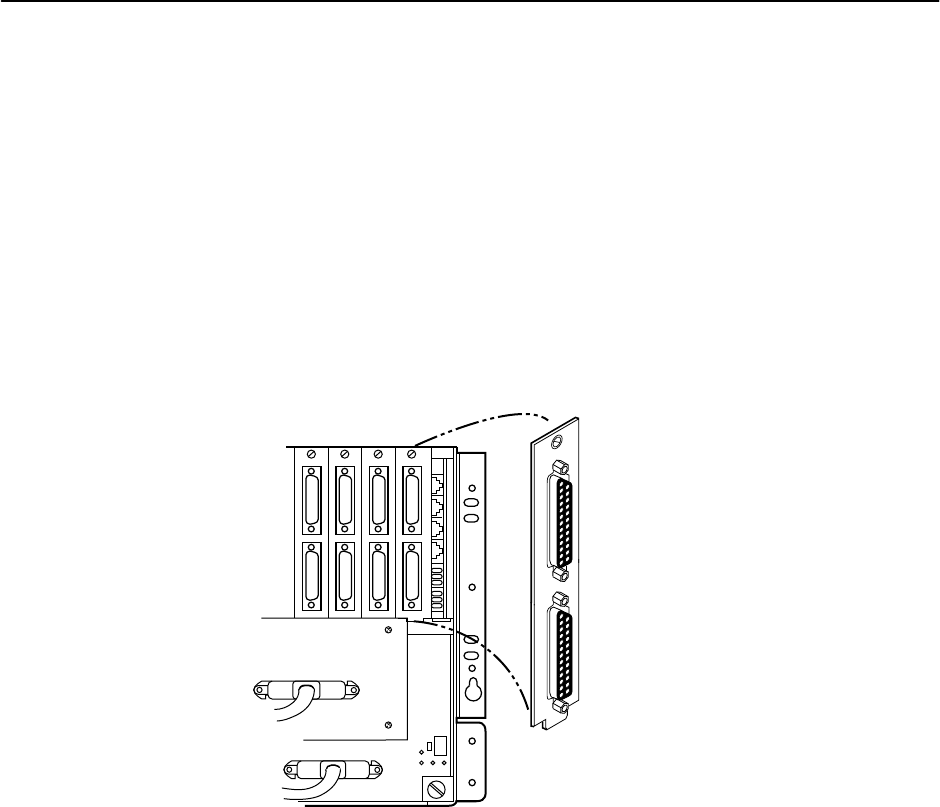
8
7511-A2-GN10-10
January 1999
Installing the Rear Connector Plate
"
Procedure
To install the rear connector plate:
1. At the rear of the carrier, place the tab on the connector plate in its slot in the
carrier’s backplane. The connector plate must use the same slot position
intended for the DSU card.
2. Loosely fasten the screw, allowing for a slight adjustment when installing the
DSU card.
97-15484
V.35
V.35
25-Pin
DTE Connectors
P21


















