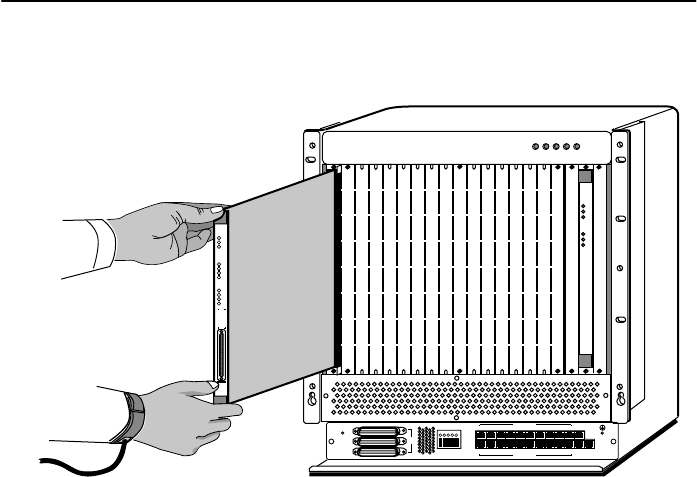
5
— For a Hotwire 8800 Series DSLAM – Hold the unit vertically, with the
component side facing right, and insert it into the top and bottom card guides.
ALARMS
MajorMinorFanBA
POWER
MCC
S
Y
S
T
E
M
O
K
A
lm
T
e
s
t
ETHE
RN
ET
T
X
R
X
C
o
ll
99-16544
MGT
SERIAL
MGT
10BT
ALARM
SLOTS 1 - 6
SLOTS 7-12
SLOTS 13-18
LINES
A
B
-48V (A)
-48V INPUT
-48V (B)
RET (A)
RET (B)
FR GND
2
4
6
8
10
12
14
16
18
19
1
35
7
9
11
13 15
17
LAN/WAN SLOT
20
LAN/WAN SLOT
4
M/HDSL
8785
SYSTEM
OK
Alrm
Test
1
2
3
1
2
3
SYNC PORT
DSL PORT
LINK-UP
4
4. Slide the unit into the slot until the power and network connectors seat firmly in the
mating connectors on the backplane.
CAUTION:
Do not force the unit into the slot. This could damage the backplane
connectors. If the card does not seat properly, remove the card and reinstall
it. If it still does not seat properly, call your service representative.
The unit performs a power-on self-test. All of the LEDs turn ON and OFF briefly.
When the self-test is completed successfully, the SYSTEM OK LED begins to
pulse.
5. If the LED is not pulsing, refer to Messages and Troubleshooting in the User’s
Guide.
6. Secure the unit by fastening the screws at each end of the faceplate.














