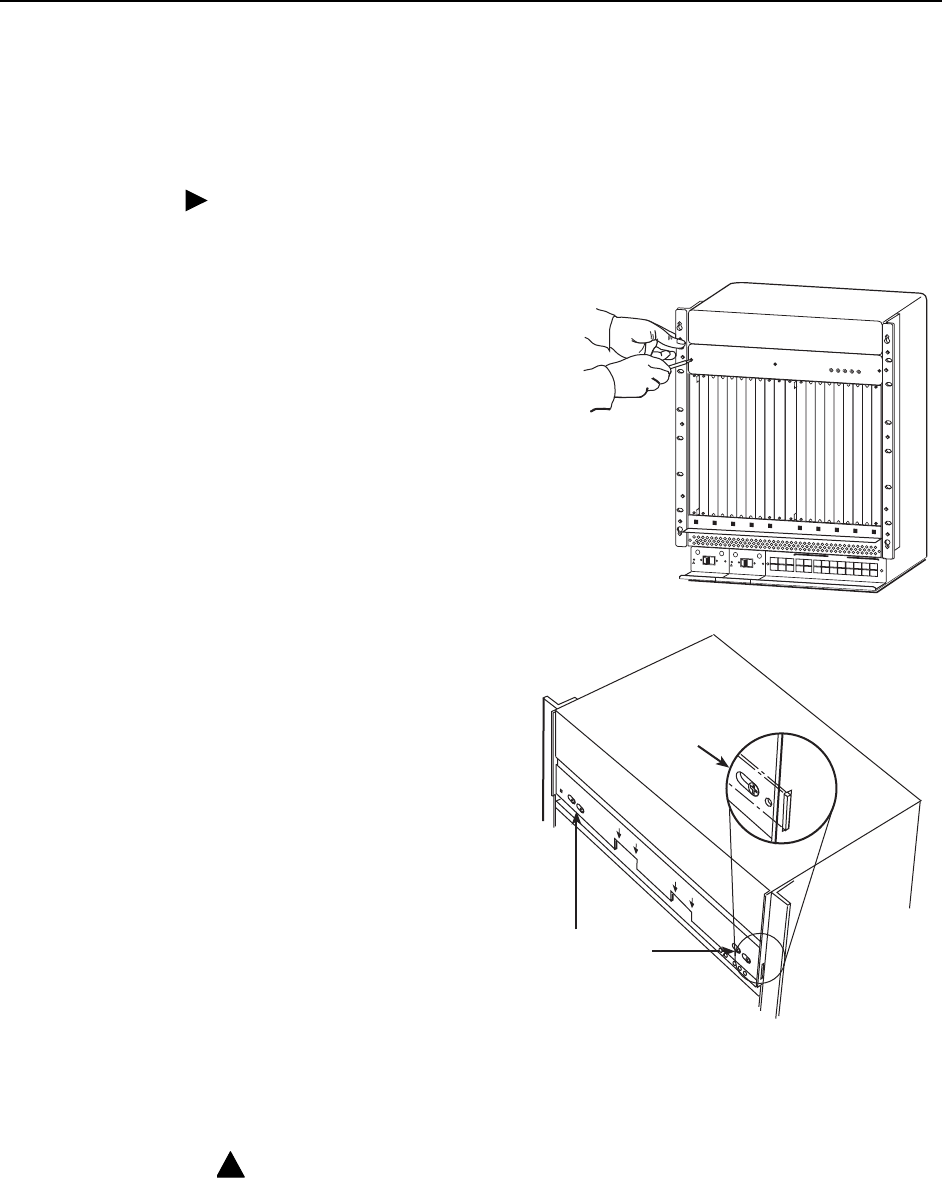
2 January 2005 8820-A2-GZ48-00
Removing the Existing Fan Tray Assembly
You will need a Phillips screwdriver to remove the vent cover and fan tray.
Procedure
To remove the existing fan tray assembly:
1. Remove three screws from the fan
cover plate, and then remove the
cover plate from the chassis, taking
care not to damage the LED
protruding through the cover plate.
2. Loosen (but do not remove)
the two screws on each
locking bracket, and use
them to slide both locking
brackets toward the middle
of the front panel until the
ends clear the slots in the
side plates.
NOTE:
There are two cutouts in the front face of the fan tray labeled PULL AREA.
This is where you place your fingers to pull the fan tray out of the chassis.
WARNING:
A MECHANICAL HAZARD EXISTS DUE TO ROTATING FAN BLADES. KEEP
HANDS AND FINGERS AWAY FROM FAN BLADES DURING REMOVAL OF
FAN TRAY. USE ONLY THE DESIGNATED PULL AREAS TO DISENGAGE
THE FAN TRAY.
00-16792
ALARMS
MajorMinor
FanB
A
POWER
S
E
R
IA
L
S
M
C
M
C
L
O
C
K
A
A
L
A
R
M
2
4
6
8
1
0
1
2
1
4
1
6
1
8
1
35
7
9
1
1
1
3
1
5
1
7
L
A
N
/W
A
N
S
L
O
T
B
C
L
O
C
K
B
A
S
E
R
IA
L
M
C
C
A
C
A
L
A
R
M
48V RTN
48V NEG
P
O
W
E
R
E
N
T
R
Y
M
O
D
U
L
E
L
E
F
T
U
N
IT
:
L
I
N
E
A
R
I
G
H
T
U
N
I
T
:
L
I
N
E
B
W
A
R
N
IN
G
!
P
O
W
E
R
M
U
S
T
B
E
D
IS
C
O
N
N
E
C
T
E
D
A
T
T
H
E
S
O
U
R
C
E
B
E
F
O
R
E
R
E
M
O
V
IN
G
O
R
IN
S
T
A
L
L
I
N
G
T
H
IS
P
W
R
E
N
T
R
Y
M
O
D
U
L
E
48V RTN
48V NEG
P
O
W
E
R
E
N
T
R
Y
M
O
D
U
L
E
L
E
F
T
U
N
IT
:
L
I
N
E
A
R
I
G
H
T
U
N
I
T
:
L
I
N
E
B
W
A
R
N
IN
G
!
P
O
W
E
R
M
U
S
T
B
E
D
IS
C
O
N
N
E
C
T
E
D
A
T
T
H
E
S
O
U
R
C
E
B
E
F
O
R
E
R
E
M
O
V
I
N
G
O
R
IN
S
T
A
L
L
IN
G
T
H
IS
P
W
R
E
N
T
R
Y
M
O
D
U
L
E
00-16793
CAUTION!
D
O
N
O
T
PL
A
C
E FIN
G
E
R
S
U
N
D
E
R
T
H
E FA
N
TR
A
Y
U
S
E
T
HE
D
ES
IG
N
A
TE
D
P
U
LL
AR
EAS
CAUTION!
D
O
N
O
T
P
L
A
C
E
F
I
N
G
E
R
S
U
N
D
E
R
T
H
E
F
A
N
T
R
A
Y
U
S
E
T
H
E
D
E
S
I
G
N
A
T
E
D
P
U
L
L
A
R
E
A
S
PULL
AREA
PULL
A
REA
Loosen Screws
Locking
Bracket
!








