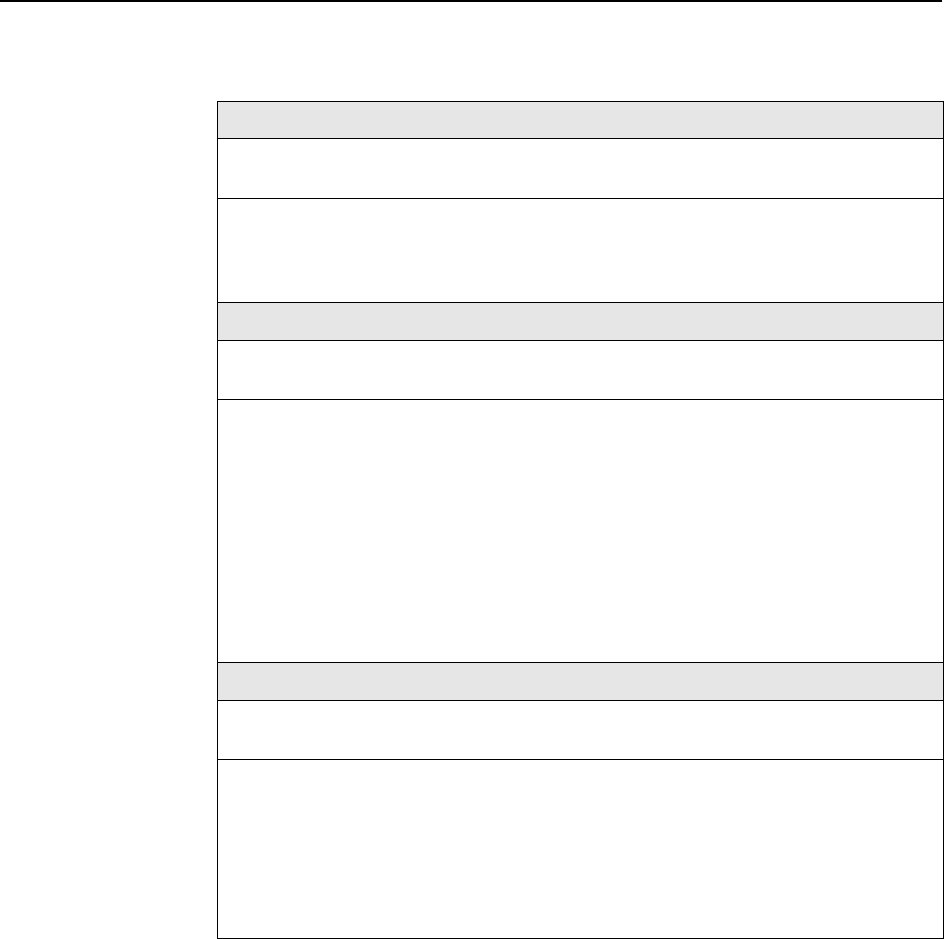
2. Basic Configuration
2-8 December 2002 9000-A2-GB31-00
DS0 Base Rate (9123, 9126, 9128)
Possible Settings: Nx64, Nx56
Default Setting: Nx64
Selects the base rate for the DS0s allocated to frame relay on the network interface.
Nx64 – The base rate is 64 Kbps.
Nx56 – The base rate is 56 Kbps.
Network 1 Port Type (9820-2M, 9820-8M)
Possible Settings: E530, V.35, X.21
Default Setting: V.35
Selects the type of port to be used for the network data port.
E530 – The port is configured as an EIA-530-A-compatible DTE. An EIA-530 compatible
DCE can be directly connected to the DB25 connector for this port on the rear of the
FrameSaver unit.
V.35 – The port is configured as a V.35-compatible DTE. A V.35-compatible DCE can be
connected to the DB25 connector for this port using an adapter cable on the rear of the
FrameSaver unit.
X.21 – The port is configured as a V.11/X.21-compatible DTE. A V.11/X.21-compatible
DCE can be connected to the DB25 connector for this port using an adapter cable on the
rear of the FrameSaver unit.
Network 1 DSL Line Rate Mode (9720, 9783, 9788)
Possible Settings: Hunt (9783), AutoRate, Fixed
Default Setting: AutoRate
Specifies the mode to be used for rate selection.
Hunt – (9783 only.) The unit attempts to train at rate specified by Network 1 DSL Line
Rate. If that fails, the unit attempts to train at the next higher rate, and, if unsuccessful,
cycles through all the rates until training is successful or the unit is reset.
AutoRate – The unit automatically detects the line rate from the network interface.
Fixed – The unit uses the line rate specified by Network 1 DSL Line Rate.
Table 2-1. Easy Install Configuration Options (5 of 7)


















