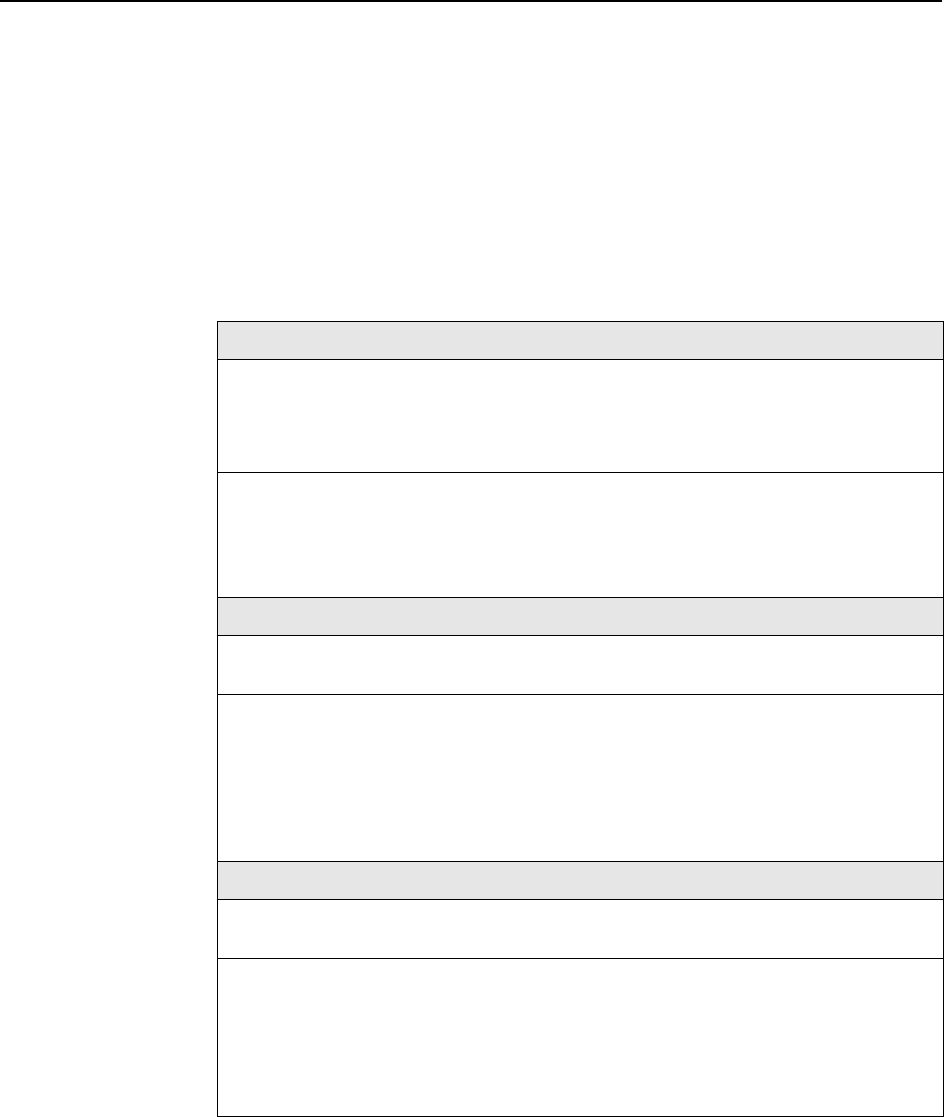
3. Configuration Options
9000-A2-GB31-00 December 2002
3-63
Configuring PPP for an Interface
Select PPP from the interface’s menu to display or change the PPP options for an
individual interface (see Table 3-25, Interface PPP Options). PPP is not an option
on the Network or Data Ports menus unless Service Type is PPP.
Main Menu
→Configuration→[Network/Data Ports] →PPP
Table 3-25. Interface PPP Options
Circuit Type
Possible Settings: Standard, IP Enabled
Default Setting:
For a user data port link: Standard
For a network link: IP Enabled
Specifies the type of PPP circuit configured on the interface.
Standard – The circuit operates normally, supporting neither Payload Management nor
IP Enabled characteristics. This option value only appears for a user data port.
IP Enabled – The circuit is IP Enabled. This option is read-only for the network interface.
Keep Alive
Possible Settings: Enable, Disable
Default Setting: Enable
Determines whether Link Control Protocol (LCP) echo requests are generated on the
circuit.
Enable – LCP Echo-Request codes are generated on the circuit, and Echo-Reply codes
are generated for Echo-Requests received from the remote end.
Disable – LCP Echo-Request codes are not generated on the circuit, but Echo-Reply
codes are generated for Echo-Requests received from the remote end.
DS0 Base Rate
Possible Settings: Nx64, Nx56
Default Setting: Nx64
Selects the base rate for the DS0s allocated to PPP on the network interface.
Display Conditions – This option appears only for network interfaces that support
DS0s.
Nx64 – The base rate is 64 Kbps.
Nx56 – The base rate is 56 Kbps.


















