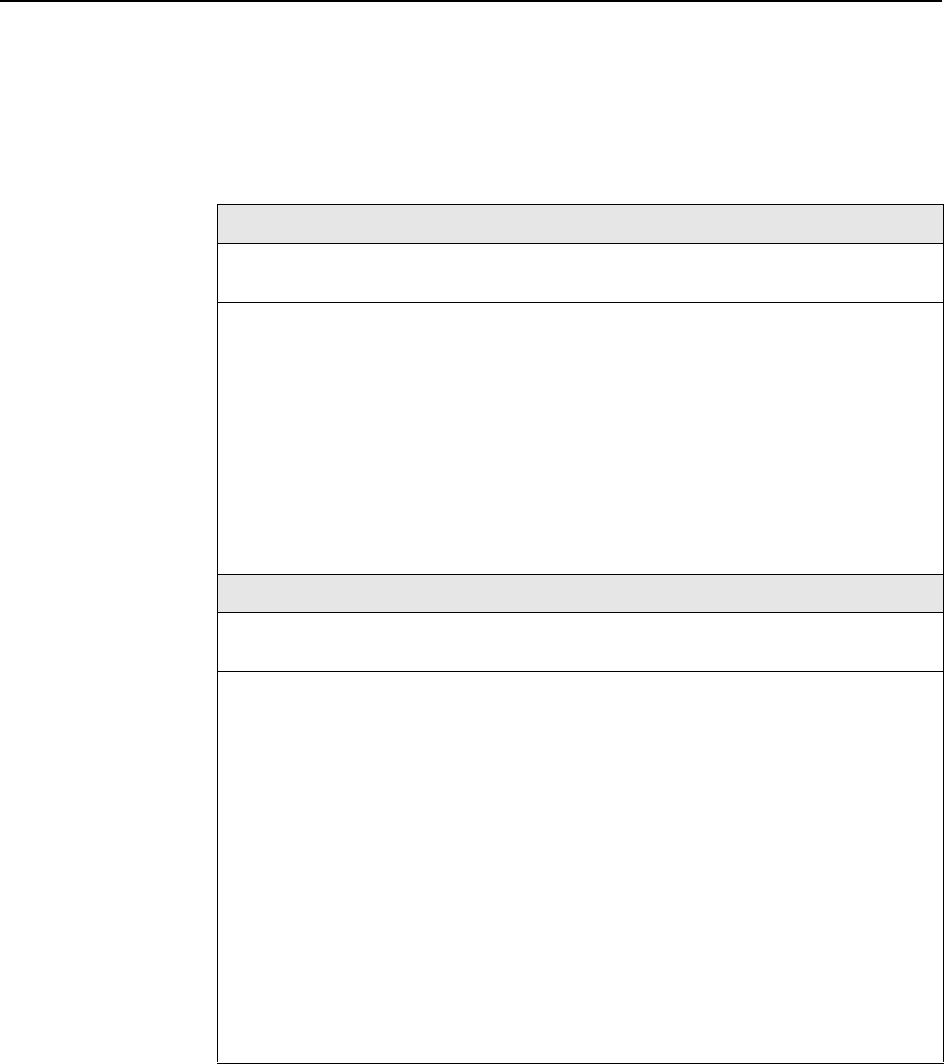
3. Configuration Options
9000-A2-GB31-00 December 2002
3-23
DDS Network Interface
FrameSaver Models 9623 and 9626 have a DDS network interface.
Table 3-9. DDS Network Physical Interface Options (1 of 2)
Transmit Timing
Possible Settings: Internal, Receive
Default Setting: Receive
Specifies the unit’s timing source based upon how the unit will be used. When the unit is
connected to a DDS (Digital Data Service) network for standard operation, timing is
provided by the network. In a LADS, or LDM, application (local area data set/limited
distance modem), where local and remote FrameSaver units are directly connected, one
of the units provides timing for both units.
Internal – Timing for the unit and its attached LADS partner is derived from the unit’s
internal clock. Use this setting when the unit will be used as a LADS primary timing unit,
where the FrameSaver unit establishes overall timing for the two interconnected units.
Receive – Timing for the unit is derived from the network Received signal. Use this setting
for standard DDS operation, or when the unit will be used as a LADS secondary timing
unit. See DDS Line Rate (Kbps).
DDS Line Rate
Possible Settings: Auto_On_No_Signal, Initialize_From_Network, 56, 64CC
Default Setting: Auto_On_No_Signal
Configures the network interface’s line speed to match the Digital Data Service’s (DDS’s)
line speed. This is the rate at which data is transmitted over the DDS line.
Display Conditions – This option only appears when Transmit Timing is set to Receive.
Auto_On_No_Signal – Automatically detects the line rate on the network interface
whenever a No Signal alarm is declared, the unit is reset, or the line rate is changed to
Auto_On_No_Signal and saved, then changes the unit’s operating rate to match the
network’s. It may take up to 15 seconds each time automatic rate detection and
adjustment occurs.
Initialize_From_Network – Automatically detects the line rate on the network interface
once, then changes the unit’s operating rate to match the network’s. Automatic rate
detection and adjustment, or Autobaud, will not occur again unless the line rate is
changed to Initialize_From_Network or Auto_On_No_Signal and saved. It may take up to
15 seconds for automatic rate detection and adjustment to occur.
56 – Forces the line rate to 56 Kbps.
64CC – Forces the line rate to 64 Kbps Clear Channel (72 Kbps on the line).


















