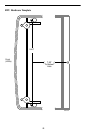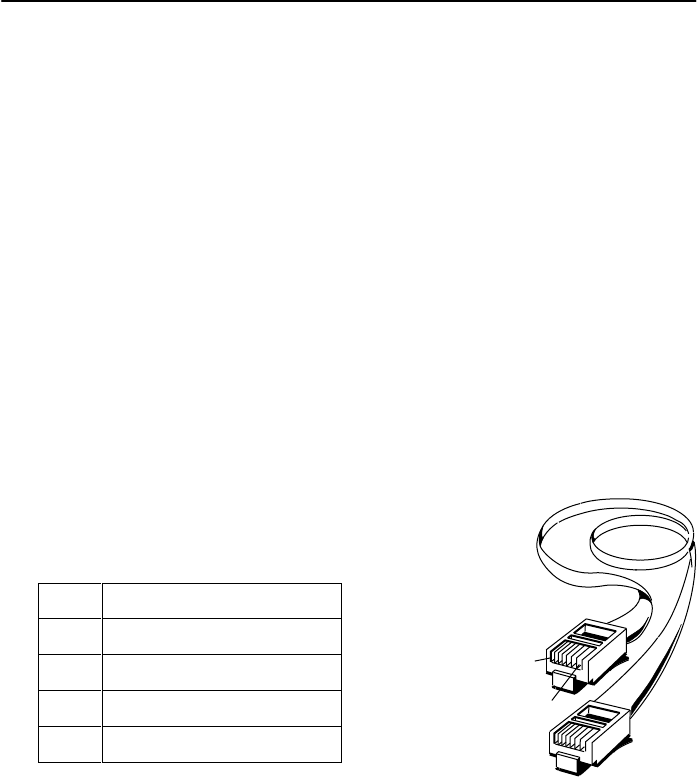
98-15304-01
6-Pin
RJ11 Plug
DSL
Cable
Pin #1
Pin #6
17
Increasing the Number of End-User Systems
A single end-user system is attached to the Hotwire 5446 RTU by using an Ethernet
crossover cable. To increase the number of end-user systems, connect all end-user
systems to an Ethernet hub using straight-through Ethernet cable. Refer to
Installing the
Hotwire 5446 RTU,
page 8.
The initial IP address for the first end-user system remains in effect when the end-user
system is reconnected. All new end-user systems must be configured by the NSP.
Coordinate additional IP addresses and subnet masks with the NSP.
The 5446 RTU can support up to 32 end-user systems using static or dynamic IP
addressing. The number of end-user systems can be increased on the network with the
use of subnets utilizing static addresses or connecting to a default gateway. Verify any
planned changes with the NSP.
Cables & Connectors
Use standard twisted-pair CAT3 or better cables.
This section is reference information.
H The DSL interface connector uses a 6-pin,
non-keyed modular plug.
RJ11 6-Pin Connector
Pin # Function
1 & 2 Not used
3 DSL Ring
4 DSL Tip
5 & 6 Not used