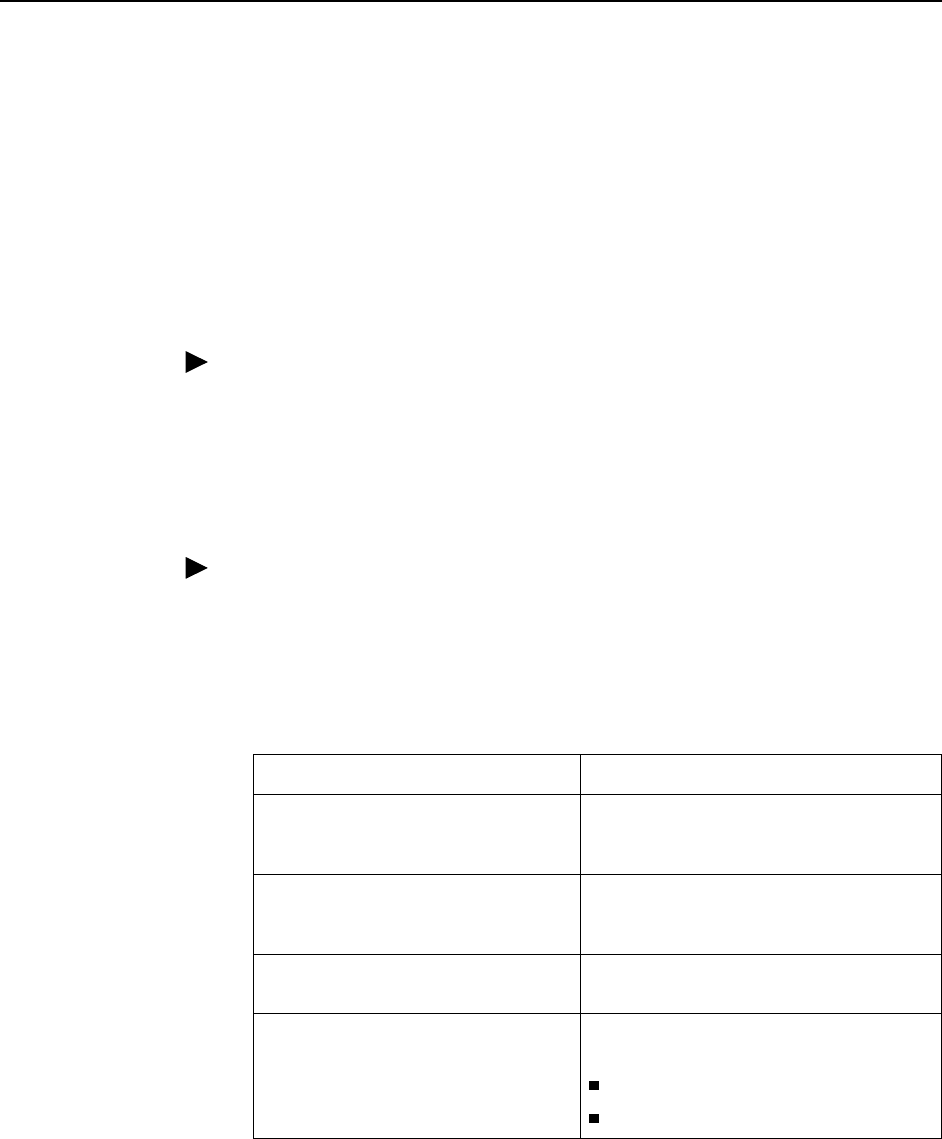
2. Accessing the DSL Router
6300-A2-GB20-10 November 2003
2-7
Exiting from the System
You can manually log out of the system, or let the system automatically log you
out. The DSL router will log you out immediately if you disconnect the Console
cable. Any unsaved configuration input will be lost.
Manually Logging Out
To log out, there are two commands: logout and exit.
Procedure
To log out of a CLI session:
1. At the > prompt, type logout and press Enter.
2. The system ends the session immediately. Any configuration updates must
be saved before exiting or the updates will be lost.
Procedure
To exit the DSL router’s current access level:
1. At the > prompt, type exit and press Enter. If there are any unsaved
configuration changes, you will be prompted to save changes before exiting.
2. The exit command has the following effect:
If accessing the DSL router . . . Then . . .
At the Local console and logged in at
the Administrator level, configuration
mode
You are placed at the Operator level. Any
configuration updates must be saved or
they will be lost.
At the Local console and logged in at
the Administrator level,
non-configuration mode
You are placed at the Operator level.
At the Local console and logged in at
the Operator level
The exit command responds exactly like
the Logout command.
Via a Telnet session and logged in at
any access level
Entering either of the following immediately
ends the Telnet session:
exit
Ctrl + ] (Control and right bracket keys)


















