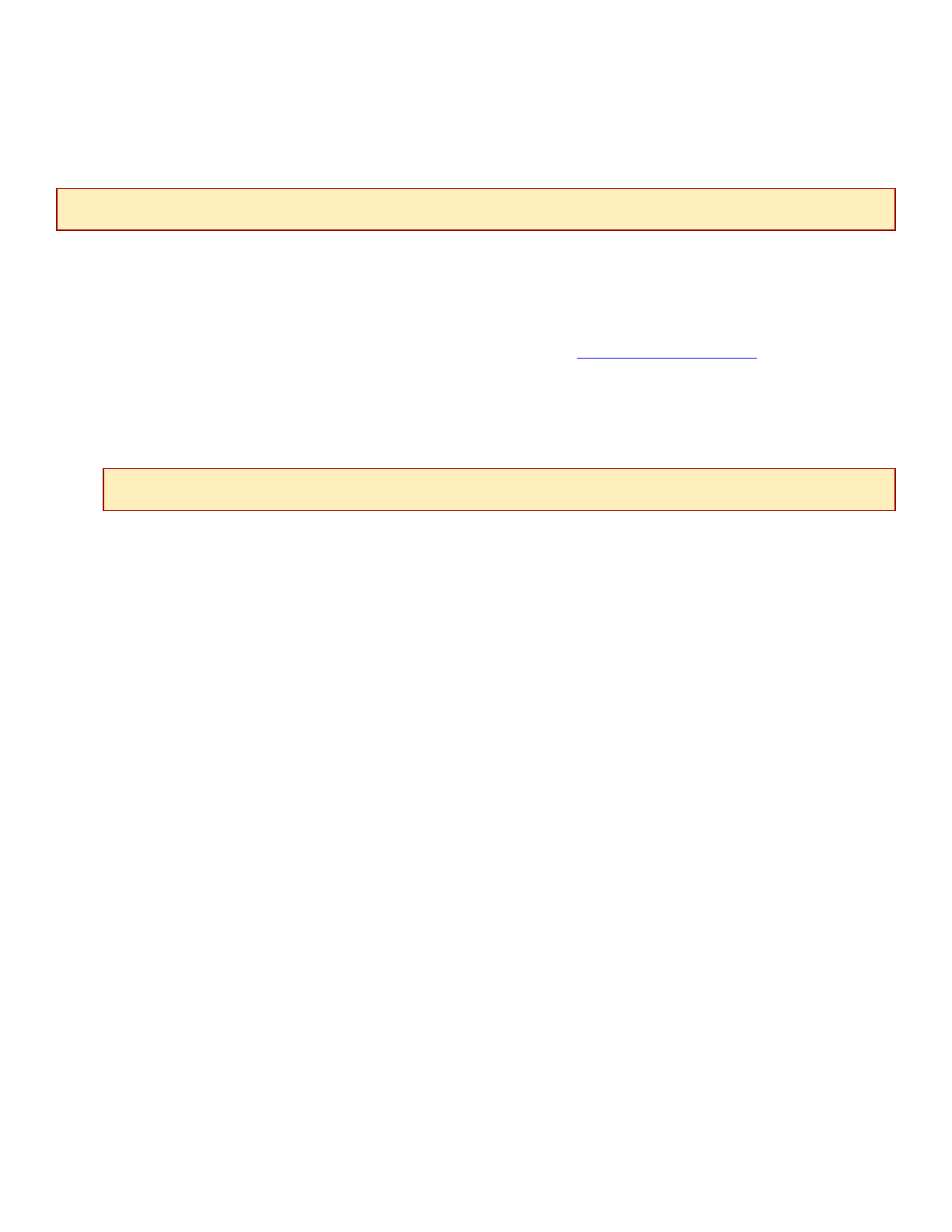
2.0 INSTALLATION
2.1 Unpack and Inspect the SAM2000GV
If there is visible damage, do not attempt to connect the device; contact Customer Support at 1-877-
638-2638 (1-603-427-0600 for international customers) or support@nettonet.com.
2.2 Install the SAM2000GV in an IP DSLAM Chassis
Net to Net Technologies' IP DSLAM interface modules are hot swappable; installing or removing an
interface module while the chassis is powered up does not affect the operational status of other
interface modules within the chassis. The IPD12000 is a fourteen slot chassis; slots 1-12 are for
interface modules such as the SAM2000GV, slots 13 and 14 are reserved for MUMs. Interface
modules may be placed in any order in slots 1-12. The IPD4000 is a five slot chassis; slots 1-4 are
for interface modules, slot 5 is reserved for a MUM.
z
Align the SAM2000GV with the module guides in the slot chosen for installation (slot 1-12 on
the IPD12000 or slot 1-4 on the IPD4000).
z
Slide the SAM2000GV firmly into the chassis. DO NOT USE EXCESS FORCE.
z
Secure the SAM2000GV by tightening the fastening screws on the module faceplate.
z
Verify that the PWR (Power) LED on the SAM2000GV faceplate is illuminated.
2.3 Connect the Voice and SHDSL Lines
2.3.1 VoSHDSL RJ21 Pinout
Plug the VoSHDSL cable into the RJ21 port, of the chosen slot, on the back of your IP DSLAM.
The RJ21 connector has 50 pins: pins 1-12 and 26-37 provide the SAM2000GV's SHDSL
connections to the MUM in your IP DSLAM, pins 14-25 and 39-50 provide the SAM2000GV's
Foreign Exchange Office (FXO) connections to voice switches or Private Branch Exchanges
(PBXs).
CAUTION
Net to Net Technologies strongly recommends the use of proper electrostatic discharge (ESD) precautions when
handling this equipment.
NOTE
There must be a Multiplexer Uplink Module (MUM) installed in your IP DSLAM chassis in order for interface
modules to operate.
210-0000045 rev04












