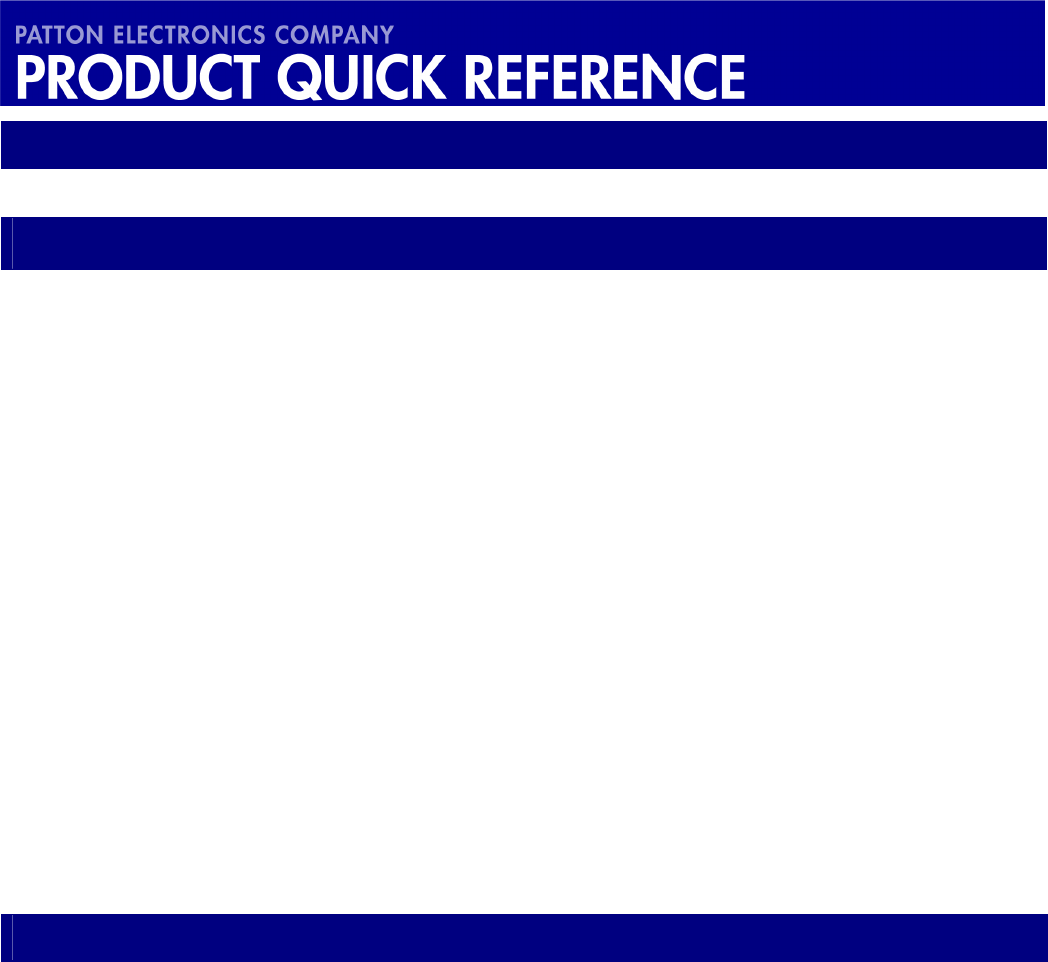
5
55
5
FAQs
FAQsFAQs
FAQs
What devices typically connect to the Ethernet 10/100Base-TX port?
Devices that typically connect to the Ethernet port are Ethernet Hubs/Switches, Remote PC’s, and any other
network enabled device.
How is the Ethernet port configured to accept 10 or 100Base-TX?
The Ethernet port automatically senses 10 or 100Base-TX Ethernet connections.
Does the Ethernet port require configuration for full or half-duplex connections?
The Model 1068 will automatically sense full or half-duplex Ethernet connections. To fully utilize the
100Base-TX Full-Duplex feature, your network enabled devices must support 802.3x flow control (pause
packets). A switch setting is provided on the Model 1068 to transparently lock out the 100Base-TX full
duplex communication if your network enabled devices do not support 802.3x flow control (pause packets).
This feature will only allow Ethernet connections in 10Base-T full/half duplex or 100Base-TX half duplex and
transparently avoid the 802.3x issue without degrading link performance.
Do I use straight-through or crossover cables?
The 1068 is equipped with an MDI-X switch that enables automatic connections to a hub (DCE) or PC (DTE)
interface, thereby eliminating confusion over whether a straight-through or crossover cable is needed. The
Ethernet port will automatically sense the required connection type.
What are the power supply options for the Model 1068’s?
The Model 1068’s come standard with an external 120VAC or UI (100-240VAC) power supply. –48, -24, or
-12VDC power supplies are optional and ordered separately.
Ethernet (10 or 100Base-T) Interface
Power Supply







