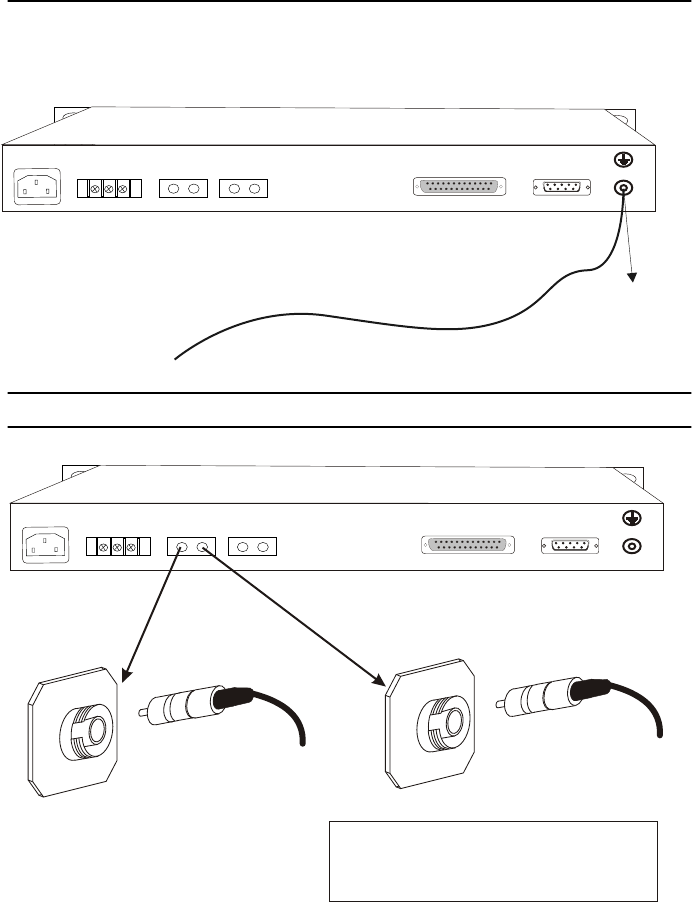
4
Model 1195/4E1 Quick Start Guide
1.3 Grounding
When the equipment is used with the AC~220V power supply, the 3-core socket must be grounded for protec-
tion.The other equipment, e.g. optical terminal, connected with this equipment must also be grounded
To connect the Earth:
2.0 Connecting the optical interface
Note
Do not expose to the naked eye. Connect fiber cable to system when power is OFF.
Note
For Testing:
ALWAYS INSTALL OPTICAL ATTENUATORS. For distances of less than 10 km, optical attenuators
must be installed on the Optical Links. Otherwise, the optics will be permanently damaged.
DC 48 V
E1 4-1
II
~ 220 V
PGND
GND
-48V
OPTICAL B
TX RX
OPTICAL A
TX RX
RS232
CONSOLE
Earth Wire
ar nE th Poi t
DC 48 V
E1 4-1
II
~ 220 V
PGND
GND
-48V
OPTICAL B
TX RX
OPTICAL A
TX RX
RS232
CONSOLE
Transmit
Optical Signal
through Optical
Fiber Cable
Receive
Optical Signal
through Optical
Fiber Cable
Note: Do not expose to the naked eye.
Connect fiber cable to system
when power is OFF.














