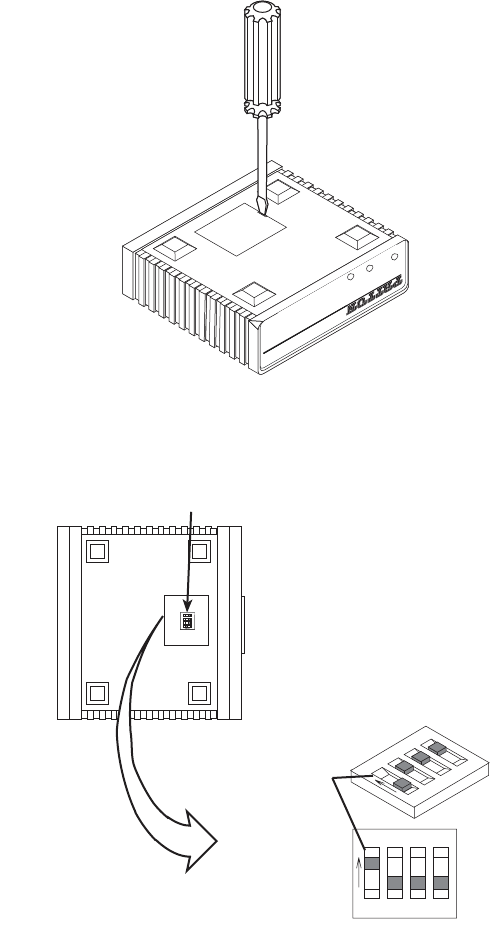
13
Figure 5.
Removing protective cover
Figure 6 on page 13 shows the orientation of the DIP switches in the On
and Off positions.
Figure 6.
DIP switch orientation
Power
Link
Ethernet
C
o
p
p
e
r
L
IN
K
™
H
i
g
h
S
p
e
e
d
E
t
h
e
r
n
e
t
E
x
t
e
n
d
e
r
1234
ON
Push toggle up
for ON position
Switch toggle
Push toggle
down for
OFF position
1234
ON
S1
S1
S1
RearFront
1234
ON
1234
ON
1234
ON
1234
ON
1234
ON
1234
ON
1234
ON
1234
ON
1234
ON
1234
ON
1234
ON
1234
ON
1234
ON
1234
ON
1234
ON
1234
ON
1234
ON
1234
ON
1234
ON
1234
ON
1234
ON
1234
ON
1234
ON
1234
ON
1234
ON
1234
ON
1234
ON
1234
ON
1234
ON
1234
ON
1234
ON
1234
ON
1234
ON
1234
ON
1234
ON
1234
ON
1234
ON
1234
ON
1234
ON
1234
ON
1234
ON
1234
ON
1234
ON
1234
ON
1234
ON
1234
ON
1234
ON
1234
ON
1234
ON
1234
ON
1234
ON
1234
ON
1234
ON
1234
ON


















