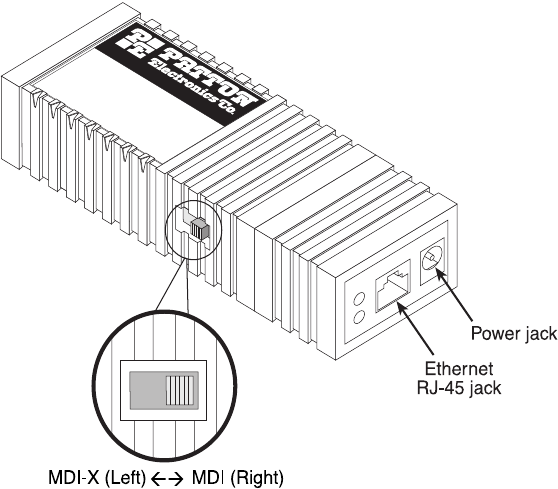
8
3.0 INSTALLATION
The following sections describe installing and configuring the Model
2300M Series of Ethernet Media Converters
3.1 INSTALLING A MEDIA CONVERTER
Do the following to install the Model 2300M Series of Ethernet Media
Converters:
1. The MDI/MDI-X switch enables you to connect the 2300M models to
different types of network devices using a standard (straight-
through) network patch cable.
To connect the 2300M models to a terminal, transceiver, or network inter-
face card (NIC), set the switch to the MDI-X (lefthand) position (see
Figure 1).
Otherwise, to connect to a hub or switch, set the switch to the MDI (right-
hand) position (see Figure 1).
Figure 1.
MDI/MDI-X switch, Ethernet RJ-45 jack, and power jack locations
Gaithersburg, Maryland
Model 2311M
Auto-Negotiating Ethernet
Media Converter
10/100Base-T/TX to 10/100Base-FL/SX
PWR
TP100
TPACT
TP10
FO100
FOACT
FO10


















