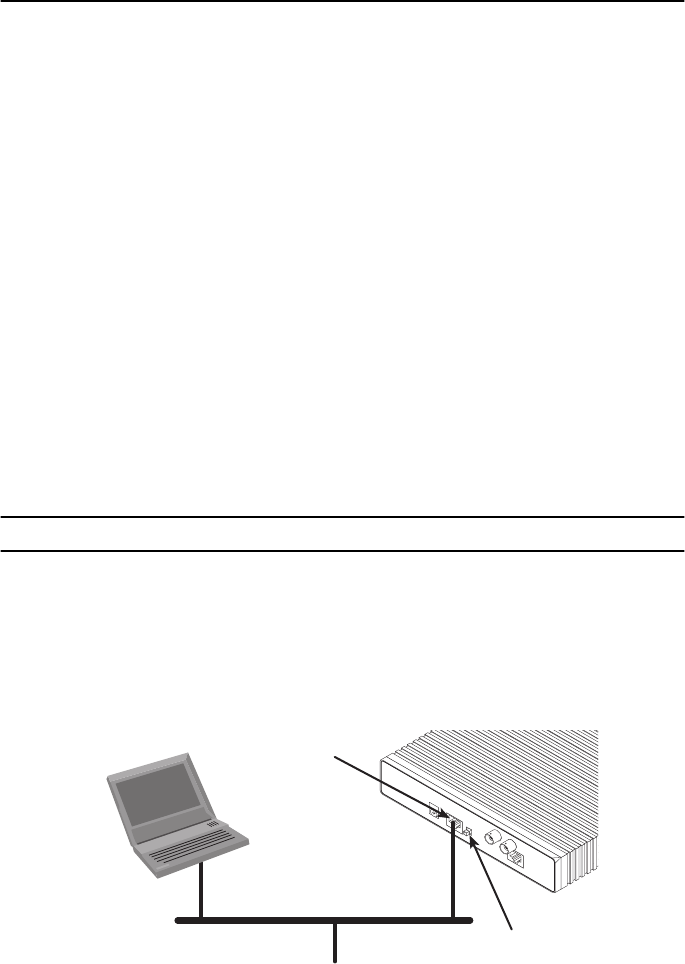
4
IPLink 2603 & 2620 Quick Start Guide
2.2 Modifying the IP address
1.
Display current IP interface settings for the IPLink
Ethernet
LAN port.
→→
→→
ip list interfaces <enter>
IP Interfaces:
ID | Name | IP Address | DHCP | Transport
---|------|----------------|----------|--------------
1 | ip1 | 192.168.200.10 | disabled | <eth1>
----------------------------------------------
------
2.
Modify the IP address for the LAN port according to your network requirements.
→→
→→
ip set interface ip1 ipaddress 10.10.10.5 255.255.255.0
Note
The above IP address (
10.10.10.5/24)
is only an example. You must choose an IP address on the same
subnet as your PC
.
3.
Verify the new address is correct and save it in system boot memory.
→→
→→
ip list interfaces <enter>
→→
→→
system config save <enter>
→→
→→
Now you can connect the IPLink to your local IP network and complete the remaining configuration from your
PC using a standard web browser.
3.0 Connect to the local IP network
Connect the IPLink’s (green)
Ethernet
port to the same Ethernet segment as your PC (see
figure 2
).
Note
The Model 2620 does not have an MDI-X switch, so you must use a cable wired straight-through to con-
nect the Model 2620’s Ethernet port to the IP network.
If you have a Model 2603, press the MDI-X switch until the
Ethernet Link
LED turns on.
Figure 2.
Connecting the IPLink to the local IP network (Model 2603/K shown)
Crossover
10/100
Ethernet
WAN
Power
MDI-X
RX
TX
Connect to Ethernet port
Ethernet port
MDI-X switch
PC










