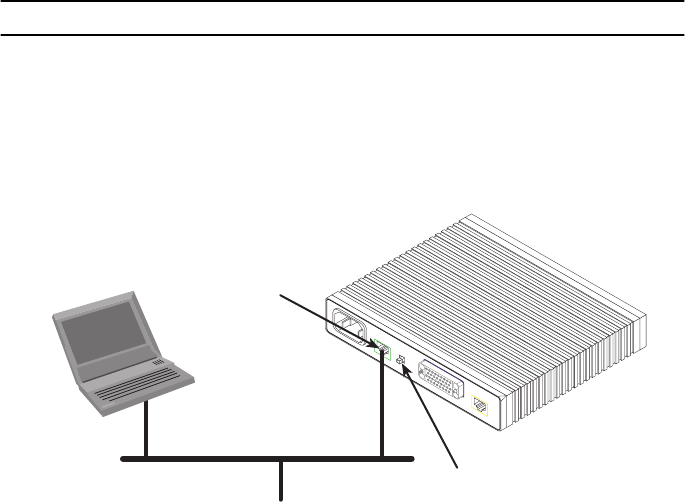
4
Model 3087 Quick Start Guide
→→
→→
ip list interfaces <enter>
IP Interfaces:
ID | Name | IP Address | DHCP | Transport
---|------|----------------|----------|--------------
1 | ip1 | 192.168.200.10 | disabled | <bridge>
----------------------------------------------
------
2.
Modify the IP address for the LAN port according to your network requirements.
→→
→→
ip set interface ip1 ipaddress 10.10.10.5 255.255.255.0
Note
The above IP address is only an example. You must choose an IP address on the same subnet as your
PC.
3.
Verify the new address is correct and save it in system memory.
→→
→→
ip list interfaces <enter>
→→
→→
system config save <enter>
→→
→→
3.0 Connect to the local IP network
Now you can connect the ipRocketLink to your local IP network and complete the remaining configuration from
your PC using a standard web browser.
Connect the ipRocketLink’s
Ethernet
port (green) to the same Ethernet segment as your PC (see
figure 2
). The
front-panel
Ethernet Link
LED should turn on. If it does not turn on, press the rear-panel MDI-X switch so that the
Ethernet Link
LED illuminates.
Figure 2.
Connecting the ipRocketLink to the local IP network
You can check the connection with the ping command. For the example shown in , you would ping 10.10.10.5
from a PC on the IP network.
Crossover
10/100
Ethernet
DSL
Power
MDI-X
Connect to Ethernet port
Ethernet port
MDI-X switch
PC
Interface Port












