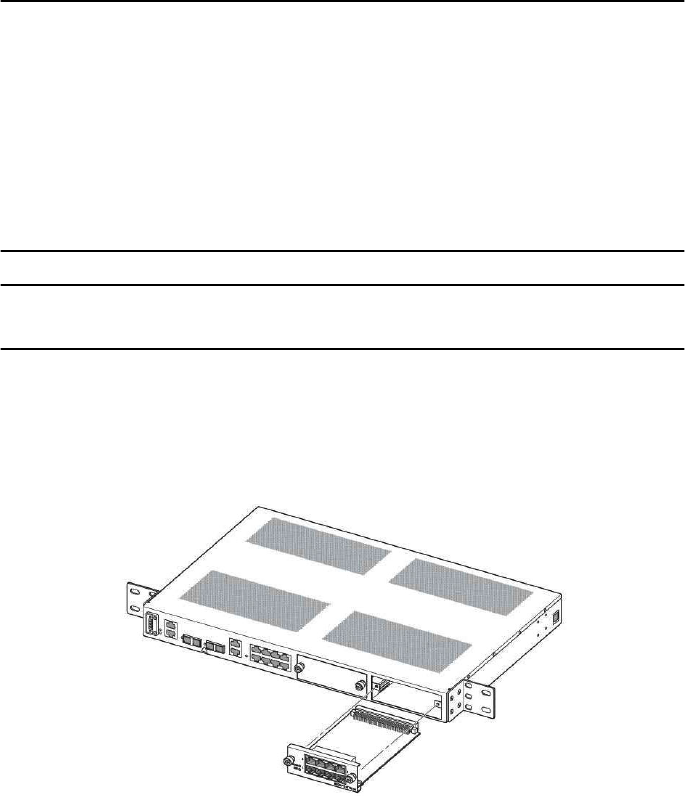
4
OnSite Expansion Modules Quick Start Guide
2.3 Getting Started
After the module is securely installed to the chassis (using the mounted screws on the front panel), turn the
power back on to the S1000 system. The STAT LED of the HD-E1 module turns on to a solid amber light for about
ten seconds after the system detects the module during the reboot process. After the system completes the
reboot, use the OnSight Device Manager to set the Administrative Type for the slot where the module resides to
21-port E1 expansion module. The STAT LED of the module turns on to a solid green light when the Administra-
tive Status of the module is enabled and the Operational Status is in service (IS).
At this point, the module is now ready for the provisioning of E1 services using the OnSight Device Manager or
EMS.
3.0 Model 9200 Ethernet Module
3.1 Unpacking and Installation
To install the HD-ENET module, follow the procedures in Chapter 8 of the
OnSite Series Administrator’s Reference
Guide
. Figure 1 shows the alignment and insertion of the HD-ENET module into one of the available expansion
slots of a modular OS-10 Series platform.
Note
Hot swapping the HD-ENET module is supported on the OS1052 and OS1063 platforms.
Figure 3.
Installing the HD-E1 module










