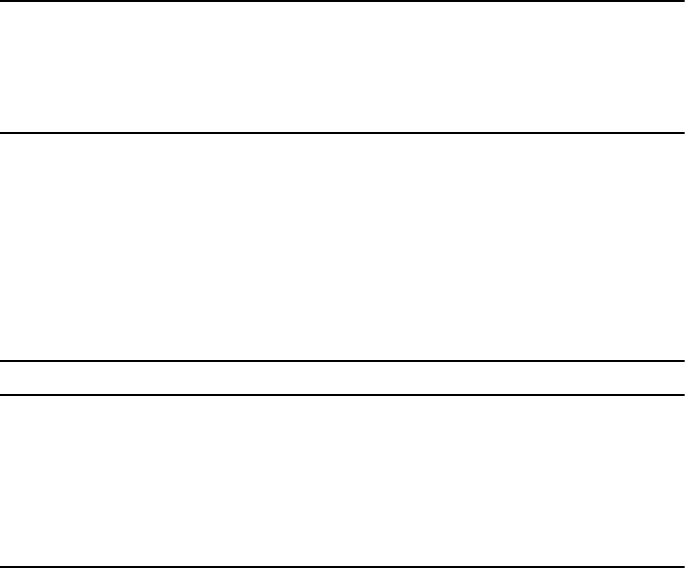
Model 3101RC Quick Start Guide
3
1.2 Safety Requirement
To prevent possible serious injury, do not apply power to the Model 3101RC system at the central office or any
remote site until you’ve completed all of the installation procedures and connected it to the external facilities. Be
cautious when turning on/off the Model 3101RC system power.
1.3 Electrostatic Discharge Protection
The terminal cards contain static-sensitive components. When handling them, be sure to wear a properly
grounded anti-static wrist strap to prevent the damage from electrostatic discharge. If a wrist strap is not avail-
able, hold all cards only by their edges or extractor handles. Do not touch any component or traces on the cards.
For future use, store cards in original shipped antistatic bags, or in an approved static-protected bag or container.
To minimize the possible damage from electrostatic discharge, do not install the Model 3101RC in cold, dry
places where static electricity can build up. Also, when handling cards, do not touch their rear-edge connector
traces. These electrical contact points should be kept free of body oils and other contaminants.
2.0 Hardware Installation
The hardware installation for the Model 3101RC is simple and without complex hardware setting. However, it
should be installed following the standard installation procedures. During installation, basic safety precautions
should always be taken, especially, be sure to wear an antistatic wrist strap to prevent static electricity from dam-
aging the system and injury to the operator. Handle electronic components as little as possible.
2.1 Connecting the ADSLx interfaces
The Model 3101RC supports 24/48 ADSL/2/2+ ports. There are two RJ-21 50-pin female connectors on the
front panel of the 3101RC TM card. One connector is for DSL ports 1~24; the other is for DSL ports 25~48.
When installing, just plug the end of a cable with the RJ-21 50-pin male connector into the DSL interface female
connector on the TM card. The other side of the cable is generally tied to the MDF.














