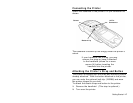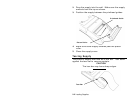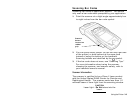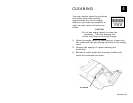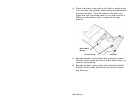Using the Printer 3-3
Scanning Bar Codes
Scanning bar codes is application specific. You should
only scan a bar code when prompted by your application.
1. Point the scanner at a slight angle approximately four
to eight inches from the bar code symbol.
2. You can press either button (on the left and right side
of the printer) or both buttons at the same time
instead of using the button on the handheld.
Scanning buttons are identified by the symbol.
3. If the bar code does not scan, see “Scanning Tips.”
For more information about using the scanner,
cleaning the scanner, and scanner safety, refer to
your handheld owner’s manual.
Scanner Information
The scanner is certified to be a Class II laser product
with the United States DHHS Center for Devices and
Radiological Health. The scanner emits less than 1.0
milliwatt beam of laser light from the scanning window.
CAUTION
Laser light - Do Not stare into the
beam.
Scanner
button
located on
rubber
grip